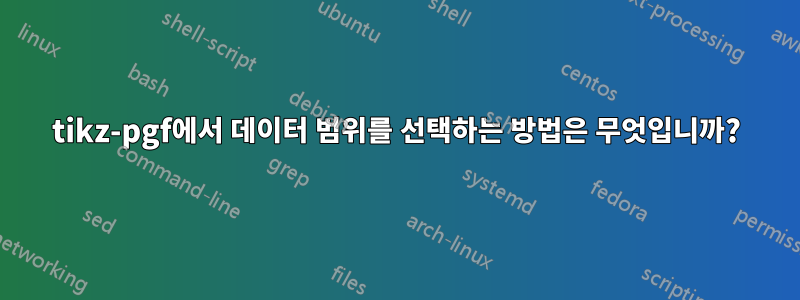
이것은 누적 막대 차트를 만드는 데 사용하려는 테이블의 하위 집합입니다.
처음 두 행에 대해 A~F열을 선택한 다음 다른 행에 대해 G열을 선택하여 누적 막대 차트를 생성할 수 있습니까?
이것은 내 MWE입니다.
\begin{tikzpicture}
\pgfplotstableread{ % Read the data into a table macro
Label A B C D E F G
Yes 0.24 0.92 0.52 0.96 0.52 0.24 nan
No 0.76 0.08 0.48 0.04 0.48 0.76 nan
High nan nan nan nan nan nan 0.08
Medium nan nan nan nan nan nan 0.4
Low nan nan nan nan nan nan 0.52
}\datatable
\pgfplotstabletranspose[string type, colnames from=Label, input colnames to=Label]\datatabletransposed{\datatable}
\begin{axis}[
xbar stacked, % Stacked horizontal bars
xmin=0, % Start x axis at 0
ytick=data, % Use as many tick labels as y coordinates
yticklabels from table={\datatabletransposed}{Label}, % Get the labels from the Label column of the \datatable
legend style={at={(0,0)}, anchor=north east,at={(axis description cs:0,-0.1)}}]
]
\addplot [fill=green!70!blue] table [x=Yes, y expr=\coordindex] {\datatabletransposed};
\addplot [fill=red!70!white] table [x=No, y expr=\coordindex] {\datatabletransposed};
\legend{Yes, No}
\end{axis}
\end{tikzpicture}
답변1
적어도 누적 막대 그래프의 경우 nan 또는 NaN을 사용하는 것은 누락된 데이터에 대해 좋은 생각이 아닙니다.
\documentclass[multi=tikzpicture]{standalone}
\usepackage{pgfplots,pgfplotstable}
\begin{document}
\pgfplotstableread{% Read the data into a table macro
Label A B C D E F G
Yes 0.24 0.92 0.52 0.96 0.52 0.24 0
No 0.76 0.08 0.48 0.04 0.48 0.76 0
High 0 0 0 0 0 0 0.08
Medium 0 0 0 0 0 0 0.4
Low 0 0 0 0 0 0 0.52
}\datatable
\pgfplotstabletranspose[string type, colnames from=Label, input colnames to=Label]\datatabletransposed{\datatable}
%\begin{tikzpicture}
%\node{\pgfplotstabletypeset[string type]\datatabletransposed};
%\end{tikzpicture}
\begin{tikzpicture}
\begin{axis}[
xbar stacked, % Stacked horizontal bars
xmin=0, % Start x axis at 0
ytick=data, % Use as many tick labels as y coordinates
yticklabels from table={\datatabletransposed}{Label}, % Get the labels from the Label column of the \datatable
legend style={at={(0,0)}, anchor=north east,at={(axis description cs:0,-0.1)}}]
\addplot [fill=green!70!blue] table [x=Yes, y expr=\coordindex] {\datatabletransposed};
\addplot [fill=red!70!white] table [x=No, y expr=\coordindex] {\datatabletransposed};
\addplot [fill=green!70!blue] table [x=High, y expr=\coordindex] {\datatabletransposed};
\addplot [fill=red!70!white] table [x=Medium, y expr=\coordindex] {\datatabletransposed};
\addplot [fill=yellow] table [x=Low, y expr=\coordindex] {\datatabletransposed};
\legend{Yes, No}
\end{axis}
\end{tikzpicture}
\end{document}




