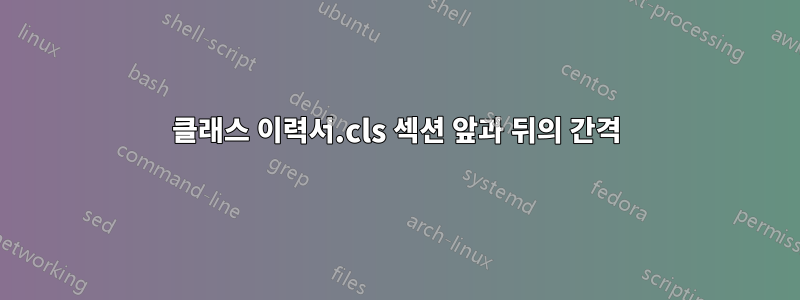
나는이력서 템플릿클래스를 사용하고 resume.cls있으며 섹션 앞과 뒤의 간격을 변경하고 싶습니다. 현재 제목과 섹션 사이의 수직 거리가 너무 깁니다. 패키지를 사용해 보았 titlesec으나 \titlespacing내 문서에서 아무 것도 변경되지 않았습니다. 누구든지 이 문제를 해결하도록 도와줄 수 있나요? 미리 감사드립니다!
\documentclass{resume}
\usepackage[left=0.4in,top=0.4in,right=0.4in,bottom=0.4in]{geometry} % Document margins
\usepackage{enumitem}
\usepackage{titlesec}
\newcommand{\tab}[1]{\hspace{.2667\textwidth}\rlap{#1}}
\newcommand{\itab}[1]{\hspace{0em}\rlap{#1}}
\name{XZ} % Your name
\address{123} % Your phone number and email
\usepackage{titlesec}
\begin{document}\small
\begin{rSection}{Education}
\setlength{\parskip}{0.5em}
{\bf xxx} \hfill {XXX}
\\ Bachelor of Arts
\\Coursework
{\bf Peking University, Beijing} \hfill {Sept.2013-Jun.2017}
\\ Bachelor of Arts
\\Coursework : Econometrics
\end{rSection}
\end{document}
답변1
거리를 조작하기 위한 해당 클래스의 관련 코드는 다음과 같습니다.
\usepackage[parfill]{parskip}
\def\sectionlineskip{\medskip} % The space above the horizontal line for each section
\def\sectionskip{\medskip} % The space after the heading section
% Defines the rSection environment for the large sections within the CV
\newenvironment{rSection}[1]{ % 1 input argument - section name
\sectionskip
\MakeUppercase{\bf #1} % Section title
\sectionlineskip
\hrule % Horizontal line
\begin{list}{}{ % List for each individual item in the section
\setlength{\leftmargin}{1.5em} % Margin within the section
}
\item[]
}{
\end{list}
}
\sectionlineskip거리를 변경하는 확실한 방법은 정의된 및 를 모두 사용하는 것입니다 \sectionskip. 예를 들어 다음과 같이 정의할 수 있습니다 0cm.
\def\sectionlineskip{\vspace{0cm}}
\def\sectionskip{\vspace{0cm}}
그러면 다음 MWE를 사용하여 (내 눈에는 그다지 예쁘지 않은) 결과를 얻을 수 있습니다. 거리를 더 잘 볼 수 있도록 변경했습니다.
\documentclass{resume}
\usepackage[left=0.4in,top=0.4in,right=0.4in,bottom=0.4in]{geometry} % Document margins
\usepackage{enumitem}
\newcommand{\tab}[1]{\hspace{.2667\textwidth}\rlap{#1}}
\newcommand{\itab}[1]{\hspace{0em}\rlap{#1}}
\name{XZ} % Your name
\address{123} % Your phone number and email
\begin{document}
\small
text before rsection % <================================
\begin{rSection}{Education}
\setlength{\parskip}{0.5em}
{\bf xxx} \hfill {XXX}
\\ Bachelor of Arts
\\Coursework
{\bf Peking University, Beijing} \hfill {Sept.2013-Jun.2017}
\\ Bachelor of Arts
\\Coursework : Econometrics
\end{rSection}
\def\sectionlineskip{\vspace{0cm}} % <==========================
\def\sectionskip{\vspace{0cm}} % <==============================
text before rsection % <========================================
\begin{rSection}{Education}
%\setlength{\parskip}{0.5em}
{\bf xxx} \hfill {XXX}
\\ Bachelor of Arts
\\Coursework
{\bf Peking University, Beijing} \hfill {Sept.2013-Jun.2017}
\\ Bachelor of Arts
\\Coursework : Econometrics
\end{rSection}
\end{document}
결과 PDF는 다음과 같습니다.
더 많은 공간을 절약해야 하는 경우 코드에 \vspace{-0.5\baselineskip}after를 추가할 수 있지만 그 결과 정말 보기 흉한 이력서가 생성됩니다. 그래서 나는 그것을 수행하는 코드를 표시하지 않습니다 ...\end{list}rSection
package 호출을 모두 삭제했음을 확인하세요 titlesec. 패키지를 두 번 로드하지 마십시오. titlesec내가 한 변경에는 패키지가 필요하지 않습니다.
마지막으로 한마디:
제가 볼 때 당신은 이력서를 한 페이지에 맞추려고 노력하는 것 같습니다. 주어진 서체를 변경하는 것(보기 흉한 이력서로 인해)보다 나은 것은 이력서 내용을 바꾸는 것입니다. 무엇을 생략할 수 있는지 다시 한 번 확인하십시오(이력서를 읽어야 하는 사람으로서 생각하십시오: 무엇이 유용한 정보인지, 무엇이 업무에 흥미롭지 않은지).
답변2
요점 답변:
템플릿의 이력서.csv 파일에서 이러한 "섹션"을 생성하는 데 사용되는 환경은 다음과 같이 정의됩니다.
% Defines the rSection environment for the large sections within the CV
\newenvironment{rSection}[1]{ % 1 input argument - section name
\sectionskip
\MakeUppercase{\bf #1} % Section title
\sectionlineskip
\hrule % Horizontal line
\begin{list}{}{ % List for each individual item in the section
\setlength{\leftmargin}{1.5em} % Margin within the section
}
\item[]
}{
\end{list}
}
보시다시피 환경은 \sectionskip나중에 코드로 정의되는 명령으로 시작됩니다.
\def\sectionskip{\medskip}
(파일 끝 부분에 있음).
문제를 해결하려면 다음과 같이 \sectionskip 명령을 재정의할 수 있습니다.
\def\sectionskip{\vspace{1pt}}
(여기서 1pt는 거의 보이지 않는 아주 작은 길이입니다).
거기에 배치하거나 음수 길이를 지정하더라도 위에서 정의한 0pt환경이 보이지 않는 목록을 생성하고(인수를 읽은 후) 이 목록이 추가 정보를 제공하기 때문에 섹션 사이의 공간이 여전히 충분히 크다는 것을 알게 될 것입니다. rSection공간.
이러한 공간을 제어하려면 다음을 수행해야 합니다.
- 문서의 모든 섹션(및 해당 항목 사이) 내부의 수직 공간의 경우:
\parskip다음 명령을 사용하여 길이를 변경합니다 .
\setlength{\parskip}{4pt} % Replace your desired length here
\begin{document}그리고 이 작업은 전체 문서 섹션에 적용되는 명령 전에 수행되어야 합니다.
모든 내부의 수직 공간에 대해각각의 특정섹션(및 해당 항목 사이):
\parskip 4pt % 여기서 원하는 길이를 바꾸세요.
\begin{rSection}{<Name of section>}그리고 이는 특정 섹션에만 적용되도록 명령한 직후입니다 .
마지막으로 항목 사이의 공간을 제어하려면 다음 명령을 사용하여
rSubsections길이를 추가로 변경할 수 있습니다 .\itemsep\itemsep 3pt % 여기서 원하는 길이를 바꾸세요.
... 바로 뒤에 \begin{rSubsection}{<Name of subsection>}{<Some stuff>}{<Some stuff>}{<Some stuff>}( rSubsection환경은 인수를 취하고 해당 환경도 목록입니다)
주목:다음 부분은 위의 모든 솔루션보다 더 중요합니다.
다른 답변에서 언급했듯이 documentclass사용한 것은 실제로 구식이므로 더 이상 사용해서는 안됩니다. 다음과 같은 코드 코드가 포함된 템플릿에서 이를 확인할 수 있습니다.
\newenvironment{rSubsection}[4]{ % 4 input arguments - company name, year(s) employed, job title and location
{\bf #1} \hfill {#2} % Bold company name and date on the right
\ifthenelse{\equal{#3}{}}{}{ % If the third argument is not specified, don't print the job title and location line
\\
{\em #3} \hfill {\em #4} % Italic job title and location
}\smallskip
\begin{list}{$\cdot$}{\leftmargin=0em} % \cdot used for bullets, no indentation
\itemsep -0.5em \vspace{-0.5em} % Compress items in list together for aesthetics
}{
\end{list}
\vspace{0.5em} % Some space after the list of bullet points
}
\bf이 코드에서 및 명령 의 사용법 \em은 템플릿이 수년 전에 생성되었으며 그때부터 업데이트되었음을 보여줍니다. 이에 대한 업데이트는 이러한 명령을 다음과 같은 명령으로 대체할 수 있지만 {\bfseries #1}이것이 \emph{#3}\hfill \emph{#4}유일한 문제는 아닙니다(선택한 문제나 템플릿의 문제도 아닙니다).
가장 중요한 것은 실제로 이 사이트의 실제 템플릿이 다음과 같을 때 제공한 링크에서 CV 템플릿을 얻었다는 것입니다.여기:
뒷면 인용에서 이력서 템플릿은 다음 링크에서 찾을 수 있습니다.
https://www.overleaf.com/latex/templates/tagged/cv
사용한 링크는 다음과 같습니다.
https://www.overleaf.com/gallery/tagged/cv
템플릿 사용법을 잘 모르는 사람이라도 누구나 이력서를 추가할 수 있는 곳입니다.
마지막으로 내부를 확인해보세요tex.stackexchangeCV에 사용할 수 있는 템플릿에 대한 의 질문에 답하고 대부분의 경우 "아름다운" 결과를 제공하는 것처럼 보이는 복잡한 템플릿을 사용하는 것보다 자신이 이해할 수 있는(적어도 사용 방법) 템플릿을 사용하는 것이 더 중요하다는 점을 명심하세요. 하지만 출력의 더 작은 속성을 변경하려면 해킹이 필요합니다.
TeX.SX에 오신 것을 환영합니다!




