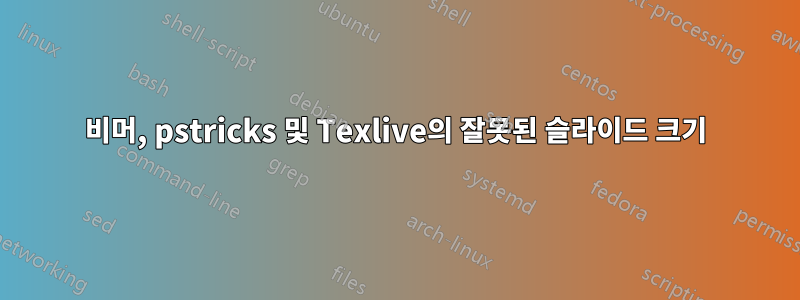
이것은 내 질문에 대한 후속 조치입니다.여기동일한 설정을 사용합니다.
MWE ( test.tex):
\documentclass[dvips]{beamer}
\usepackage{pstricks}
\psset{unit=1mm}
\begin{document}
\begin{frame}\frametitle{Test}
line 1
line 2
\begin{figure}[h]
\begin{center}
\pspicture(0,0)(60,60)
\psframe(0,0)(60,60)
\endpspicture
\end{center}
\caption{Figure}
\end{figure}
line 3
\end{frame}
\end{document}
작업 흐름:
latex test
dvips -P pdf test
ps2pdf test.ps
Tex Live 2018로 실행하면 슬라이드 크기가 잘못됩니다. dvips를 실행하는 데 문제가 있는 것 같습니다. Tex Live에서 포스트스크립트 파일의 헤더는 다음과 같습니다.
%!PS-Adobe-2.0
%%Creator: dvips(k) 5.998 Copyright 2018 Radical Eye Software
%%Title: test.dvi
%%CreationDate: Wed Mar 13 00:35:25 2019
%%Pages: 1
%%PageOrder: Ascend
%%Orientation: Landscape
%%BoundingBox: 0 0 273 363
%%DocumentFonts: CMSS12 CMSS10
%%EndComments
%DVIPSWebPage: (www.radicaleye.com)
%DVIPSCommandLine: dvips -P pdf test
MiKTeX에서 dvips를 실행하면 올바른 슬라이드 크기가 제공됩니다.
%!PS-Adobe-2.0
%%Creator: dvips(k) 5.998 Copyright 2018 Radical Eye Software
%%Title: test.dvi
%%CreationDate: Wed Mar 13 00:34:23 2019
%%Pages: 1
%%PageOrder: Ascend
%%BoundingBox: 0 0 363 273
%%DocumentFonts: CMSS12 CMSS10
%%EndComments
%DVIPSWebPage: (www.radicaleye.com)
%DVIPSCommandLine: dvips -P pdf test
다른 사람이 이 문제를 발견하고 해결 방법이 있습니까?
감사해요.


