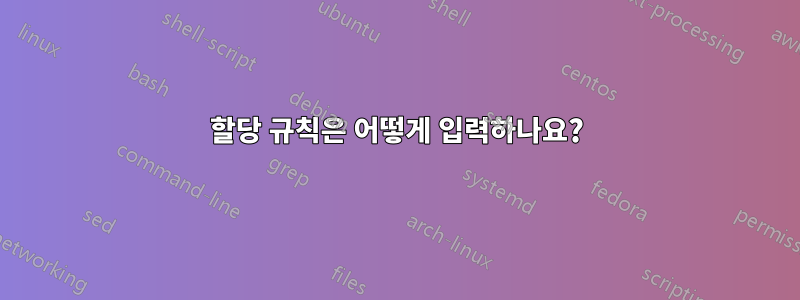
답변1
cases패키지 부터 환경을 위한 작업입니다 amsmath. 다음 코드는 원하는 결과를 생성합니다.
\documentclass{article}
\usepackage{amsmath}
\begin{document}
\[
\begin{cases}
\text{if $d\le-0.993$}&\text{allocate to Mandsaur,}\\
\text{if $-0.993<d<0.657$}&\text{allocate to Chittorgarh,}\\
\text{otherwise}&\text{allocate to Kota.}\\
\end{cases}
\]
\end{document}
반면에, 이러한 사용법은 cases다소 파격적입니다. 일반적으로 대안은 첫 번째 열에, 조건은 두 번째 열에 옵니다. 다음 코드를 제안합니다(결과는 아래와 같습니다).
\documentclass{article}
\usepackage{amsmath}
\begin{document}
\[
\text{Allocate to }
\begin{cases}
\text{Mandsaur},&\text{if $d\le-0.993$,}\\
\text{Chittorgarh},&\text{if $-0.993<d<0.657$,}\\
\text{Kota},&\text{otherwise.}\\
\end{cases}
\]
\end{document}
답변2
TeX.SE에 오신 것을 환영합니다. 항상 MWE. 그렇게 하면 더 많은 사용자가 귀하의 질문에 답변하도록 유도할 수 있습니다. 그럼에도 불구하고 시작점으로 이것을 뼈대로 사용할 수 있습니다.
\documentclass[10pt,a4paper]{article}
\usepackage{amsmath}
\begin{document}
The allocation is as follows:
\[\begin{cases}
\text{if}~a\leq1,&c\\
\text{if}~b\geq1,&d\\
c,&e
\end{cases}\]
\end{document}
얻기 위해






