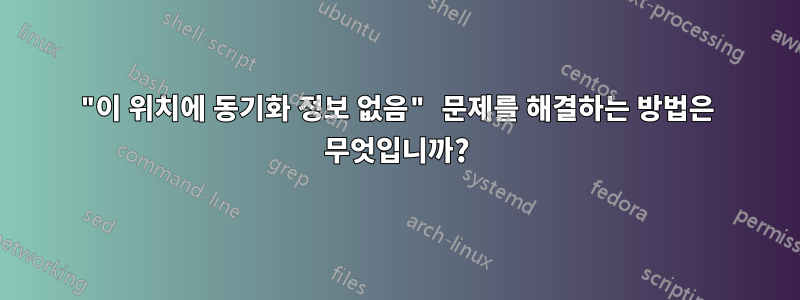
최근에 역방향 검색에 대해 매우 이상한 문제를 발견했습니다(Windows 10에서 MikTeX를 사용했으며 PDF 뷰어는 SumatraPDF입니다). 역방향 검색은 생성된 PDF의 특정 위치에서만 작동하는 반면, 다른 위치에서는 " 이 위치에 동기화 정보가 없습니다." 문제.
많은 노력 끝에 원인이 패키지에 있다는 것을 알게 되었습니다 todonotes. MWE(최소 작업 예제)는 이 설명 끝에 표시됩니다. todonotes패키지는 ed 파일 내의 콘텐츠에 대한 동기화만 "비활성화" 하는 것 같습니다 input(주석으로 처리하면 \usepackage[colorinlistoftodos]{todonotes}역검색이 두 섹션 모두에서 작동한다는 점에 유의하세요). 즉, 역검색은 에 직접 표시된 내용에 대해서만 작동하는 main.tex반면, "입력"된 파일(즉, MWE의 두 번째 섹션에 있는 내용) 내의 내용에서는 실패합니다.
두 경우 모두에서 역방향 검색을 수행할 수 있는 솔루션이 있습니까? 아니면 비슷한 문제가 있는 다른 패키지를 찾는 사람이 있나요?
\documentclass[11pt]{article}
\usepackage[colorinlistoftodos]{todonotes}
\title{No Synchronization Info: Example}
\author{Author}
\date{\today}
\begin{document}
\maketitle
\section{Test}
Click content within this section, reverse search works.
\input{sections/sec01}
\end{document}
여기에는 sections/sec01.tex다음과 같은 내용이 있습니다.
\section{Test}
However, click content within this section, you will get ``No synchronization info at this position'' error.


