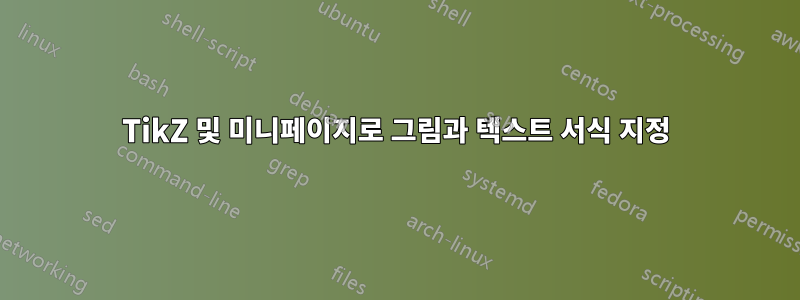
이력서의 상단 부분을 포맷하고 싶은데 두 가지 문제가 발생했습니다.
사진을 완벽하게 둥글게 포맷하고 전체 사진이 프레임 안에 있는지 확인하고 싶습니다. 그러나 프레임을 만지기 시작하면 그림의 원형이 "느슨해집니다".
나는하고 싶다아래 그림처럼 내 헤더의 형식을 지정하세요.: 왼쪽에 둥근 그림이 있고 그 아래에 내 이름과 작은 텍스트가 있는 상자가 있습니다. 그러나 미니페이지 작업에서는 원하는 결과를 얻을 수 없었습니다.
현재 내 작업 코드는 다음과 같습니다.
\documentclass[letterpaper,8 pt]{article}
\usepackage{titlesec}
\usepackage[margin=0.3in]{geometry}
\usepackage{longtable}
\usepackage{marvosym}
\usepackage{amsmath}
\usepackage{underscore}
\renewcommand{\familydefault}{\sfdefault}
\renewcommand{\sfdefault}{ppl}
\newcommand{\at}{\makeatletter @\makeatother}
\usepackage{graphicx}
\usepackage{tikz}
\usepackage{tikzpagenodes}
\usetikzlibrary{calc}
\titleformat{\section}{\large\scshape\raggedright}{}{1em}{}[\titlerule]
\titlespacing{\section}{0pt}{3pt}{3pt}
\begin{document}
\pagenumbering{gobble}
\hfill
\begin{minipage}[t]{5cm}
\hspace*{-3cm}
\begin{tikzpicture}[baseline=(frog.center),inner sep=0pt]
\clip (0,0) circle (2cm) node (frog) {\includegraphics[width=6cm]{frog.jpg}};
\end{tikzpicture}
\end{minipage}
\hfill
\begin{minipage}[t]{5cm}
\vspace{-1.5cm} \centerline{\Huge \textbf{My Name Here}}
\end{minipage}
%\hfill
\begin{minipage}[t]{5cm}
\vspace{0cm} \hspace{-2cm}\begin{tabular}{rl}
\textsc{Email:} & My_eMail\at gmail.com \\
\textsc{Telefon:} & \ xxx \ xx \ xxx \\
\textsc{Sted:} & xxxx, xxxxx \\
\end{tabular}
\end{minipage}
\end{document}
답변1
아마도 모든 것을 하나로 묶을 수 있을 것입니다 tikzpicture. 상자와 같은 크기의 원을 원하므로 상자를 먼저 만든 다음 원의 크기를 상자의 높이와 동일하게 설정하는 것이 좋습니다.
참고로 이는 클래스 8 pt에 유효한 옵션이 아니며 article아무 작업도 수행하지 않습니다. 10pt(기본값) 11pt이며 12pt기본적으로 사용 가능한 항목입니다.
이 스크린샷의 외부 프레임은 showframe패키지에 옵션을 추가한 결과입니다 geometry. 해당 옵션을 사용하면 텍스트 영역 주위에 프레임이 추가됩니다.
\documentclass[letterpaper,10pt]{article}
\usepackage{titlesec}
\usepackage[margin=0.3in]{geometry}
\usepackage{longtable}
\usepackage{marvosym}
\usepackage{amsmath}
\usepackage{underscore}
\renewcommand{\familydefault}{\sfdefault}
\renewcommand{\sfdefault}{ppl}
\newcommand{\at}{\makeatletter @\makeatother}
\usepackage{tikzpagenodes} % loads tikz which loads graphicx
\usetikzlibrary{calc,positioning}
\titleformat{\section}{\large\scshape\raggedright}{}{1em}{}[\titlerule]
\titlespacing{\section}{0pt}{3pt}{3pt}
\begin{document}
\pagenumbering{gobble}
%\hfill
\noindent\hfill\begin{tikzpicture}[
declare function={
boxwidth=\textwidth-4cm; % you may need to change 4cm so something else, depending on the height of the box
boxinnersep=2mm;
}
]
\node [
text width=boxwidth,
align=left,
draw,
fill=green!30,
inner sep=boxinnersep] (box) {%
{\Huge \textbf{My Name Here}} \\[5pt]
\begin{tabular}{rl}
\textsc{Email:} & MyeMail\at gmail.com \\
\textsc{Telefon:} & \ xxx \ xx \ xxx \\
\textsc{Sted:} & xxxx, xxxxx \\
\end{tabular}
};
\path
let
\p1=(box.north),
\p2=(box.south),
\n1={\y1-\y2},
\n2={(\textwidth-boxwidth-\n1-2*boxinnersep-2\pgflinewidth)/2}
in
node [
minimum size=\n1,
circle,
path picture={
\node [anchor=center] {\includegraphics[width=6cm]{example-image}};
},
left=\n2 of box
] {};
\end{tikzpicture}
\end{document}




