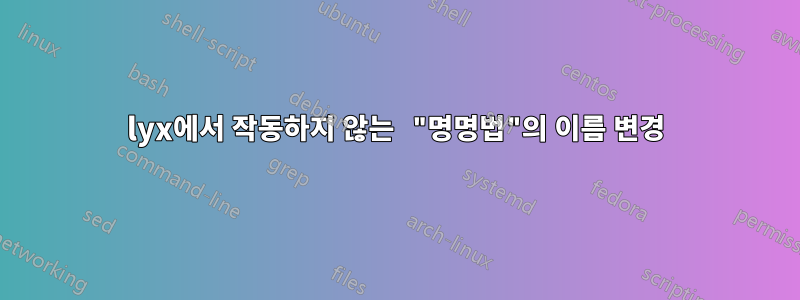
제안된 명령이 Lyx에서 작동하지 않는 이유는 무엇입니까? 저는 "Book (standard) class"를 사용하고 있습니다. 모두 감사합니다!
\renewcommand\nomname{New Name for Nomenclature}
편집하다:
서문의 Lyx 문서 설정에 명령을 입력해야 합니다. 실제로는 [\printnomenclature] 명령을 사용하지 않았지만 문서 아래쪽에 인쇄되어 있습니다.
일단 일반 라텍스 파일로 변환하면 lyx에서 생성된 명명법(항목이 내 명령 위에 있음)을 볼 수 있습니다. (Phelype가 제안한 대로.) 하지만 Lyx에서 이것을 어떻게 변경하는지 모르겠습니다.
%% LyX 2.3.0 created this file. For more info, see http://www.lyx.org/.
%% Do not edit unless you really know what you are doing.
\documentclass[12pt,oneside,12pt,a4paper,titlepage]{book}
\usepackage[T1]{fontenc}
\usepackage[utf8]{inputenc}
\usepackage[a4paper]{geometry}
\geometry{verbose,tmargin=3cm,bmargin=3cm,lmargin=2.5cm,rmargin=3.5cm}
\setlength{\parskip}{0bp}
\setlength{\parindent}{0pt}
\usepackage{xcolor}
\usepackage{textcomp}
\usepackage{amsmath}
\usepackage{setspace}
\PassOptionsToPackage{normalem}{ulem}
\usepackage{ulem}
\usepackage{nomencl}
% the following is useful when we have the old nomencl.sty package
\providecommand{\printnomenclature}{\printglossary}
\providecommand{\makenomenclature}{\makeglossary}
\makenomenclature
\setstretch{1.5}
\usepackage[unicode=true,pdfusetitle,
bookmarks=true,bookmarksnumbered=false,bookmarksopen=true,bookmarksopenlevel=1,
breaklinks=false,pdfborder={0 0 1},backref=false,colorlinks=false]
{hyperref}
\makeatletter
%%%%%%%%%%%%%%%%%%%%%%%%%%%%%% User specified LaTeX commands.
\usepackage[light]{CormorantGaramond}
\usepackage{slantsc}
\usepackage{hanging}
\usepackage{graphicx}
\usepackage[font=footnotesize,labelfont=footnotesize]{caption}
%\usepackage{subcaption}
\usepackage[english, french, ngerman]{babel}
\usepackage{changepage}
%-----Literatur- und Siglenverzeichnis------
\renewcommand\nomname{Siglenverzeichnis}
답변1
좋아요, 마침내 문제를 해결할 수 있었습니다. Lyx는 명명법 이름에 관한 자동 명령을 추가한 것으로 보입니다.~ 후에사용자가 작성한 서문.
"명명법"의 이름을 변경하려면 다음 명령을 추가해야 합니다.
\renewcommand\nomname{New Name}
직접 TeX 코드로 직접~에주요 문서. 목차에 추가하려면 다음도 포함해야 합니다.
\def\nompreamble{\addcontentsline{toc}{chapter}{\nomname}\markboth{\nomname}{\nomname}}
서문에서.


