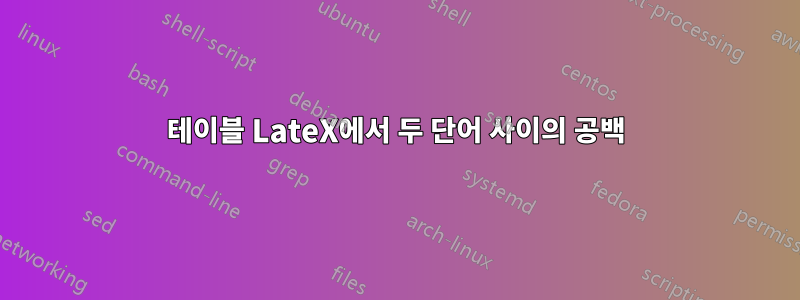
사진을 포함하고 싶은 테이블을 설정하려고 합니다. 다른 모델의 테이블을 사용해 보았지만 두 가지 문제가 있습니다. 1. 테이블이 너무 길어서 한 페이지에 들어갈 수 없습니다. 수정할 위치(및 방법 =))를 찾을 수 없습니다. 2. 내 표에는 단어 사이에 공백이 없습니다(예를 들어 "Amphore de Kos" 대신 "AmphoredeKos"로 표시됨). 이것을 어떻게 수정할 수 있는지 모르겠습니다.
누군가 나를 도울 수 있다면 정말 좋을 것입니다 !! 정말 감사합니다 =) !!
Table 1 : Liste des échantillons prélevés au DRASSM 25.02.2019 textbf{-Partie 1-}
\newcolumntype{C}{>{$\displaystyle}Sc<$}
\cellspacetoplimit=2pt
\cellspacebottomlimit=2pt
\begin{center}
\begin{tabular}{|l|*{7}{C|}} \hline \hline
Ref. & Photo & Typologie & Informations sur l'\acute{e}chantillon & Poix & Tesson & Objet \\ \hline \hline
6545 &
\begin{minipage}{.13\textwidth}
\includegraphics[width=20mm, height=20mm]{IMG_0716_min}
\end{minipage}
& Dressel 5 & Amphore de Kos & & & X \\ \hline
6828A &
\begin{minipage}{.13\textwidth}
\includegraphics[width=20mm, height=20mm]{IMG_0718_min}
\end{minipage}
& & & X & X & \\
\hline
답변1
다음 MWE에는 세 가지 버전의 테이블이 포함되어 있습니다.
valign=t첫 번째 버전에서는 이미지를 인접한 셀의 텍스트와 정렬하기 위해 옵션을 사용했습니다 . 또한 cellspace일부 수직 공백에 대해 패키지를 사용하고 이미지 주변의 수평 공백을 수직 공백과 일치하도록 조정했습니다. 또한 makecell4번째 열의 열 헤더를 두 줄로 분할하여 테이블을 더 좁히고 텍스트 너비에 맞추기 위해 패키지를 사용했습니다 . 캡션을 얻기 위해 명령 table과 함께 환경을 사용했습니다 \caption.
tabularx두 번째 표에서는 표를 텍스트 너비만큼 넓게 만들기 위해 패키지를 사용했습니다 . 네 번째 열에 더 긴 텍스트가 포함되어 있는 경우 유용할 수 있습니다.
세 번째 예에서는 수직선을 제거하고 패키지의 규칙에 따라 수평선을 대체했습니다 booktabs.
\documentclass{article}
\usepackage{geometry}
\usepackage[demo]{graphicx} % Remove the demo option in your real document.
\usepackage{cellspace}
\usepackage[export]{adjustbox}
\usepackage{makecell} % Only for the first table
\usepackage{tabularx} % Only fr the second and third table
\usepackage{booktabs} % Only for the third table
\begin{document}
\begin{table}
\caption{Liste des échantillons prélevés au DRASSM 25.02.2019 \textbf{-Partie 1-}}
\cellspacetoplimit=2pt
\cellspacebottomlimit=2pt
\centering
\begin{tabular}{|l|@{\hspace{2pt}}Sc@{\hspace{2pt}}|*{6}{c|}} \hline \hline
Ref. & Photo & Typologie & \makecell[cc]{ Informations \\ sur l'échantillon} & Poix & Tesson & Objet \\ \hline \hline
6545 &
\includegraphics[width=20mm, height=20mm,valign=t]{IMG_0716_min}
& Dressel 5 & Amphore de Kos & & & X \\ \hline
6828A &
\includegraphics[width=20mm, height=20mm,valign=t]{IMG_0718_min}
& & & X & X & \\
\hline
\end{tabular}
\end{table}
\begin{table}
\caption{Liste des échantillons prélevés au DRASSM 25.02.2019 \textbf{-Partie 1-}}
\cellspacetoplimit=2pt
\cellspacebottomlimit=2pt
\centering
\begin{tabularx}{\textwidth}{|l|@{\hspace{2pt}}Sc@{\hspace{2pt}}|c|X|*{3}{c|}} \hline \hline
Ref. & Photo & Typologie & Informations sur l'échantillon & Poix & Tesson & Objet \\ \hline \hline
6545 &
\includegraphics[width=20mm, height=20mm,valign=t]{IMG_0716_min}
& Dressel 5 & Amphore de Kos & & & X \\ \hline
6828A &
\includegraphics[width=20mm, height=20mm,valign=t]{IMG_0718_min}
& & & X & X & \\
\hline
\end{tabularx}
\end{table}
\begin{table}
\caption{Liste des échantillons prélevés au DRASSM 25.02.2019 \textbf{-Partie 1-}}
\cellspacetoplimit=2pt
\cellspacebottomlimit=2pt
\centering
\begin{tabularx}{\textwidth}{l@{\hspace{2pt}}Sc@{\hspace{2pt}}cX*{3}{c}}
\toprule
Ref. & Photo & Typologie & Informations sur l'échantillon & Poix & Tesson & Objet \\ \midrule
6545 &
\includegraphics[width=20mm, height=20mm,valign=t]{IMG_0716_min}
& Dressel 5 & Amphore de Kos & & & X \\
6828A &
\includegraphics[width=20mm, height=20mm,valign=t]{IMG_0718_min}
& & & X & X & \\
\bottomrule
\end{tabularx}
\end{table}
\end{document}



