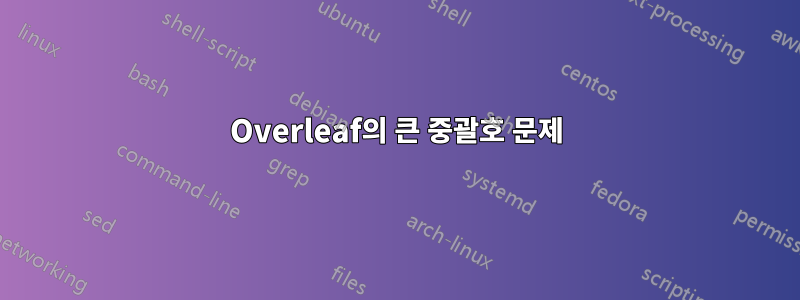
저는 3개의 행과 2개의 열이 있는 큰 중괄호를 열려고 합니다. 이는 페이지당 2개의 열이 있는 회의 문서에 사용되므로 논리적으로 각 열의 너비가 상대적으로 작으므로 괄호의 두 번째 열이 다음 줄에 계속되어야 합니다. 그러나 다음 코드를 사용하면 Paper의 다른 열로 계속 우회하여 거기에 있는 텍스트와 겹치고 라텍스가 Paper의 두 번째 열에 있는 경우 나머지 텍스트는 계속되는 대신 사라집니다. 아래 그림과 같은 새 줄:

내가 정말로 원하는 것은 이렇습니다.
내 코드는 다음과 같으며 줄 바꿈에 대한 모든 방법이 작동하지 않고 텍스트가 더 많이 끊어집니다.
\[
\left \{
\begin{tabular}{cc}
\(Val1 \thinspace \thinspace\) & This is the start of my long line that I want to see its continuation on the second line but it goes out of range of the page and does not appear at all\\
\(Val2 \thinspace \thinspace\) & Otherwise \\
\(Val3 \thinspace \thinspace\) & Otherwise \\
\end{tabular}
\]
나는 사용하고있다https://www.overleaf.com/
답변1
코드 사용에 대한 답변이지만 @JouleV가 제안한 패키지 cases사용 :amsmath
\documentclass{article}
\usepackage{amsmath}
\begin{document}
\[
\left \{
\begin{tabular}{cp{9cm}}
\(Val1 \thinspace \thinspace\) & This is the start of my long line that I want to see its continuation on the second line but it goes out of range of the page and does not appear at all\\
\(Val2 \thinspace \thinspace\) & Otherwise \\
\(Val3 \thinspace \thinspace\) & Otherwise \\
\end{tabular}\right.
\]
\[
\begin{cases}
Val1 & \parbox[t]{9cm}{This is the start of my long line that I want to see its continuation on the second line but it goes out of range of the page and does not appear at all}\\
Val2 & \text{Otherwise} \\
Val3 & \text{Otherwise} \\
\end{cases}
\]
\end{document}




