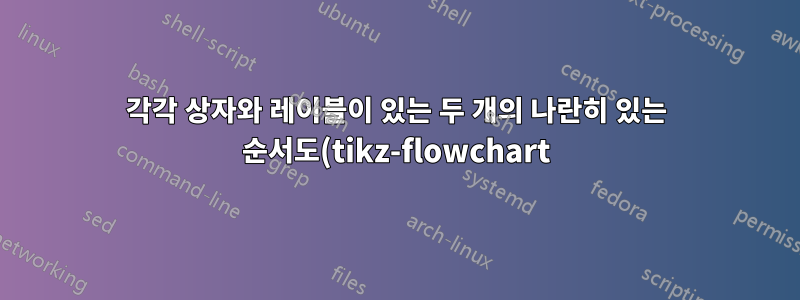.png)
각 순서도 주위에 상자와 레이블이 있는 TikZ를 사용하여 두 개의 순서도를 그려야 합니다. 저는 Tikz 라이브러리를 처음 접했고 그림, 표, 그림에 관해 비슷한 질문을 보았습니다. 그들은 minipage또는 scope또는 을 사용하는 것을 제안합니다 Figure. 사용해보려고 했는데 뭔가 빠진 것 같습니다. 답을 찾았어요여기@ 님이 게시함crf, tikzlibrary 사용을 제안합니다 positioning. 나는 내가 무엇을 놓치고 있는지 알 수 없었다.
내가 한 일은 다음과 같습니다.
\documentclass{article}
\usepackage[latin1]{inputenc}
\usepackage{tikz}
\usetikzlibrary{shapes,arrows,positioning}
\begin{document}
%\pagestyle{empty}
\begin{figure}
% % % % % % % % % % % % % % % % % % % % % % % % %
% % % % % % % % define shapes % % % % % % % % % % %
% % % % % % % % % % % % % % % % % % % % % % % % %
\tikzstyle{block} = [rectangle, rounded corners, minimum width=3cm,
minimum height=1cm, text centered, draw, fill=blue!20, text width=5cm]
\tikzstyle{cloud} = [rounded corners, minimum width=3cm, minimum
height=1cm, text centered, draw, ellipse,fill=blue!20, text width=2cm]
\tikzstyle{line} = [draw, -latex']
% % % % % % % % % % % % % % % % % % %
% % % % % % 1st Chart % %% % % %
% % % % % % % % % % % % % % % % % % %
%\begin{minipage}[b][5cm][s]{.15\textwidth}
\begin{tikzpicture}[node distance =5mm and 8mm ]
%\begin{tikzpicture}[scale=-1.2,line width=1pt]
% Place nodes
\node [block] (init) {Process1 and long description };
\node [cloud, above =of init] (input1) {Input1};
\node [cloud, left= of init] (input2) {Input2};
\node [block, below= of init] (Process2) {Process 2 and description};
\node [block, below=of Process2] (Process3) {Process 3 and description};
\node [block, below =of Process3] (Process4) {Process 4 and description};
% Draw edges
\path [line] (init) -- (Process2);
\path [line] (Process2) -- (Process3);
\path [line] (Process3) -- (Process4);
\path [line,dashed] (input1) -- (init);
\path [line,dashed] (input2) -- (init);
\end{tikzpicture}
%\end{minipage}
\qquad
% % % % % % % % % % % % % % % % % % %
% % % % % % 2nd Chart % % % % %% %
% % % % % % % % % % % % % % % % % % %
%\begin{minipage}[b][1cm][s]{.15\textwidth}
\begin{tikzpicture} [node distance = 5mm and 8mm]
%[scale=0.2,line width=1pt]
% \begin{scope}[shift={(1,5)}]
% Place nodes
\node [block] (init) {Process1 Flow 2 };
\node [block, below= of init, node distance=0.5mm] (Process2F2) {Process2
Flow 2};
\node [cloud, left= of Process2F2,node distance=1cm] (input1f2) {input 1
flow 2 };
\node [block, below= of Process2F2, node distance=0.5mm] (Process3F2)
{Process3 Flow 2};
\node [cloud, right= of Process3F2,node distance=1cm] (input2f2) {input 2
Flow 2};
\node [block, below=of Process3F2,node distance=1cm] (Process4F2) {Process4
Flow 2};
% Draw edges
\path [line] (init) -- (Process2F2);
\path [line] (Process2F2) -- (Process3F2);
\path [line] (Process3F2) -- (Process4F2);
\path [line,dashed] (input2f2) -- (Process3F2);
\path [line,dashed] (input1f2) -- (Process2F2);
% % % % % % % % % % % % % % % %
% % % box to contain each chart % %
% % % % % % % % % % % % % % % %
\draw [color=gray,thick](-7,-9) rectangle (7,4);
\node at (-1.8,-9.5) [below=2cm, right=10mm] { \textbf{flow 2 label} };
% % % % % % % % % % % % % % % %
%\end{scope}
\end{tikzpicture}
%\end{minipage}
\end{figure}
\end{document}
두 개의 상자가 나란히 있어야 하고 각 상자에 라벨을 붙여야 합니다. 어떤 제안이 있으십니까?
답변1
이는 빠른 제안이므로 기꺼이 삭제하겠습니다.
\documentclass{article}
\usepackage[showframe]{geometry}
\usepackage[latin1]{inputenc}
\usepackage{tikz}
\usetikzlibrary{shapes,arrows,positioning}
\begin{document}
%\pagestyle{empty}
\begin{figure}
\centering
% % % % % % % % % % % % % % % % % % % % % % % % %
% % % % % % % % define shapes % % % % % % % % % % %
% % % % % % % % % % % % % % % % % % % % % % % % %
\tikzset{block/.style={rectangle, rounded corners, text width=1.5cm,
minimum height=1cm, text centered, draw, fill=blue!20},
cloud/.style={rounded corners, inner sep=-4pt, minimum
height=1cm, text centered, draw, ellipse,fill=blue!20, text width=2cm},
line/.style={draw, -latex'}}%
% % % % % % % % % % % % % % % % % % %
% % % % % % 1st Chart % %% % % %
% % % % % % % % % % % % % % % % % % %
%\begin{minipage}[b][5cm][s]{.15\textwidth}
\begin{tikzpicture}[node distance =5mm and 4mm ]
%\begin{tikzpicture}[scale=-1.2,line width=1pt]
% Place nodes
\begin{scope}[local bounding box=left]
\node [block] (init) {Process1 and long description };
\node [cloud, above =of init] (input1) {Input1};
\node [cloud, left= of init] (input2) {Input2};
\node [block, below= of init] (Process2) {Process 2 and description};
\node [block, below=of Process2] (Process3) {Process 3 and description};
\node [block, below =of Process3] (Process4) {Process 4 and description};
% Draw edges
\path [line] (init) -- (Process2);
\path [line] (Process2) -- (Process3);
\path [line] (Process3) -- (Process4);
\path [line,dashed] (input1) -- (init);
\path [line,dashed] (input2) -- (init);
\end{scope}
\draw[color=gray,thick](left.south west) rectangle (left.north east);
\node[anchor=north,font=\bfseries] at ([yshift=-2em]left.south) {flow 1 label};
% % % % % % % % % % % % % % % % % % %
% % % % % % 2nd Chart % % % % %% %
% % % % % % % % % % % % % % % % % % %
%\begin{minipage}[b][1cm][s]{.15\textwidth}
\begin{scope}[local bounding box=right,xshift=6cm]
%[scale=0.2,line width=1pt]
% \begin{scope}[shift={(1,5)}]
% Place nodes
\node [block] (init) {Process1 Flow 2 };
\node [block, below= of init, node distance=0.5mm] (Process2F2) {Process2
Flow 2};
\node [cloud, left= of Process2F2,node distance=1cm] (input1f2) {input 1
flow 2 };
\node [block, below= of Process2F2, node distance=0.5mm] (Process3F2)
{Process3 Flow 2};
\node [cloud, right= of Process3F2,node distance=1cm] (input2f2) {input 2
Flow 2};
\node [block, below=of Process3F2,node distance=1cm] (Process4F2) {Process4
Flow 2};
% Draw edges
\path [line] (init) -- (Process2F2);
\path [line] (Process2F2) -- (Process3F2);
\path [line] (Process3F2) -- (Process4F2);
\path [line,dashed] (input2f2) -- (Process3F2);
\path [line,dashed] (input1f2) -- (Process2F2);
% % % % % % % % % % % % % % % %
% % % box to contain each chart % %
% % % % % % % % % % % % % % % %
% % % % % % % % % % % % % % % %
\end{scope}
\draw[color=gray,thick](right.south west) rectangle (right.north east);
\node[anchor=north,font=\bfseries] at ([yshift=-2em]right.south) {flow 2 label};
\end{tikzpicture}
%\end{minipage}
\end{figure}
\end{document}
shoframe적합하다는 것을 보여주기 위해 추가되었습니다.



