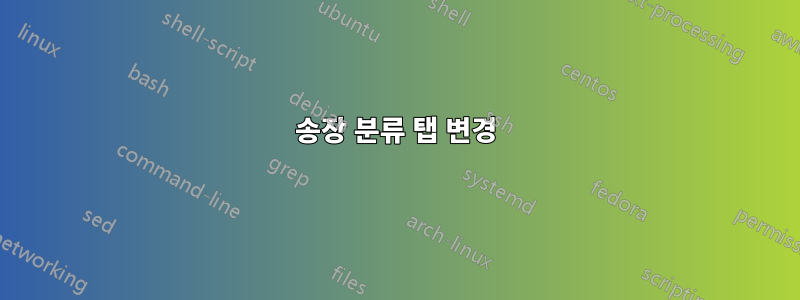
이것은 오래된 질문에서 나온 것입니다. 하지만 수량 탭에 "시간" 대신 "항목"이 표시되도록 아래 코드를 어떻게 변경할 수 있는지 궁금합니다.
\documentclass{invoice}
\def \tab {\hspace*{3ex}}
\begin{document}
\hfil{\Huge\bf Initech Inc.}\hfil
\bigskip\break % Whitespace
\hrule % Horizontal line
123 Broadway \hfill (000) 111-1111 \\
City, State 12345 \hfill [email protected]
\\ \\
{\bf Invoice To:} \\
\tab James Smith \\ % Invoice recipient
\tab Generic Corporation \\ % Recipient's company
{\bf Date:} \\
\tab \today \\
\begin{invoiceTable}
\feetype{Consulting Services}
\hourrow{October 3, 2012}{8}{12}
\hourrow{October 4, 2012}{6.5}{12}
\hourrow{October 5, 2012}{5.25}{12}
\hourrow{October 10, 2012}{9.75}{20}
\hourrow{October 11, 2012}{5}{12.51}
\feetype{Accounting Services} % Fee category description



