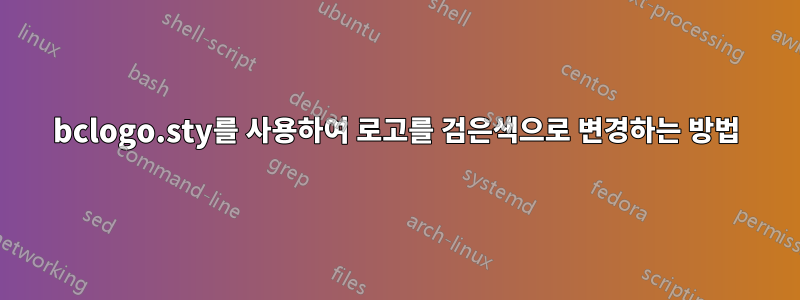
\bclampe색상을 블랙으로 변경 가능한가요 ? 내 태그는 다음과 같습니다.
\documentclass{book}
\usepackage{environ} %fancy boxes
\usepackage{tikz}
\usetikzlibrary{patterns,shapes,arrows,calc,decorations.pathmorphing,backgrounds,graphs,positioning,fit,petri}
\tikzstyle{cuadricula}=[gray ,thick,dashed] %style for tike grids
\usetikzlibrary{decorations}
\usepackage{pgfplots} \pgfplotsset{compat=1.7}
\usepackage[tikz]{bclogo}
\NewEnviron{myidea}[1]
{\par\medskip\noindent
\begin{tikzpicture}
\node[inner sep=0pt] (box) {\parbox[t]{.99\textwidth}{%
\begin{minipage}{.3\textwidth}
\centering\tikz[scale=5]\node[scale=2,rotate=30]{\bclampe};
\end{minipage}%
\begin{minipage}{.65\textwidth}
\textbf{#1}\par\smallskip
\BODY
\end{minipage}\hfill}%
};
\draw[black,line width=3pt]
( $ (box.north east) + (-5pt,3pt) $ ) -- ( $ (box.north east) + (0,3pt) $ ) -- ( $ (box.south east) + (0,-3pt) $ ) -- + (-5pt,0);
\draw[black,line width=3pt]
( $ (box.north west) + (5pt,3pt) $ ) -- ( $ (box.north west) + (0,3pt) $ ) -- ( $ (box.south west) + (0,-3pt) $ ) -- + (5pt,0);
\end{tikzpicture}\par\medskip%
}
\begin{document}
\begin{myidea}{Title}
This is for test. This is for test. This is for test. This is for test. This is for test. This is for test.
This is for test. This is for test. This is for test. This is for test. This is for test. This is for test.
This is for test. This is for test. This is for test. This is for test. This is for test. This is for test.
This is for test. This is for test. This is for test. This is for test. This is for test. This is for test.
\end{myidea}
\end{document}
추신: 모든 로고는 검정색으로만 구해야 합니다...
답변1
로고는 bclogoMetapost로 그려졌습니다.
bc-lampe.mp시스템에서 찾으십시오 . 작업 디렉토리에 bc-lampe-bw.mp.
파일을 열고 변경하세요.
drawoptions (withcolor (1.000000,1.000000,0.000000));
~ 안으로
drawoptions (withcolor (1.000000,1.000000,1.000000));
여기서 노란색을 사용하고 흰색으로 변경합니다.
파일에 대해 Metapost를 실행합니다.
문서에 다음을 추가하세요.
\newcommand{\bclampebw}{\includegraphics[width=\logowidth]{bc-lampe-bw}}
코드 \bclampe에서 \bclampebw.
이것은 파일입니다 bc-lampe-bw.mp(이미 변경됨).
prologues:=1;
outputtemplate:="%j.mps";
beginfig(1);
linecap := butt;
fill (7.386720,3.144530)--(9.726560,3.144530)--(9.726560,5.484380)
--(7.386720,5.484380)--cycle;
pickup pencircle scaled 0.600000bp;
draw (7.386720,3.144530)--(9.726560,3.144530)--(9.726560,5.484380)
--(7.386720,5.484380)--cycle;
drawoptions (withcolor (1.000000,1.000000,1.000000));
pickup pencircle scaled 0.000000bp;
fill (9.726560,5.484380)--(9.726560,6.261720)..controls (9.726560,8.601560) and (10.894500,8.992190)..(11.675800,10.160200)
..controls (12.843800,12.109400) and (12.066400,15.621100)..(8.558590,15.621100)
..controls (5.046880,15.621100) and (4.269530,12.109400)..(5.437500,10.160200)
..controls (6.218750,8.992190) and (7.386720,8.601560)..(7.386720,6.261720)
--(7.386720,5.484380)--cycle;
drawoptions (withcolor (0.000000,0.000000,0.000000));
pickup pencircle scaled 0.600000bp;
draw (9.726560,5.484380)--(9.726560,6.261720)..controls (9.726560,8.601560) and (10.894500,8.992190)..(11.675800,10.160200)
..controls (12.843800,12.109400) and (12.066400,15.621100)..(8.558590,15.621100)
..controls (5.046880,15.621100) and (4.269530,12.109400)..(5.437500,10.160200)
..controls (6.218750,8.992190) and (7.386720,8.601560)..(7.386720,6.261720)
--(7.386720,5.484380);
draw (6.609380,4.312500)--(10.507800,4.312500);
pickup pencircle scaled 0.200000bp;
draw (8.558590,3.535160)..controls (8.945310,7.042970) and (8.167970,10.160200)..(10.117200,11.722700)
..controls (9.335940,12.890600) and (7.386720,12.500000)..(6.996090,11.722700)
..controls (8.945310,10.160200) and (8.167970,7.042970)..(8.558590,3.535160);
pickup pencircle scaled 0.600000bp;
draw (4.660160,16.007799)--(2.320310,18.347700);
draw (8.558590,17.570299)--(8.558590,20.296900);
draw (12.457000,15.621100)--(14.882800,17.660200);
draw (13.625000,12.890600)--(15.964800,12.890600);
draw (3.488280,12.890600)--(0.761719,12.890600);
r:=17pt/(xpart(urcorner(currentpicture))-xpart(ulcorner(currentpicture)));
picture pic;
pic:=currentpicture;
currentpicture:=nullpicture;
drawoptions();
draw pic scaled(r);
z0=.5*urcorner(currentpicture)+.5*ulcorner(currentpicture);
z1=.5*lrcorner(currentpicture)+.5*llcorner(currentpicture);
draw (z0+(10.5,2));
draw (z1-(10.5,2));
clip currentpicture to ((z0-(8.5pt,0))--(z0+(8.5pt,0))--(z1+(8.5pt,-2pt))--(z1-(8.5pt,2pt))--cycle);
endfig;
end
내가 볼 수 있는 한 bclogoLLPL 1.3에서 릴리스되었으므로 파일 변경이 허용됩니다(이름 변경도 필수는 아니지만 선호됨).



