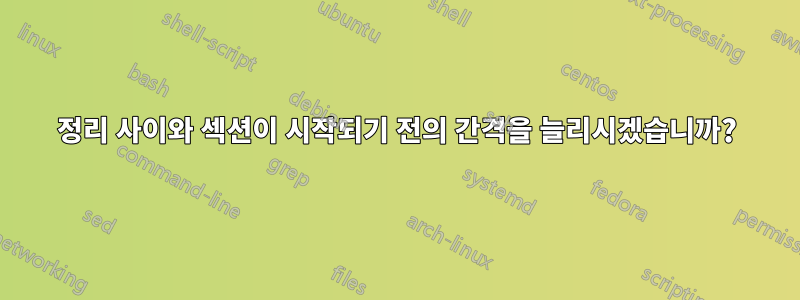
다음은 제가 실행 중인 코드입니다. 새 섹션이 시작되기 전에 공백을 만들고 섹션을 조금 더 크게 만든 후 다음 줄을 작성하기 전에 공백을 만들고 싶습니다. 또한 정리, 기본정리, 상관관계 등 사이의 공간을 조금만 늘리는 방법도 있습니다.
\documentclass[12pt,a4paper]{amsart} \usepackage{amsfonts} \usepackage{amsthm} \usepackage{amsmath} \usepackage{amscd} \usepackage[latin2]{inputenc} \usepackage{t1enc} \usepackage[mathscr]{eucal} \usepackage{indentfirst} \usepackage{graphicx} \usepackage{graphics} \usepackage{pict2e} \usepackage{epic} \numberwithin{equation}{section} \usepackage[margin=2.9cm]{geometry} \usepackage{epstopdf} \def\numset#1{{\\mathbb #1}} \theoremstyle{plain} \newtheorem{Th}{Theorem}[section] \newtheorem{Lemma}[Th]{Lemma} \newtheorem{Cor}[Th]{Corollary} \newtheorem{Prop}[Th]{Proposition} \theoremstyle{definition} \newtheorem{Def}[Th]{Definition} \newtheorem{Conj}[Th]{Conjecture} \newtheorem{Rem}[Th]{Remark} \newtheorem{?}[Th]{Problem} \newtheorem{Ex}[Th]{Example} \newcommand{\im}{\operatorname{im}} \newcommand{\Hom}{{\rm{Hom}}} \newcommand{\diam}{{\rm{diam}}} \newcommand{\ovl}{\overline} %\newcommand{\M}{\mathbb{M}} \begin{document} \title{lipsum} \author{John Cena} \begin{abstract} Abstract \end{abstract} \maketitle \section{Introduction} In this section \end{document}


