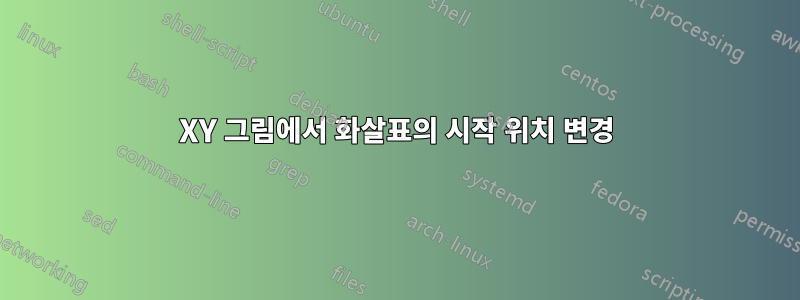
답변1
가능한 솔루션은 다음과 같습니다 tikz-cd.
\documentclass{article}
\usepackage{amsmath}
\usepackage{tikz-cd}
\begin{document}
\[
\begin{tikzcd}
N_0\oplus G_1
& N_1\oplus G_2
\arrow[l, bend right=60, "u", swap, start anchor={[xshift=-10pt]north east}, end anchor={[xshift=-10pt]north east}]\\
\end{tikzcd}
\]
\end{document}
xymatrixadd 와 같은 화살표 팁을 원한다면
\tikzcdset{arrow style=tikz, diagrams={>={Straight Barb[length=5pt,width=5pt]}}}
서문에서 , 이후에 \usepackage{tikz-cd}다음을 얻게 됩니다.
답변2
패키지를 이용하시면 됩니다 tikz. 다음 코드를 고려해보세요:
\documentclass{article}
\usepackage{tikz}
\usetikzlibrary{calc}
\tikzstyle{every picture}+=[remember picture]
\begin{document}
\begin{equation}
N_0\oplus \tikz[baseline]{\node[fill=blue!20,circle,inner sep=1pt,anchor=base] (t1){$G_1$}} \quad
N_1\oplus \tikz[baseline]{\node[fill=red!20,circle,inner sep=1pt,anchor=base] (t2){$G_1$}}
\end{equation}
\begin{tikzpicture}[overlay]
\draw[-latex](t2.90)to[in=60,out=120]node[midway,above]{$u$}(t1);
\end{tikzpicture}
\end{document}
출력은 다음과 같습니다.
메모:노드 색상을 쉽게 변경하거나 제거할 수 있습니다.
\begin{equation}
N_0\oplus \tikz[baseline]{\node[fill=none,draw=none,inner sep=1pt,anchor=base] (t1){$G_1$}} \quad
N_1\oplus \tikz[baseline]{\node[fill=none,draw=none,inner sep=1pt,anchor=base] (t2){$G_1$}}
\end{equation}
코드에서 다음 줄을 변경하여 출력 및 입력 각도와 화살표 위치를 변경할 수도 있습니다.
\draw[-latex]($(t2)+(-1mm,2mm)$)to[in=60,out=120]node[midway,above]{$u$}($(t1)+(-1mm,2mm)$);








