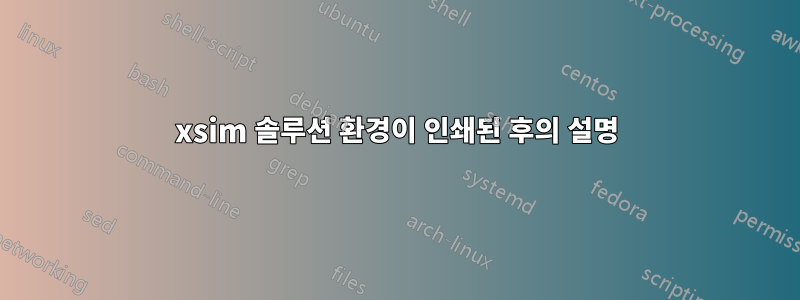
답변1
이 동작은 버그가 아닙니다. 내용을 그대로 읽은 다음 외부 파일에 쓰는 부작용입니다.
실제로 이는 매뉴얼(운동 환경 작동 방식에 대한 섹션 5)에 언급되어 있습니다.
명심해야 할 또 다른 사항은 환경이 여러 면에서 환경과 동일한 방식으로 작동한다는 것입니다
filecontents. 이는 또한 환경의 첫 번째 줄에 주석을 달 수 없다는 것을 의미합니다.\begin{exercise}[points=2] % this comment will cause trouble Lorem ipsum \end{exercise}
의견을 한 줄 더 아래에 입력하면 괜찮습니다.
\documentclass[]{article}
\usepackage{xsim}
\begin{document}
\begin{exercise}
% execice 1
Statement of exercise 1
\end{exercise}
\begin{solution}[print]
% I need a comment here
Solution of exercise 1
\end{solution}
\end{document}



