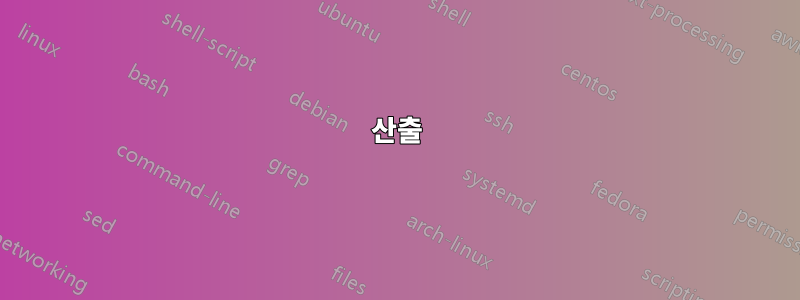
텍스트가 정렬된 그림을 배치하려고 합니다. 기본적으로 아래 표시된 텍스트로 그림을 얻으려고합니다. 이는 페이지의 오른쪽 상단에 위치해야 합니다.
지금까지 나는 이것을 가지고 있습니다 :
\begin{flushleft}
\begin{minipage}{1.0\textwidth}
\textsc{\large Technical University of Denmark}
\end{minipage}
\begin{minipage}{1.0\textwidth}
\includegraphics[scale=0.25]{Images/DTU}
\end{minipage}
\end{flushleft}
당신이 나를 도울 수 있기를 바랍니다.
답변1
답변2
이와 같이?
(열 유형의 너비에 따라 이미지 크기를 조정할 수 있습니다 p{<width>}. 아래 제안 코드 참조)
이 이미지의 경우 문서 서문에 다음이 있어야 합니다.
\usepackage{tabularx}
\usepackage[export]{adjustbox}
내 생각에는 이 이미지가 첫 번째(또는 모든) 페이지의 헤더에 포함되기를 원하는 것 같습니다. 이 경우 fancyheader다음 코드를 문서 헤더 정의(? 사용)에 통합해야 합니다.
\begin{tabularx}{\linewidth}{>{\raggedleft}X p{22mm}}
\large\textsc{Technical University of Denmark}
&
\includegraphics[width=\linewidth, valign=t]{example-image-duck}
\end{tabularx}
답변3
graphbox, adjustbox와 같은 특별한 패키지가 없는 방법도 있습니다 tabularx.
\documentclass{article}
\usepackage{graphicx}
\begin{document}
\hfill{\scshape Technical University of Denmark}%
\hskip1em
\vtop{%
\vskip-1em
\hbox{%
\includegraphics[width=0.15\textwidth]{DTU}%
}%
}
\end{document}





