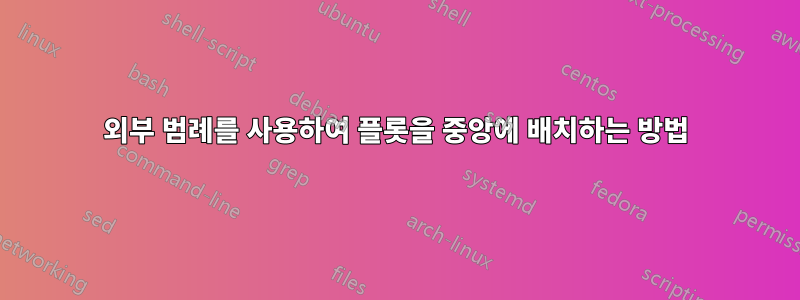
외부 범례가 있는 플롯을 중앙에 배치하고 싶지만 전체 그림이 중앙에 배치됩니다(범례가 있는 플롯). 플롯의 위치는 외부 범례와 같아야 합니다.
\documentclass{article}
\usepackage[utf8]{inputenc}
\usepackage{pgfplots}
\usepackage{tikz}
\begin{document}
\begin{figure}[h]
\centering
\begin{tikzpicture}
\begin{semilogxaxis}[
xmin=0.01,xmax=100,
ymin=0,ymax=5,
width=8cm,
legend style={at={(1.03,0.5)},anchor=west,draw=none},
legend cell align={left},
grid]
\addplot[red,domain=0.01:100,samples=400]{(2)/(1+x^2)};
\addplot[blue,domain=0.01:100,samples=400]{(1+x^2)/(1-x^2+x^4)};
\legend{$Q=0.5$,$Q=1$}
\end{semilogxaxis}
\end{tikzpicture}
\caption{Lorem Ipsum}
\end{figure}
\end{document}
답변1
원하는 것을 달성하는 가장 간단한 방법은 단순히 옵션을 추가하는 것 overlay입니다 legend style. 이는 경계 상자 결정 시 범례가 고려되는 것을 방지합니다.
% used PGFPlots v1.16
\documentclass{article}
\usepackage{pgfplots}
\begin{document}
\begin{figure}[h]
\centering
\begin{tikzpicture}
\begin{semilogxaxis}[
xmin=0.01,xmax=100,
ymin=0,ymax=5,
width=8cm,
legend style={
overlay, % <-- added
at={(1.03,0.5)},
anchor=west,
draw=none,
},
legend cell align={left},
grid,
domain=0.01:100,samples=400,
]
\addplot [red] {(2)/(1+x^2)};
\addplot [blue] {(1+x^2)/(1-x^2+x^4)};
\legend{$Q=0.5$,$Q=1$}
\end{semilogxaxis}
\end{tikzpicture}
\caption{Lorem Ipsum}
\end{figure}
\end{document}
답변2
다음을 찾고 계십니까?
(빨간색 선은 텍스트 테두리를 나타냅니다)
tikzpicture이를 위해서는 다음 옵션 만 추가하면 됩니다 trim axis left, trim axis right.
\documentclass{article}
\usepackage{pgfplots}
\pgfplotsset{compat=1.16}
%---------------- show page layout. don't use in a real document!
\usepackage{showframe}
\renewcommand\ShowFrameLinethickness{0.15pt}
\renewcommand*\ShowFrameColor{\color{red}}
%---------------------------------------------------------------%
\begin{document}
\begin{figure}[ht]
\centering
\begin{tikzpicture}[trim axis left, trim axis right] % <-------
\begin{semilogxaxis}[
xmin=0.01,xmax=100,
ymin=0,ymax=5,
width=8cm,
legend style={at={(1.03,0.5)},anchor=west,draw=none},
legend cell align={left},
grid]
\addplot[red,domain=0.01:100,samples=400]{(2)/(1+x^2)};
\addplot[blue,domain=0.01:100,samples=400]{(1+x^2)/(1-x^2+x^4)};
\legend{$Q=0.5{}$,$Q=1$}
\end{semilogxaxis}
\end{tikzpicture}
\caption{Lorem Ipsum}
\end{figure}
\end{document}






