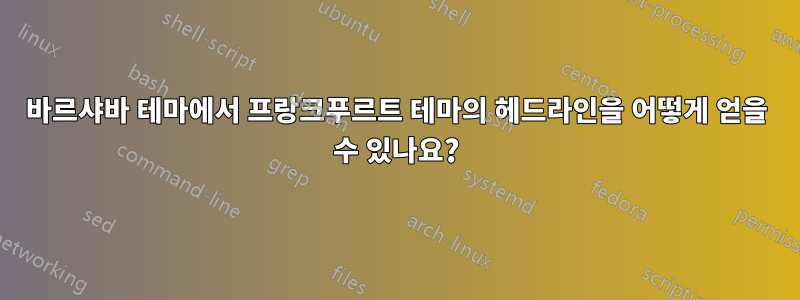
답변1
방법을 알기 위해서는 파일을 살펴보고 beamerthemeFrankfurt.sty어떤 외부 테마가 로드되었는지 확인해야 합니다. 이는 일반적으로 headline. 파일에서 우리는 다음을 볼 수 있습니다:
\useoutertheme[subsection=false]{smoothbars}
그런 다음 템플릿이 beamerouterthemesmoothbars.sty어떻게 호출되는지 살펴보고 headline다음을 찾을 수 있습니다.
\defbeamertemplate*{headline}{smoothbars theme}
따라서 우리가 해야 할 일은 첫 번째 템플릿을 로드 한 다음 빔머 템플릿을 smoothbars theme로드 하고 원하는 대로 설정하는 것입니다 .Warsawheadlinesmoothbars theme
\documentclass{beamer}
\useoutertheme[subsection=false]{smoothbars}
\usetheme{Warsaw}
\setbeamertemplate{headline}[smoothbars theme]
\author{TeX.SE}
\title{How to use headline of Frankfurt in Warsaw theme?}
\begin{document}
\frame{\titlepage}
\section{Introduction}
\subsection{1}
\frame{Introduction}
\subsection{2}
\frame{Introduction}
\subsection{3}
\frame{Introduction}
\section{Methods}
\subsection{1}
\frame{Methods}
\section{Results}
\subsection{1}
\frame{Results}
\section{Conclusion}
\subsection{1}
\frame{Conclusion}
\end{document}




