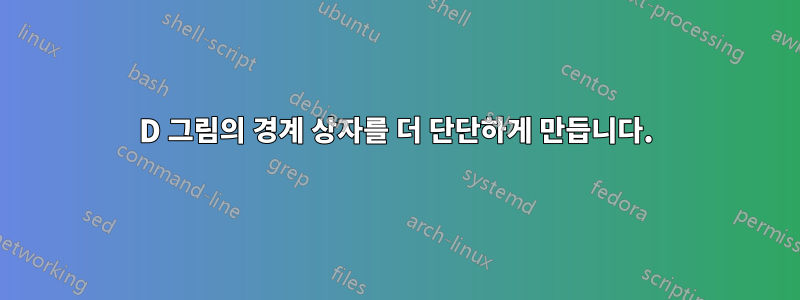
나는 서로 옆에 pgfplots를 사용하여 3개의 그림을 그리려고 합니다. 그러기 위해 를 사용하여 3개의 미니페이지를 만들었 0.3\textwidth으므로 그 사이에 약간의 공간이 있습니다.
그런 다음 각 미니페이지에서 다음 튜브를 그립니다(여기서는 MWE로 단일 튜브만 포함됩니다).
\documentclass{article}
\usepackage{pgfplots}
\usepackage[showframe]{geometry}
\pgfplotsset{compat=newest}
\begin{document}
\begin{tikzpicture}
\begin{axis}[%
name=plot2,
axis lines=middle, ticks=none,
width=\textwidth,
zmin=0, zmax=6,
xmin=-3, xmax=3,
ymin=-3, ymax=3,
xlabel={$X_1$}, ylabel={$X_2$}, zlabel={$t$},
title={TDSL}
]
\addplot3[%
opacity = 0.02,
fill opacity=0.5,
mesh/interior colormap name=hot,
surf,
colormap/hot,
faceted color=black,
z buffer = sort,
samples = 20,
variable = \u,
variable y = \v,
domain = 0:360,
y domain = 0:5,
]
({cos(u)}, {sin(u)}, {v});
\end{axis}
\end{tikzpicture}
\end{document}
에 따르면 width=\textwidth,전체 너비를 차지해야 하지만 그렇지 않습니다. 또한 "TDSL"이라는 제목은 그림 위에 매우 높게 표시되어 있습니다. 마치 공백이 많아 실제 그림이 작아지는 것처럼 보입니다.
제 질문은 그림을 지정된 너비로 만들려면 어떻게 해야 합니까?
답변1
@user121799(일명 @marmot)를 오해하신 것 같습니다. 모든 것이 정상적으로 작동합니다. 여러분을 설득하기 위해 축 배경색을 추가하고 다음 코드의 결과인 첫 번째 이미지에 아래 결과를 표시했습니다.
여전히 축 "상자"에 있는 네 방향 모두에 공간이 필요하지 않다고 확신하는 경우 플롯을 조정할 수 있습니다 bounding box. 결과는 아래 두 번째 이미지에 표시됩니다. 빨간색 직사각형은 수정된 경계 상자를 표시하기 위한 디버깅 목적일 뿐입니다. 이를 위해 수행해야 할 작업에 대한 자세한 내용은 코드의 주석을 살펴보시기 바랍니다.
두 번째 이미지에서 볼 수 있듯이 경계 상자를 "그냥" 적용해도 axis가 \textwidth. 따라서 width값을 조정해야합니다수동으로그래서 실제로 전체가 \textwidth사용됩니다. 코드에서도 적절한 값에 대한 의견을 제시했습니다.
% used PGFPlots v1.16
\documentclass{article}
\usepackage[showframe]{geometry}
\usepackage{pgfplots}
\pgfplotsset{
% use this `compat` level or higher to position axis labels right
compat=1.8,
% for simplicity created a style of the original `axis` options
my axis style/.style={
width=\textwidth,
axis lines=middle,
ticks=none,
zmin=0, zmax=6,
xmin=-3, xmax=3,
ymin=-3, ymax=3,
xlabel={$X_1$}, ylabel={$X_2$}, zlabel={$t$},
title={TDSL},
% -----------------------------------------------------------------
% (added an axis background color for debugging purposes)
axis background/.style={
fill=blue!25,
opacity=0.5,
},
% -----------------------------------------------------------------
},
% for simplicity created a style for the `\addplot` command
my plot style/.style={
opacity=0.02,
fill opacity=0.5,
mesh/interior colormap name=hot,
surf,
faceted color=black,
z buffer=sort,
samples=20,
variable=\u,
variable y=\v,
domain=0:360,
y domain=0:5,
},
% a style to (almost) achieve what you want
my advanced axis style/.style={
my axis style,
% % because the `width` doesn't know about "correcting" the bounding box
% % you have to manually adjust the value to fit your needs (again)
% width=1.5\textwidth,
title style={
% move title above z-axis (arrow)
at={(axis top)},
% give the title node a name
% (which is later used to determine the bounding box of the plot)
name=axis title,
},
% define some helper coordinates to determine the needed/wanted bounding box
execute at end axis={
\coordinate (axis left) at (axis cs:\pgfkeysvalueof{/pgfplots/xmin},0,0);
\coordinate (axis right) at (axis cs:\pgfkeysvalueof{/pgfplots/xmax},0,0);
\coordinate (axis top) at (axis cs:0,0,\pgfkeysvalueof{/pgfplots/zmax});
%
\coordinate (axis bottom) at (axis cs:0,\pgfkeysvalueof{/pgfplots/ymin},0);
\coordinate (axis lower left) at (axis bottom -| axis left);
% % for the top coordinate we need to account for the title
% % unfortunately at this time the `(axis title)` coordinate is unavailable
% \coordinate (axis upper right) at (axis title.north -| axis right);
},
},
}
\begin{document}
\begin{tikzpicture}
\begin{axis}[my axis style]
\addplot3 [my plot style] ({cos(u)}, {sin(u)}, {v});
\end{axis}
\end{tikzpicture}
\begin{tikzpicture}
% don't calculate a bounding box yet
\begin{pgfinterruptboundingbox}
% use the modified/advanced axis style here
\begin{axis}[my advanced axis style]
\addplot3 [my plot style] ({cos(u)}, {sin(u)}, {v});
\end{axis}
\end{pgfinterruptboundingbox}
% -------------------------------------------------------------------------
% for debugging only
\draw [red] (axis lower left) rectangle (axis title.north -| axis right);
% -------------------------------------------------------------------------
% now we can set the bounding box using the helper coordinates
\useasboundingbox (axis lower left) rectangle (axis title.north -| axis right);
\end{tikzpicture}
\end{document}
첫 번째 페이지 결과:
두 번째 페이지 결과:




