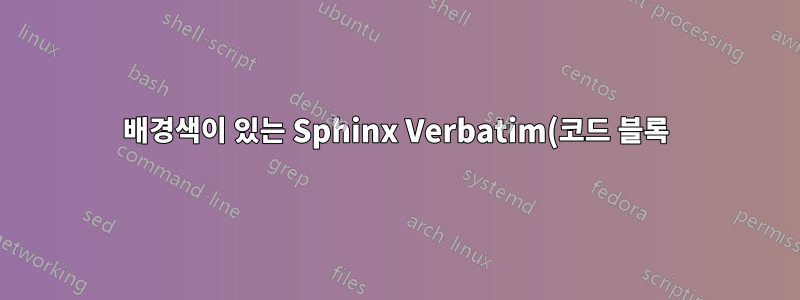.png)
프레임을 제거하고 코드 블록에 밝은 회색 음영 배경을 설정하고 싶습니다.
colorbox와 같은 것을 사용할 수 있다는 것을 알고 있지만 \begin{tcolorbox}어디에 배치해야 할지 모르겠습니다.
Sphinx는 다음 환경을 사용합니다.
\newenvironment{sphinxVerbatim}{%
% first, let's check if there is a caption
\ifx\sphinxVerbatimTitle\empty
\sphinxvspacefixafterfrenchlists
\parskip\z@skip
\vskip\sphinxverbatimsmallskipamount
% there was no caption. Check if nevertheless a label was set.
\ifx\sphinxLiteralBlockLabel\empty\else
% we require some space to be sure hyperlink target from \phantomsection
% will not be separated from upcoming verbatim by a page break
\needspace{\sphinxliteralblockwithoutcaptionneedspace}%
\phantomsection\sphinxLiteralBlockLabel
\fi
\else
\parskip\z@skip
\if t\spx@opt@literalblockcappos
\vskip\spx@abovecaptionskip
\def\sphinxVerbatim@Before
{\sphinxVerbatim@Title\nointerlineskip
\kern\dimexpr-\dp\strutbox+\sphinxbelowcaptionspace
% if no frame (code-blocks inside table cells), remove
% the "verbatimsep" whitespace from the top (better visually)
\ifspx@opt@verbatimwithframe\else-\sphinxverbatimsep\fi
% caption package adds \abovecaptionskip vspace, remove it
\spx@ifcaptionpackage{-\abovecaptionskip}{}\relax}%
\else
\vskip\sphinxverbatimsmallskipamount
\def\sphinxVerbatim@After
{\nointerlineskip\kern\dimexpr\dp\strutbox
\ifspx@opt@verbatimwithframe\else-\sphinxverbatimsep\fi
\spx@ifcaptionpackage{-\abovecaptionskip}{}\relax
\sphinxVerbatim@Title}%
\fi
\def\@captype{literalblock}%
\capstart
% \sphinxVerbatimTitle must reset color
\setbox\sphinxVerbatim@TitleBox
\hbox{\begin{minipage}{\linewidth}%
% caption package may detect wrongly if top or bottom, so we help it
\spx@ifcaptionpackage
{\caption@setposition{\spx@opt@literalblockcappos}}{}%
\sphinxVerbatimTitle
\end{minipage}}%
\fi
\global\let\sphinxLiteralBlockLabel\empty
\global\let\sphinxVerbatimTitle\empty
\fboxsep\sphinxverbatimsep \fboxrule\sphinxverbatimborder
\ifspx@opt@verbatimwithframe\else\fboxrule\z@\fi
\let\FrameCommand \sphinxVerbatim@FrameCommand
\let\FirstFrameCommand\sphinxVerbatim@FirstFrameCommand
\let\MidFrameCommand \sphinxVerbatim@MidFrameCommand
\let\LastFrameCommand \sphinxVerbatim@LastFrameCommand
\ifspx@opt@verbatimhintsturnover\else
\let\sphinxVerbatim@Continued\@empty
\let\sphinxVerbatim@Continues\@empty
\fi
\ifspx@opt@verbatimwrapslines
% fancyvrb's Verbatim puts each input line in (unbreakable) horizontal boxes.
% This customization wraps each line from the input in a \vtop, thus
% allowing it to wrap and display on two or more lines in the latex output.
% - The codeline counter will be increased only once.
% - The wrapped material will not break across pages, it is impossible
% to achieve this without extensive rewrite of fancyvrb.
% - The (not used in sphinx) obeytabs option to Verbatim is
% broken by this change (showtabs and tabspace work).
\let\sphinxVerbatimFormatLine\sphinxVerbatimFormatLineWrap
\let\FV@Space\spx@verbatim@space
% Allow breaks at special characters using \PYG... macros.
\sphinxbreaksatspecials
% Breaks at punctuation characters . , ; ? ! and / (needs catcode activation)
\fvset{codes*=\sphinxbreaksviaactive}%
\else % end of conditional code for wrapping long code lines
\let\sphinxVerbatimFormatLine\sphinxVerbatimFormatLineNoWrap
\fi
\let\FancyVerbFormatLine\sphinxFancyVerbFormatLine
\VerbatimEnvironment
% workaround to fancyvrb's check of current list depth
\def\@toodeep {\advance\@listdepth\@ne}%
% The list environment is needed to control perfectly the vertical space.
% Note: \OuterFrameSep used by framed.sty is later set to \topsep hence 0pt.
% - if caption: distance from last text baseline to caption baseline is
% A+(B-F)+\ht\strutbox, A = \abovecaptionskip (default 10pt), B =
% \baselineskip, F is the framed.sty \FrameHeightAdjust macro, default 6pt.
% Formula valid for F < 10pt.
% - distance of baseline of caption to top of frame is like for tables:
% \sphinxbelowcaptionspace (=0.5\baselineskip)
% - if no caption: distance of last text baseline to code frame is S+(B-F),
% with S = \sphinxverbatimtopskip (=\smallskip)
% - and distance from bottom of frame to next text baseline is
% \baselineskip+\parskip.
% The \trivlist is used to avoid possible "too deeply nested" error.
\itemsep \z@skip
\topsep \z@skip
\partopsep \z@skip
% trivlist will set \parsep to \parskip = zero
% \leftmargin will be set to zero by trivlist
\rightmargin\z@
\parindent \z@% becomes \itemindent. Default zero, but perhaps overwritten.
\trivlist\item\relax
\ifsphinxverbatimwithminipage\spx@inframedtrue\fi
% use a minipage if we are already inside a framed environment
\ifspx@inframed\noindent\begin{minipage}{\linewidth}\fi
\MakeFramed {% adapted over from framed.sty's snugshade environment
\advance\hsize-\width\@totalleftmargin\z@\linewidth\hsize\@setminipage
}%
% For grid placement from \strut's in \FancyVerbFormatLine
\lineskip\z@skip
% active comma should not be overwritten by \@noligs
\ifspx@opt@verbatimwrapslines
\let\verbatim@nolig@list \sphinx@verbatim@nolig@list
\fi
% will fetch its optional arguments if any
\OriginalVerbatim
}
답변1
TeX 파일을 조작하는 대신 Sphinx 구성을 통해 코드 블록의 프레임과 배경색을 편집할 수 있어야 할 것 같습니다. 이 링크에는 이에 대한 좋은 정보가 있습니다.
https://www.sphinx-doc.org/en/master/latex.html
특히 "verbatimwithframe", "VerbatimColor" 및 "VerbatimBorderColor" 요소가 귀하의 문제와 관련이 있는 것 같습니다.
편집하다:
이것을 조금 가지고 놀아 본 후 다음을 추가하십시오.
# conf.py
latex_elements = {
"sphinxsetup": 'verbatimwithframe=false, VerbatimColor={gray}{0.95}',
}
latex_elementsSphinx 프로젝트의 파일 필드 에 추가하면 conf.py축어적 블록의 배경색을 변경할 수 있습니다.


