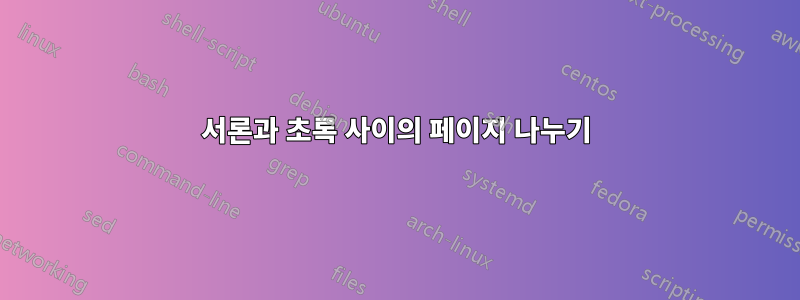
\documentclass[twocolumn]{aastex61}
\pdfoutput=1 %for arXiv submission
\usepackage{amsmath,amstext}
\usepackage[T1]{fontenc}
\usepackage{apjfonts}
\usepackage[figure,figure*]{hypcap}
\renewcommand*{\sectionautorefname}{Section} %for \autoref
\renewcommand*{\subsectionautorefname}{Section} %for \autoref
\shorttitle{AASTeX 6.1 Template}
\shortauthors{AUthor A. et al.}
\begin{document}
\title{Title of the Paper}
\author{Author 1}
\author{Author 2}
\author{Author 3}
\affiliation{The UX}
\begin{abstract}
Abstract of this paper!
\end{abstract}
\keywords{keyword1 --- keyword2 --- keyword3}
\section{Introduction}
Intro to the paper
\section{Summary}
Summary text.
\acknowledgments
Acknowledgments.
%\facility{facility ID}
\facilities{facility ID, facility ID, facility ID}
\software{Numpy}
\bibliographystyle{yahapj}
\bibliography{references}
\appendix
\section{appendix section}
\end{document}
이 명령을 사용한 후 미리보기 섹션에서 제목과 초록을 볼 수 있습니다. 하지만 내 소개는 완전히 새로운 페이지에서 시작됩니다. 이를 방지하려면 어떻게 해야 합니까?
출력은 다음과 같습니다.
PS 이 모든 작업은 뒷면에서 수행하고 있습니다.
답변1
클래스 는 다음을 수행하도록 aastex61정의합니다 .\section
\def\section{%
\if@firstsection
\maketitle
\global\@firstsectionfalse
\setcounter{footnote}{\thefront@matter@foot@note}%
\let\footnotetext=\old@foot@note@text
\let\footnotemark=\old@foot@note@mark
\clearpage
\if@two@col
\twocolumngrid
\fi
\fi
\@startsection{section}{1}{\z@}{9pt plus 1pt minus
1pt}{4pt}{\apjsecfont\center}}
조건 \if@firstsection은 처음에 true로 설정되어 있으므로 첫 번째 \section명령의 효과는 다음과 같습니다 \maketitle.
\def\frontmatter@maketitle{%
\@author@finish
\if@firstsection
\title@column\titleblock@produce
\onecolumngrid
\else
%
\global\firstaffiltrue
\title@column\secondtitleblock@produce
\fi
\suppressfloats[t]%
%% Prevent these from being turned off so that
%% we can use \maketitle again for \AllAuthors.
%%
% \let\and\relax
\let\affiliation\@gobble
\let\author\@gobble
% \let\@AAC@list\@empty
% \let\@AFF@list\@empty
% \let\@AFG@list\@empty
% \let\@AF@join\@AF@join@error
% \let\email\@gobble
% \let\@address\@empty
% \let\maketitle\relax
% \let\thanks\@gobble
\if@firstsection
\let\abstract\@undefined\let\endabstract\@undefined
\titlepage@sw{%
\vfil
\clearpage
}{}%
\fi
}%
\let\maketitle\frontmatter@maketitle
결론은 초록(실제로는 모든 머리말 정보)이 조판된 후 페이지 나누기가 다음과 같다는 것입니다.구함.
앞에 를 추가하여 페이지 나누기를 제거할 수 있습니다 \begin{document}.
\makeatletter
\@booleanfalse\titlepage@sw
\makeatother
aastex63(TeX Live에도 있음) 에서는 더 이상 이런 일이 발생하지 않습니다 .
\documentclass[twocolumn]{aastex63}
\pdfoutput=1 %for arXiv submission
\usepackage{amsmath,amstext}
\usepackage[T1]{fontenc}
%\usepackage{apjfonts}
\usepackage[figure,figure*]{hypcap}
\renewcommand*{\sectionautorefname}{Section} %for \autoref
\renewcommand*{\subsectionautorefname}{Section} %for \autoref
\shorttitle{AASTeX 6.1 Template}
\shortauthors{AUthor A. et al.}
\begin{document}
\title{Title of the Paper}
\author{Author 1}
\author{Author 2}
\author{Author 3}
\affiliation{The UX}
\begin{abstract}
Abstract of this paper!
\end{abstract}
\keywords{keyword1 --- keyword2 --- keyword3}
\section{Introduction}
Intro to the paper
\section{Summary}
Summary text.
\acknowledgments
Acknowledgments.
%\facility{facility ID}
\facilities{facility ID, facility ID, facility ID}
\software{Numpy}
\bibliographystyle{yahapj}
\bibliography{references}
\appendix
\section{appendix section}
\end{document}
apjfonts( 저는 없다고 댓글 달았어요 )
답변2
이것을 시도해 보셨습니까?https://stackoverflow.com/questions/55552325/unwanted-page-break-after-maketitle? 나는 그것이 당신의 특별한 경우에 효과가 있을 것이라고 생각합니다.






