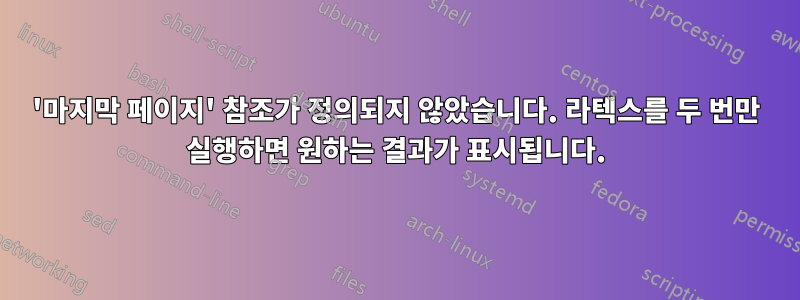
.tex 파일에서 lualatex를 실행하면 ??내 문서의 'lastpage' 결과만 얻습니다. 그런 다음 lualatex를 두 번째 실행하면 2문서 바닥글에 올바른 결과( )가 표시됩니다.
주요 질문:동일한 문서(.tex 파일)에서 Latex를 두 번 실행하지 않으려면 어떻게 해야 합니까?
lualatex doc.texJava에서 라텍스 파일을 동적으로 생성하고 있고 모든 콘솔 호출에 약 2.5초가 걸리기 때문에 이에 대한 솔루션이 있다면 좋을 것입니다.
사용된 소스:콘솔 및 test.tex의 lualatex -> mwe
콘솔 명령: lualatex test.tex
실패 출력:
LaTeX Warning: Reference `LastPage' on page 1 undefined on input line 23 Package lastpage Warning: Rerun to get the references right on input line 23
MWE:
\documentclass[8pt,a4paper]{extarticle}
\usepackage[T1]{fontenc}
\usepackage{graphicx}
\usepackage{lastpage}
\usepackage[left=1.5cm, right=1.5cm, top=0.0cm, bottom=0.0cm, headheight=42pt, includeheadfoot]{geometry}
\usepackage{fancyhdr}
\usepackage{lipsum}
\fancypagestyle{style1}{
\fancyhf{}
\fancyhead[L]{}
\fancyhead[R]{}
\fancyfoot[L]{\scriptsize Test}
\fancyfoot[R]{\scriptsize Seite \textbf{\thepage} von \textbf{\pageref{LastPage}}}
\setlength{\topmargin}{-70pt}
\setlength{\headsep}{10pt}
\setlength{\footskip}{20pt}
}
\begin{document}
\pagestyle{style1}
\lipsum[1-15]
\end{document}
답변1
일반적으로 TeX은 첫 번째 페이지의 페이지 수와 같은 데이터를 사용할 수 없습니다. LaTeX는 아직 페이지 수를 알 수 없기 때문입니다. 하지만 트릭이 있습니다. 페이지 수가 있어야 하는 모든 페이지에 PDF XObject에 대한 참조를 삽입할 수 있습니다. XObject는 PDF 파일에서 순서 없이 참조될 수 있는 별도의 개체입니다. 그런 다음 나중에 이 XObject를 페이지 수로 채울 수 있습니다.
또 다른 문제는 LuaTeX가 XObject를 사용하기 전에 XObject의 내용을 결정하도록 강요하지만 낮은 수준에서 PDF 구조를 조작하여 속일 수 있다는 것입니다.
\documentclass[8pt,a4paper]{extarticle}
\usepackage[T1]{fontenc}
\usepackage{graphicx}
\usepackage[left=1.5cm, right=1.5cm, top=0.0cm, bottom=0.0cm, headheight=42pt, includeheadfoot]{geometry}
\usepackage{fancyhdr}
\usepackage{lipsum}
\directlua{
local n = pdf.reserveobj()% `n` will be a PDF object storing
% a reference to the XObject created later.
local list = token.scan_list() % First we read a list to get the dimensions.
node.flush_list(list.head) % The actual content isn't important
local whatsit = node.new('whatsit', 'pdf_literal') % Now "call" the XObject /Form "manually"
whatsit.mode = 1
whatsit.data = "/Form Do"
list.head = whatsit
% Create a XObject managed by LuaTeX which only references our manual reference
pages_xform = tex.saveboxresource(list, nil, '/XObject ' .. n .. ' 0 R')
final_form_hack = n % And save the identifiers
}\hbox{\scriptsize\textbf{29}}% This \hbox decides how much space to reserve for the page number. 29 makes sure that all numbers up to 99 should be fine
\fancypagestyle{style1}{
\fancyhf{}
\fancyhead[L]{}
\fancyhead[R]{}
\fancyfoot[L]{\scriptsize Test}
% Reference the XObject from TeX
\fancyfoot[R]{\scriptsize Seite \textbf{\thepage} von \directlua{node.write((tex.useboxresource(pages_xform)))}}
\setlength{\topmargin}{-70pt}
\setlength{\headsep}{10pt}
\setlength{\footskip}{20pt}
}
\AtEndDocument{
\clearpage
\directlua{
% Now we know how many pages there are, so we can fill the XObject.
local n = final_form_hack
final_form_hack = nil
local list = token.scan_list() % Scan the list with the number of pages
local w, h, d, m = tex.getboxresourcedimensions(pages_xform)
list.height, list.depth, list.width = h, d, w % Make sure our boxes have consistant sizes (otherwise LuaTeX will be confused)
local xform = tex.saveboxresource(list, nil, nil, true, m)% And save it in a XObject
pdf.immediateobj(n, "<</Form " .. xform .. " 0 R>>")% Finally store a reference in the object `n` created above
}\hbox{%
\scriptsize\textbf{\the\numexpr\value{page}-1\relax}% The actual number of pages
}
}
\begin{document}
\pagestyle{style1}
\lipsum[1-30]
\end{document}
물론 이는 페이지 수에만 영향을 미칩니다. 파일에 다른 참조(예 \label/\ref: 목차)가 있으면 비슷한 문제가 다시 나타납니다.


