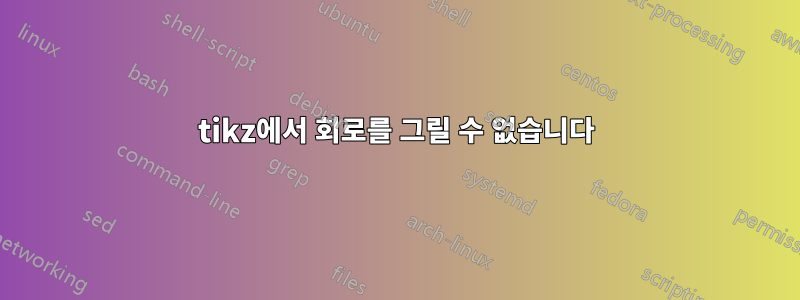
이 회로를 tikz로 그리려고 하는데 지금까지 인버터를 하나만 배치할 수 있었습니다. 두 번째 인버터를 배치했는데 겹치는 부분이 있어 첫 번째 인버터의 좌표를 찾을 수 없습니다.
다음 코드를 사용했습니다.
\documentclass[float=false, crop=false]{standalone}
\usepackage{circuitikz}
\ctikzset{bipoles/buffer/height/.initial=0.8}
\ctikzset{bipoles/buffer/width/.initial=0.9}
\begin{document}
\begin{circuitikz}
\draw (2,0) node[american not port] (mynot) {} ;
\draw (mynot.in) node[anchor=east] {$x$};
\draw (mynot.out) node[anchor=west]{} coordinate (nIN1)
\draw (nIN1) node[american not port] (mynot2) {} ;
\draw (mynot2.in) node[anchor=east] {};
\draw (mynot2.out) node[anchor=west]{} coordinate (nIN2) ;
\end{circuitikz}
\end{document}
편집: 이제 사진의 쓰기 크기가 변경되었습니다.
답변1
출발점:
\documentclass[margin=3mm]{standalone}
\usepackage{circuitikz}
\ctikzset{bipoles/buffer/height/.initial=0.8}
\ctikzset{bipoles/buffer/width/.initial=0.9}
\usetikzlibrary{positioning}
\begin{document}
\begin{circuitikz}[node distance = 0pt]
\draw (0,0) node[msport, xscale=-1] {}
to [short,-] ++ (1,0)
node[american not port,right] (not-1) {}
node[american not port,
right=of not-1] (not-2) {}
(not-1.out) -- (not-2.in)
(not-2.out) to [R,-*] ++ (2,0) coordinate (aux1)
node[american not port,
right=of aux1] (not-3) {}
node[american and port,
right=of not-3,
anchor=in 2] (and) {}
(not-2.out) to [short,*-] ++ (0,1) -| (and.in 1)
node[nmos, rotate=-90,
below=9mm of not-3.in,
anchor=G] (nmos) {}
(not-3.in) -- (nmos.G)
;
\end{circuitikz}
\end{document}
노드 에 라벨을 광고하고 싶다면 circuitikz를 사용하는 것이 labels도움이 될 수 있습니다. 예를 들어 첫 번째 인버터의 경우:
node[american not port,right,
label={[yshift=-4ex]below:Inv 1}] (not-1) {}
이는 다음을 제공합니다:





