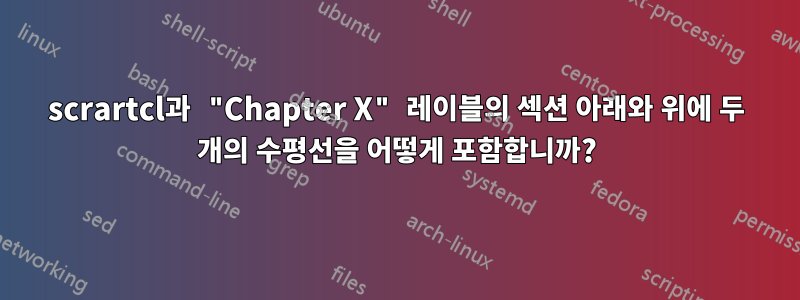
저는 LaTeX에서 문서 클래스를 사용하고 있습니다 scrartcl(여러 가지 이유로 이 클래스를 사용해야 합니다). 이제 모든 섹션에 대해 다음과 같은 것을 얻고 싶습니다.
현재 나는 다음을 수행하고 있습니다 :
\usepackage[usenames,dvipsnames]{xcolor}
\colorlet{titlerulecolor}{orange}
\usepackage{titlesec}
\titleformat{\section}{\Huge\scshape\raggedleft}{}{0em}
{ }[{\color{titlerulecolor}\titlerule}]
\titlespacing{\section}{0pt}{3pt}{3pt}
그러면 다음이 생성됩니다.
그럼에도 불구하고 나는 다음 사항을 파악하지 못했습니다.
LaTeX에서 위의 X장 텍스트를 자동으로 추가하는 방법
두 번째 줄을 추가하는 방법
이 서식이 목차에서도 발생하지 않도록 하는 방법.
답변1
우선: titlesecKOMA-Script 클래스와 함께 사용하지 마십시오.
챕터가 필요한 경우 로 전환하세요 scrreprt. 예:
\documentclass[
headings=chapterprefix
]{scrreprt}
\usepackage[T1]{fontenc}
\usepackage[usenames,dvipsnames]{xcolor}
\colorlet{titlerulecolor}{orange}
\addtokomafont{disposition}{\rmfamily}
\addtokomafont{chapter}{\Huge\scshape}
\addtokomafont{chapterprefix}{\LARGE\upshape}
\RedeclareSectionCommand[%
afterindent=false,
beforeskip=3pt,
innerskip=0pt,
afterskip=3pt
]{chapter}
\newcommand\titlerule[1][.4pt]{\textcolor{titlerulecolor}{\rule[.5\baselineskip]{\textwidth}{#1}}}
\renewcommand\chapterlineswithprefixformat[3]{%
\ifstr{#1}{chapter}{%
\IfArgIsEmpty{#2}{#2#3}{%
\raggedleft%
#2%
\titlerule\\*%
\kern-1.5ex\nobreak%
#3\par\nobreak%
\kern1ex\nobreak%
\titlerule\par%
}%
}{#2#3}%
}
\usepackage{blindtext}% only for dummy text
\begin{document}
\tableofcontents
\chapter{Test}
\Blindtext
\blinddocument
\end{document}
결과:
scrartcl및 섹션 의 예 :
\documentclass{scrartcl}
\usepackage[T1]{fontenc}
\usepackage[usenames,dvipsnames]{xcolor}
\colorlet{titlerulecolor}{orange}
\addtokomafont{disposition}{\rmfamily}
\addtokomafont{section}{\Huge\scshape}
\newkomafont{sectionprefix}{\LARGE\upshape}
\RedeclareSectionCommand[%
afterindent=false,
beforeskip=\dimexpr\baselineskip+3pt\relax,
afterskip=3pt
]{section}
\renewcommand\sectionformat{Section~\thesection\autodot}
\newcommand\titlerule[1][.4pt]{\textcolor{titlerulecolor}{\rule[.5\baselineskip]{\textwidth}{#1}}}
\makeatletter
\renewcommand\sectionlinesformat[4]{%
\ifstr{#1}{section}{%
\ifstr{#3}{}{\@hangfrom{\hskip#2#3}#4}{%
\raggedleft%
{\usekomafont{sectionprefix}#3\par\nobreak}%
\titlerule\\*%
\kern-1.5ex\nobreak%
#4\par\nobreak%
\titlerule\par\nobreak%
}%
}{\@hangfrom{\hskip#2#3}#4}%
}
\makeatother
\usepackage{blindtext}% only for dummy text
\begin{document}
\tableofcontents
\section{Test}
\Blindtext
\blinddocument
\end{document}
결과:






