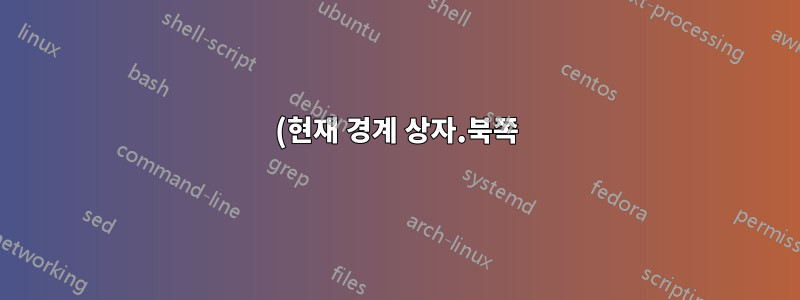%EA%B3%BC%20%ED%95%A8%EA%BB%98%20%EC%82%AC%EC%9A%A9%EB%90%98%EB%8A%94%20yshift%2Fxshift.png)
다음 코드는 매뉴얼에서 나온 것입니다 pgf.
Top align:
\tikz[baseline=(current bounding box.north)]
\draw (0,0) rectangle (1cm,1ex);
이 위치(현재 경계 box.north)의 기준선을 3pt만큼 올리려고 하므로 yshift다음과 같이 시도했습니다.
Top align:
\tikz[baseline=[yshift=3pt](current bounding box.north)]
\draw (0,0) rectangle (1cm,1ex);
하지만 컴파일을 통과하지 못합니다.
내 질문에 도움을 줄 수 있는 사람이 있나요?
MWE:
\documentclass[a4paper]{article}
\usepackage{tikz}
\usetikzlibrary{shapes.misc}
\begin{document}
Top align:
\tikz[baseline=(current bounding box.north)]
\draw (0,0) rectangle (1cm,1ex);
\end{document}
답변1
내 의견을 변환하고 확장하겠습니다.
- 를 사용하여 위치 정의
current bounding box
\documentclass[a4paper]{article}
\usepackage{tikz}
\begin{document}
Top align:
\tikz[baseline={([yshift=1ex] current bounding box.north)}]
\draw (0,0) rectangle (1cm,1ex);
\end{document}
참고: shift일부 좌표는 좌표가 작성된 부모 내부에 있어야 했습니다: ([yshift=...] <coordinate>). 좌표 가 대괄호 안의 옵션( tikzpicturesome 의 결정에 대한 또는 결정 )으로 제공되는 경우 위의 MWE에서 수행된 것처럼 중괄호로 캡슐화해야 합니다.\coordinate
- 다음을 사용하지 않고 위치 정의
current bounding box:
\documentclass[a4paper]{article}
\usepackage{tikz}
\begin{document}
Aligned with a text
\tikz[baseline]
\draw (0,0) rectangle (1cm,1ex);
and displaced for some amount:
\tikz[baseline=2ex]
\draw (0,0) rectangle (1cm,1ex);




