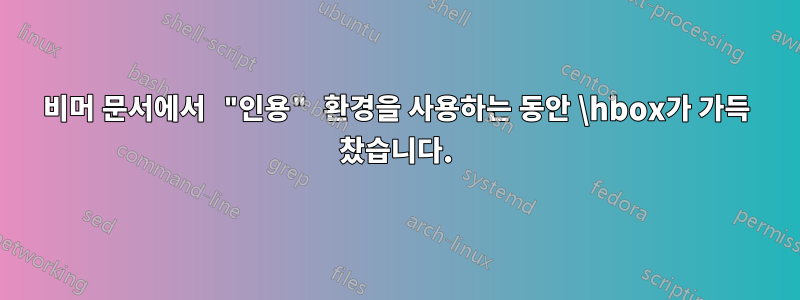
Beamer 목록 내의 환경을 Overfull \hbox사용할 때마다 경고가 나타나는 이유는 무엇입니까 ? quotation예를 들어 다음 파일을 살펴보겠습니다.
\documentclass{beamer}
\usepackage{lipsum}
\begin{document}
\begin{frame}
\frametitle{Example}
\begin{itemize}
\item See:
\begin{quotation}
\lipsum[1]
\end{quotation}
\end{itemize}
\end{frame}
\end{document}
컴파일하면 경고가 나타납니다.
Overfull \hbox (21.90005pt too wide) in paragraph at lines 12--12
답변1
문단이 매우 길기 때문에 내용이 페이지를 넘치게 되는 것은 그리 놀라운 일이 아닙니다. 콘텐츠 주위에 프레임을 표시하는 quotation환경을 안에 넣으면 꽤 큰 여백이 추가되는 것을 볼 수 있습니다.\fbox
\documentclass{beamer}
\usepackage{lipsum}
\begin{document}
\begin{frame}
\frametitle{Example}
\begin{itemize}
\item See:
\fbox{\parbox{\textwidth}{%
\begin{quotation}
\lipsum[1]
\end{quotation}
}}
\end{itemize}
\end{frame}
\end{document}
좀 더 유연한 솔루션을 원한다면 다음을 시도해 볼 수 있습니다.인용패키지.
leftmargin/rightmargin현재 와 관련하여 로컬 여백을 사용자 정의할 수 있는 옵션을 활용할 수 있습니다 \textwidth.
아래를 참조하세요
\documentclass{beamer}
\usepackage{lipsum}
\usepackage[leftmargin=0pt,rightmargin=0pt]{quoting}
\begin{document}
\begin{frame}
\frametitle{Example}
\begin{itemize}
\item See:
\begin{quoting}
\lipsum[1]
\end{quoting}
\end{itemize}
\end{frame}
\end{document}




