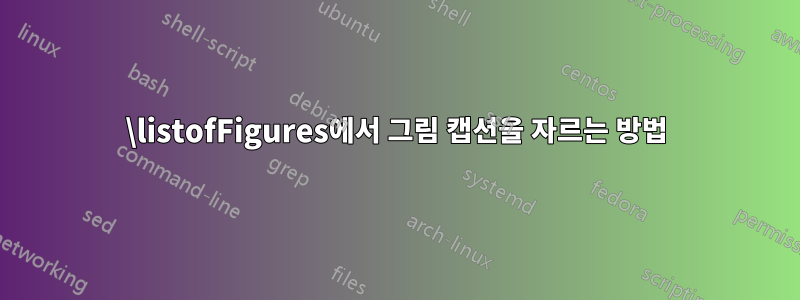
첫 번째 문장처럼 캡션의 일부를 표시하기 위해 그림 캡션을 다듬고 싶습니다. 동시에 문서 자체의 실제 캡션을 잘라내고 싶지도 않습니다. 그림에 대한 자세한 설명이 필요하지만 그림 목록에는 없습니다. 이것을 달성하는 방법은 무엇입니까?
다음은 스크립트 샘플입니다.
\documentclass{book}
\begin{document}
\tableofcontents
\listoffigures
\chapter{(Chapter Name)}
\section{Real Analysis}
\begin{figure}
\caption{A very long figure caption here. I need to display part of it because this very long caption does not look right in the list of figures. Nevertheless, I need this full description in the caption. I just do not want all of it to appear in the listoffigures}
\end{figure}
\section{Role of LUB Axiom}
\end{문서}
답변1
캡션 명령에는 그림/표/등의 목록에 표시되는 선택적 항목이 있습니다. \caption[Short title for lof]{Long title for document}
문서는 다음과 같습니다.
\documentclass{book}
\begin{document}
\tableofcontents
\listoffigures
\chapter{(Chapter Name)}
\section{Real Analysis}
\begin{figure}
\caption[A short caption for the lof]{A very long figure caption here. I need to display part of it because this very long caption does not look right in the list of figures. Nevertheless, I need this full description in the caption. I just do not want all of it to appear in the listoffigures}
\end{figure}
\section{Role of LUB Axiom}
\end{document}



