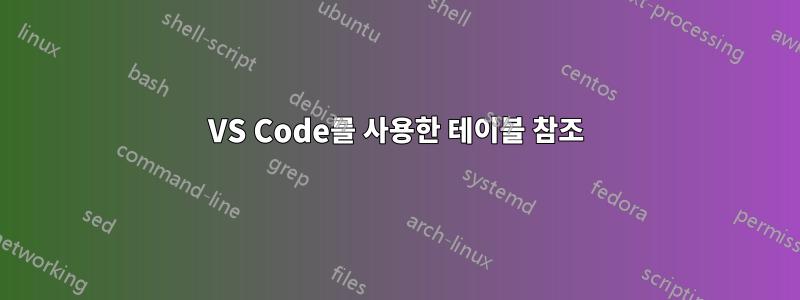
저는 LaTeX 문서를 처음 접했고 테이블 참조에 문제가 있습니다. 이전에는 Atom.io 편집기에서 컴파일하고 빌드했으며 최근에는 VS Code로 전환했습니다. 이전에는 작동했지만 이제는 테이블에서 참조 오류가 발생합니다!
콘솔이 계속 말해요
2페이지의 'tab:table1' 참조가 정의되지 않았습니다.
이전에는 작동했지만 지금은 작동하지 않는 이유를 이해할 수 없습니다.
???가치 를 보여줍니다 \ref.
아래는 이 문제를 재현하기 위한 최소한의 코드입니다. IEEEtran내 문서에 템플릿을 사용했습니다 .
\documentclass[conference,compsoc]{IEEEtran}
\begin{document}
\section{Introduction}
See \ref{tab:table1}\.
\begin{table}[ht] {\renewcommand\arraystretch{1.25}
\begin{tabular}{|l|l|l|l|} \hline
\bf Task & \bf Assignee & \bf \multicolumn{1}{l}{Description} \\ \hline
Project Manager & Alice & \multicolumn{1}{p{3.3cm}|}{\raggedright Schedule overall development plan and assign proper jobs to team members} \\ \hline
Consumer & Bob & \multicolumn{1}{p{3.3cm}|}{\raggedright Test and try out a prototype application, gather the potential improvement} \\ \hline
User & Chris & \multicolumn{1}{p{3.3cm}|}{\raggedright Gather basic feature requirement for this project by asking qeustioaires the eldery near the university.} \\ \hline
Developer & Daniel & \multicolumn{1}{p{3.3cm}|}{\raggedright Prepare a development environment for this project and build up the application} \\ \hline
\end{tabular}} \\
\caption{Task distribution for each participants of this project}
\label{tab:table1}
\end{table}
\end{document}
답변1
참조가 정확하려면 문서를 최소한 두 번 컴파일해야 합니다. 귀하의 코드는 Overleaf에서 매력처럼 작동했습니다.
그러나 패키지를 로드하는 것이 좋습니다.클레레프, 훨씬 더 나은 참조를 얻는 데 도움이 될 것입니다. 패키지도 로드해요정렬.
또한 코드를 정리하고 감가상각 명령인 \bf\를 로 변경 \bfseries하고 세 번째 열을 p-column으로 변경했습니다. 또한 4개의 열을 정의했지만 3개만 사용했습니다. 결과적으로 네 번째 열을 제거했습니다.
또한 내가 사용하는 예제 2도 포함했습니다.책꽂이수직선 없이 훨씬 더 멋진 표를 만들 수 있습니다. 출판사의 요구 사항이 아니라면 캡션을 표 위로 이동하고 패키지를 사용했을 것입니다.표제포맷을 하려고 합니다. 또한 다음을 사용하는 것이 좋습니다.세 부분으로 나눌 수 있는, 표의 오른쪽 여백에 캡션과 표를 올바르게 정렬하려면(추가로,세 부분으로 나눌 수 있는테이블 메모를 올바르게 처리합니다.)
실시예 1
\documentclass[conference,compsoc]{IEEEtran}
\usepackage{cleveref, array}
\begin{document}
\section{Introduction}
See \cref{tab:table1}.
\begin{table}[ht] \renewcommand\arraystretch{1.25}
\begin{tabular}{|l|l|>{\raggedright\arraybackslash}p{3.3cm}|}
\hline
\bfseries Task & \bfseries Assignee & \multicolumn{1}{l|}{\bfseries Description} \\
\hline
Project Manager & Alice & Schedule overall development plan and assign proper jobs to team members \\
\hline
Consumer & Daniel & Test and try out a prototype application, gather the potential improvement \\
\hline
User & Bob & Gather basic feature requirement for this project by asking questionnaires the elderly near the university. \\
\hline
Developer & Chris & Prepare a development environment for this project and build up the application \\
\hline
\end{tabular} \\
\caption{Task distribution for each participants of this project%
\label{tab:table1}} %% Label inside caption
\end{table}
\end{document}
예시 2 –책꽂이,표제그리고세 부분으로 나눌 수 있는

\documentclass[conference,compsoc]{IEEEtran}
\usepackage{cleveref, array, booktabs, threeparttable}
\usepackage[labelsep=period, font={footnotesize, sc}]{caption}
\begin{document}
\section{Introduction}
See \cref{tab:table1}.
\begin{table}[ht!] \renewcommand\arraystretch{1.25}
\begin{threeparttable}
\caption{Task distribution for each participants of this project%
\label{tab:table1}} %% Caption above tabular, label inside caption
\begin{tabular}{@{}l l>{\raggedright\arraybackslash}p{3.3cm}@{}}
\toprule
\bfseries Task & \bfseries Assignee & \multicolumn{1}{l}{\bfseries Description} \\
\midrule
Project Manager & Alice & Schedule overall development plan and assign proper jobs to team members \\
Consumer & Bob & Test and try out a prototype application, gather the potential improvement \\
User & Chris & Gather basic feature requirement for this project by asking questionnaires the elderly near the university. \\
Developer & Daniel & Prepare a development environment for this project and build up the application \\
\bottomrule
\end{tabular}
\end{threeparttable}
\end{table}
\end{document}




