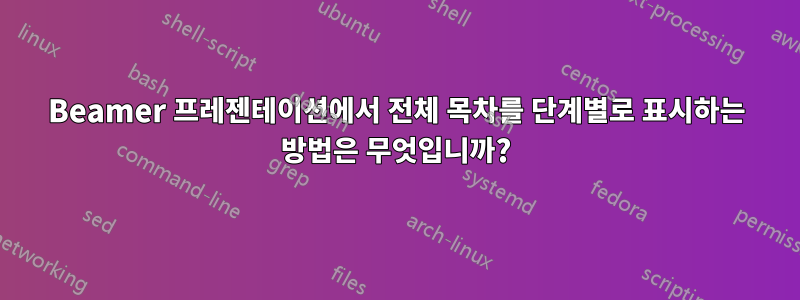
나는 내 프레젠테이션의 전체 목차를 단계별로, 섹션별로 보여주고 싶습니다. 이렇게 하려면 내 MWE에 아래에 표시된 대로 서문의 이 부분을 다시 정렬해야 한다고 생각합니다.\AtBeginSubsection[]
어떻게 해결할 수 있나요?
\documentclass{beamer}
\setbeamertemplate{section in toc}{\hspace*{1em}\inserttocsectionnumber.~\inserttocsection\par}
\setbeamertemplate{subsection in toc}{\hspace*{2em}\inserttocsectionnumber.\inserttocsubsectionnumber.~\inserttocsubsection\par}
\setbeamertemplate{subsubsection in toc}{\hspace*{3em}\inserttocsectionnumber.\inserttocsubsectionnumber.\inserttocsubsubsectionnumber.~\inserttocsubsubsection\par}
\AtBeginSubsection[]
{
\begin{frame}<beamer>
\frametitle{Outline}
\tableofcontents[
currentsection,
sectionstyle=show/show,
subsectionstyle=show/shaded/hide,
subsubsectionstyle=show/shaded,
]
\end{frame}
}
\begin{document}
\begin{frame}{outline}
\tableofcontents
\end{frame}
\section{Section title}
\begin{frame}{Section frame}
\end{frame}
\subsection{Subsection title}
\begin{frame}{Subsection frame}
\end{frame}
\subsubsection{Subsubsection title}
\begin{frame}{Subsubsection frame}
\end{frame}
\end{document}
답변1
각각의 새로운 섹션에는 이 섹션을 포함한 모든 항목이 포함된 목차가 있습니다.
\AtBeginSection
{
\begin{frame}
\frametitle{Outline}
\tableofcontents[sections={1-\thesection}]
\end{frame}
}
전체 코드
\documentclass{beamer}
\setbeamertemplate{section in toc}{\hspace*{1em}\inserttocsectionnumber.~\inserttocsection\par}
\setbeamertemplate{subsection in toc}{\hspace*{2em}\inserttocsectionnumber.\inserttocsubsectionnumber.~\inserttocsubsection\par}
\setbeamertemplate{subsubsection in toc}{\hspace*{3em}\inserttocsectionnumber.\inserttocsubsectionnumber.\inserttocsubsubsectionnumber.~\inserttocsubsubsection\par}
%\AtBeginSubsection[]
\AtBeginSection
{
\begin{frame}<beamer>
\frametitle{Outline}
\tableofcontents[
sections={1-\thesection},
% currentsection,
% sectionstyle=show/show,
% subsectionstyle=show/shaded/hide,
% subsubsectionstyle=show/shaded,
]
\end{frame}
}
\begin{document}
\begin{frame}{outline}
\tableofcontents
\end{frame}
\section{First section title}
\begin{frame}{Section frame}
\end{frame}
\subsection{Subsection title}
\begin{frame}{Subsection frame}
\end{frame}
\subsubsection{Subsubsection title}
\begin{frame}{Subsubsection frame}
\end{frame}
\section{Second section title}
\begin{frame}{Section frame}
\end{frame}
\subsection{Subsection title}
\begin{frame}{Subsection frame}
\end{frame}
\subsubsection{Subsubsection title}
\begin{frame}{Subsubsection frame}
\end{frame}
\section{Third section title}
\begin{frame}{Section frame}
\end{frame}
\subsection{Subsection title}
\begin{frame}{Subsection frame}
\end{frame}
\subsubsection{Subsubsection title}
\begin{frame}{Subsubsection frame}
\end{frame}
\end{document}





