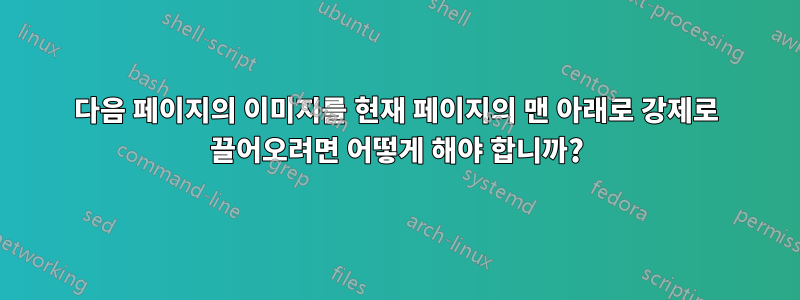
다음 코드가 있습니다.
Concretely, the algorithm works as follows: Given an n x m grid with 'k' processes, we split up the grid horizontally into 'k' chunks, where each process is responsible for its own chunk. Each chunk is padded with extra halo regions at the top and bottom (with the exception of the topmost and bottom-most chunks -- these will have exactly one extra halo region). We then use MPI interface to allow processes to exchange halo regions with each other and compute the stencil algorithm on their respective chunks.
\begin{figure}[H]
\centering
\includegraphics[trim={0 0 0cm 0},clip,scale=0.4]{halo}
\caption{Halo exchange between 3 processes using Row Decomposition}
\label{fig:9-stars stencil}
\end{figure}
내 페이지는 다음과 같습니다.
이미지를 1페이지 하단까지 끌어오고 싶습니다. 어떻게 해야 합니까?



