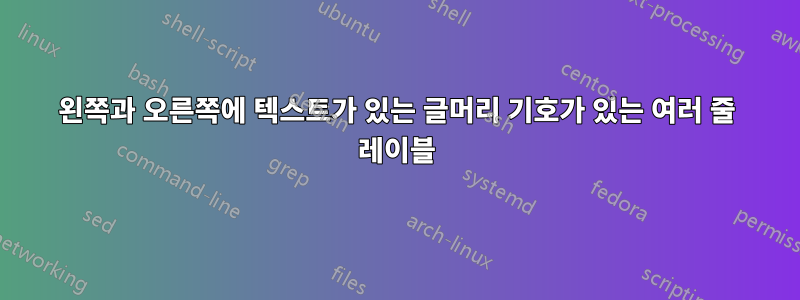
답변1
설명하는 것보다 보여주는 것이 더 쉽습니다. 귀하의 사진에는 첫 번째 글머리 기호가 상단이 아닌 텍스트 중앙에 표시되었으므로 \parbox. $\circ$총알로 사용할 수 있는 문자 외에 다른 문자도 있습니다 . 보다CTAN 기호그리고CTAN 정말 대단해요
enumite 패키지를 사용하면 여백과 글머리 기호를 약간 더 쉽게 변경할 수 있습니다.
\documentclass[]{article}
\usepackage{blindtext}% MWE only
\leftmargini=1em
\leftmarginii=2.5em
\begin{document}
\hrule
\begin{itemize}
\item\parbox{\linewidth}{First line left text \hfill First line right text\par
%\leftskip=0.5em \righjtskip=0.5em % apply to all following lines
%second line left text\hfill second line right text}
\hspace*{0.5em}second line left text\hfill second line right text\hspace*{0.5em}}% one line only
\begin{itemize}\rightskip=\bibindent
\item[$\circ$] next level.
\item[$\circ$] \blindtext
\end{itemize}
\end{itemize}
\end{document}




