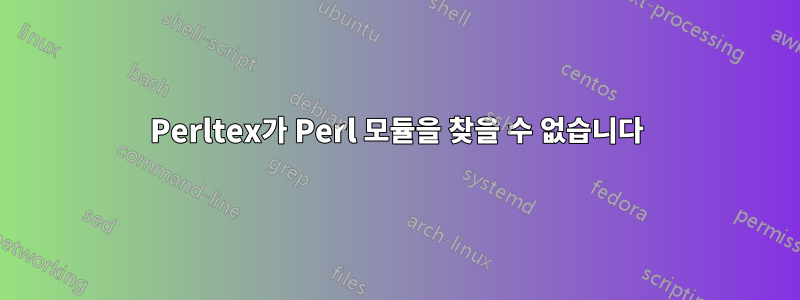
나는 Windows 10에서 Tex Live와 Strawberry Perl 설치를 사용하고 있습니다. 나의 궁극적인 목표는 다음과 같이 LaTeX가 스프레드시트에서 데이터를 검색하도록 하는 것이었습니다.오래된 응답. 그러나 이 시점에서 나는 추가 모듈을 사용하여 Perl 코드를 얻으려고 노력하고 있습니다 perltex. 모듈을 사용하려고 할 때perltex
! Package perltex Error: Can't locate Excel/Writer/XLSX.pm in @INC (you may need to
install the Excel::Writer::XLSX module) (@INC contains:
E:/Programmdateien /texlive/2019/tlpkg/tlperl/lib
E:/programmdateien/texlive/2019/tlpkg/tlperl/site/lib
E:/programmdateien/texlive/2019/tlpkg/tlperl/lib) BEGIN failed--compilation
aborted at (eval 13) line 6.
(perltex) .
모듈이 실제로 올바르게 설치되었습니다. 나는 Perl 코드를 원하는 결과로 훌륭하게 실행할 수 있기 때문에 이것을 알고 있습니다. 이 문제는 perltex.
답변1
로컬 texmf.cnf에 추가
TEXLIVE_WINDOWS_TRY_EXTERNAL_PERL = 1
texmf.cnf 문서에서:
% This variable is specific to Windows. It must be set to 0 or 1. The
% default is 0. Setting it to 1 tells the Windows script wrappers to
% use an already installed Perl interpreter if one is found on the
% search path, in preference to the Perl shipped with TeX Live. Thus,
% it may be useful if you both (a) installed a full Perl distribution
% for general use, and (b) need to run Perl programs from TL that use
% additional modules we don't provide. The TL Perl does provide all the
% standard Perl modules.


