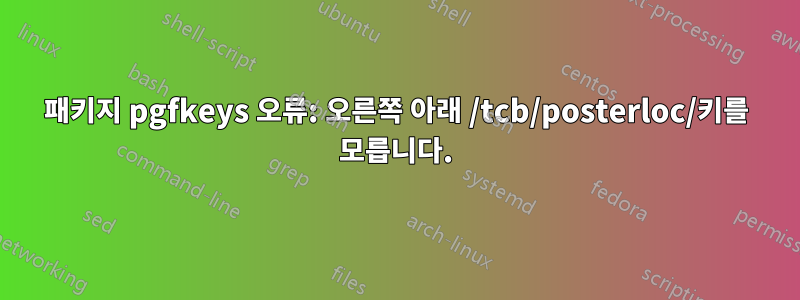
오른쪽 아래에 있는 상자 B = BOXA의 1cm와 2cm입니다.
그러나: 패키지 pgfkeys 오류: 오른쪽 아래 /tcb/posterloc/키를 모릅니다.
어떻게 해결할 수 있나요?
감사해요
내 최소 코드:
\documentclass{article}
\usepackage{tcolorbox}
\tcbuselibrary{poster}
\usepackage{tikz}
\usepackage{lipsum}
\begin{document}
%%%A
\begin{tcbposter}[
poster = {
columns=1,
rows=2,
spacing=3mm,
height=14cm,
width=6cm,
},
]
\posterbox[
colframe = red,
width=5cm, height= 4cm
]{name=BOXA,column=1}{\includegraphics[width=3cm]{example-image-a}}
\vspace{2cm}
\posterbox[
colframe = blue,
width=5cm, height= 5cm
]{below right=1cm and 2cm of TCBPOSTER@BOXA}{\includegraphics[width=3cm]{example-image-b}}
\end{tcbposter}
\end{document}
답변1
below right=1cm and 2cm of ...Ti의 노드 배치 사양입니다.케이Z positioning라이브러리이지만 유효한 목록에 나열되어 있지 않습니다.놓기\posterbox에 대한 옵션 나는 당신이 달성하고 싶은 것이 xshift=1cmand 를 사용하여 다음과 같다고 가정합니다 yshift=-2cm. 보다도서관 포스터→상자 배치에서tcolorbox 매뉴얼모든 유효한 목록과 설명은놓기\posterbox에 대한 옵션
\documentclass{article}
\usepackage{tcolorbox}
\tcbuselibrary{poster}
\begin{document}
\begin{tcbposter}[poster = {columns=1, rows=2, spacing=3mm, height=14cm,
width=6cm}]
\posterbox[colframe = red, width=5cm, height= 4cm]
{name=BOXA,column=1}
{\includegraphics[width=3cm]{example-image-a}}
\posterbox[colframe = blue, width=5cm, height= 5cm]
{column=1, row=1, xshift=1cm, yshift=-2cm}
{\includegraphics[width=3cm]{example-image-b}}
\end{tcbposter}
\end{document}



