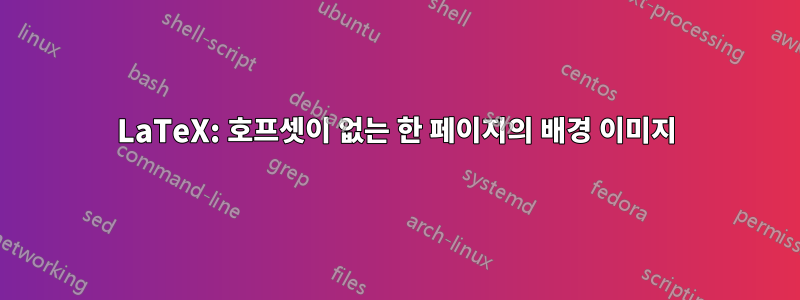
을(를) 사용하고 있는데 \documentclass{article}, 여백 없이 배경 이미지가 있는 한 페이지를 만들어서 배경 이미지가 전체 페이지에 걸쳐 있게 하려면 어떻게 해야 합니까?
나는 이것을 사용하고 있습니다 :
\usepackage{eso-pic}
\newcommand\BackgroundPic{%
\put(0,0){%
\parbox[b][\paperheight]{\paperwidth}{%
\vfill
\centering
\includegraphics[width=\paperwidth,height=\paperheight,%
keepaspectratio]{img0016.png}%
\vfill
}}}
그런 다음 페이지에 대해 다음을 수행합니다.
\newpage
%\newgeometry{left=2.5cm,right=2.5cm,top=2.5cm,bottom=2cm}
\AddToShipoutPicture*{\BackgroundPic}
\section*{Something, some text}
%\restoregeometry
결과는 다음과 같습니다.
상하 여백이 0이므로 괜찮습니다. 이 한 페이지에서만 흰줄을 없애려면 어떻게 해야 합니까?
매우 감사합니다
답변1
\includegraphics[width=\paperwidth,keepaspectratio,clip]{img0016.png}
내 문제를 해결했습니다.



