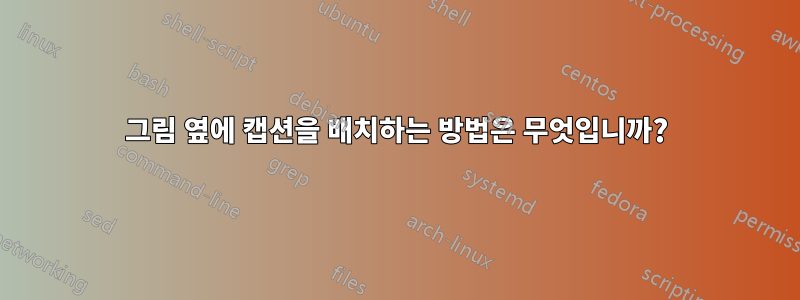
각 셀에 2개의 숫자가 있는 테이블이 있습니다.
\begin{figure}
\begin{center}
\begin{tabular}{cc}
\includegraphics[width=0.45\textwidth]{mnist/1.png}& \includegraphics[width=0.45\textwidth]{mnist/2.png}\\
\end{tabular}
\caption{Results on the moving mnist dataset}
\label{fig:qualitativemnist}
\end{center}
\end{figure}
하지만 아래와 같은 추가 캡션을 원합니다.
가장 쉬운 방법은 무엇입니까? 이 방법으로 시도했지만 출력이 올바르지 않습니다.
\begin{figure}
\begin{center}
\begin{tabular}{ccc}
asd\\asd\\asd\\asd\\asd\\asd&
\includegraphics[width=0.45\textwidth]{mnist/1.png}& \includegraphics[width=0.45\textwidth]{mnist/2.png}\\
\end{tabular}
\caption{Prediction examples on the moving mnist dataset}
\label{fig:qualitativemnist}
\end{center}
\end{figure}
답변1
이미지의 행 간격을 일치시키는 것은 각 행 내의 위치를 조정하는 것과 마찬가지로 적중하거나 실패합니다. 이미지의 기준선은 맨 아래에 있으므로 [b] 표 형식이 됩니다.
\documentclass[11pt]{article}
\usepackage[draft]{graphicx}
\begin{document}
\begin{figure}[t]
\centering
\def\arraystretch{1.2}% controls row spacing
\raisebox{1ex}{\begin{tabular}[b]{@{}c@{}}% contols row centering
asd\\asd\\asd\\asd\\asd\\asd
\end{tabular}}
\includegraphics[width=0.4\textwidth]{mnist/1.png}\hfil
\raisebox{1ex}{\begin{tabular}[b]{@{}c@{}}
asd\\asd\\asd\\asd\\asd\\asd
\end{tabular}}
\includegraphics[width=0.4\textwidth]{mnist/2.png}
\caption{Prediction examples on the moving mnist dataset}% automatic \par
\label{fig:qualitativemnist}
\end{figure}
\end{document}




