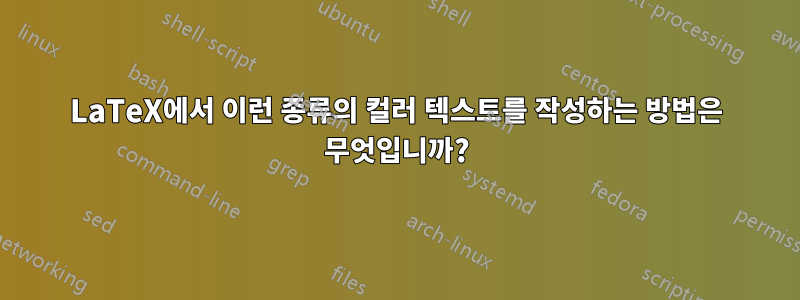
답변1
이와 같이?
\documentclass{article}
\usepackage{xcolor}
\begin{document}
\begin{center}
\Large\sl
\textcolor{red}{S}ince \textcolor{red}{E}veryone \textcolor{red}{C}an \textcolor{red}{R}ead, \textcolor{red}{E}ncoding \textcolor{red}{T}ext \textcolor{red}{I}n \textcolor{red}{N}eutral \textcolor{red}{S}entences \textcolor{red}{I}s \textcolor{red}{D}oubtfully \textcolor{red}{E}ffective
\vspace{1cm}\LARGE\color{red}
`Secret inside'
\end{center}
\end{document}
답변2
OP가 지금까지 제공된 답변 중 하나를 이미 수락한 것으로 나타났습니다. 다양성을 제공하기 위해 \boldredcaps인수의 모든 대문자를 굵게 및 빨간색으로 렌더링하는 LaTeX 매크로를 제공하는 솔루션이 있습니다.자동으로. 많은 \textbf{\textcolor{red}{...}}지침을 직접 적용할 필요가 없습니다. LaTeX 매크로는 \boldredcapsLua의 강력한 문자열 기능을 사용하여 gsub작업을 수행합니다.
% !TEX TS-program = lualatex
\documentclass[12pt]{article}
\usepackage{xcolor} % for "\textcolor" macro
\usepackage{ragged2e} % for "\Centering" macro
\usepackage{luacode} % for "\luaexec" macro
%% Define a LaTeX macro called "\boldredcaps":
\newcommand\boldredcaps[1]{\luaexec{%
yyy = "#1"
yyy = yyy:gsub ( "\%u" , "\\textbf{\\textcolor{red}{\%0}}" )
tex.sprint ( yyy )
}}
%% Concoct steganographic message:
\newcommand{\blurb}{Since Everyone Can Read, Encoding Text In Neutral Sentences Is Doubtfully Effective.}
\begin{document}
\begin{figure}
\Large % or "\large", or "\huge", etc
\sffamily\itshape
\Centering
\boldredcaps{\blurb} % <-- argument of \boldredcaps can be a macro
\bigskip
\textbf{\textcolor{red}{`secret inside'}}
\rmfamily\upshape
\caption{Text Steganography}
\end{figure}
\end{document}
답변3
이 작업을 자주 수행해야 하는 경우 공백을 다음으로 대체 xstring하여 자동화할 수 있습니다 .\StrSubstitute\textcolor{red}
암호:
\documentclass{article}
\usepackage{xcolor}
\usepackage{xstring}
\newcommand*{\Hightlight}[1]{%
\noexpandarg
\StrSubstitute[0]{\textcolor{red}#1}{ }{ \textcolor{red}}[\FormattedString]%
\FormattedString%
}%
\begin{document}
\Hightlight{Since Everyone Can Read, Encoding Text In Neutral Sentences Is Doubtfully Effective}
\end{document}
답변4
제공된 코드는 동봉된 그림을 제공해야 합니다. 당신이 원했던 것과 맞나요? 원하는 대로 코드를 조정할 수 있습니다.
\documentclass{article}
\usepackage{xcolor}
\usepackage{framed}
\begin{document}
\begin{framed}
\centering
\textbf{\color{red} S}ince \textbf{\color{red} E}veryone \textbf{\color{red} C}an \textbf{\color{red} R}ead, \textbf{\color{red} E}ncoding \textbf{\color{red} T}ext \textbf{\color{red} I}n \textbf{\color{red} N}eutral \textbf{\color{red} S}entences \textbf{\color{red} I}s \textbf{\color{red} D}oubtfully \textbf{\color{red} E}ffective. \\ \vspace{5mm}
{\large \textbf{\color{red} 'Secret inside'}}
\end{framed}
\end{document}






