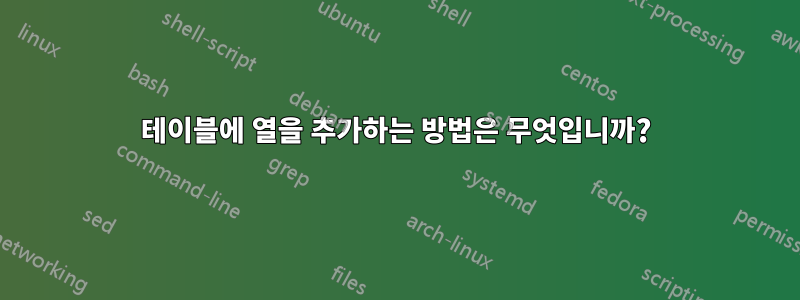
이것은 내 파일입니다:
\documentclass[a4paper]{article}
\usepackage{multirow, tabularx}
\begin{document}
\begin{table}[!ht]
\renewcommand\arraystretch{1.5}
\newcommand\mcl[1]{\multicolumn{3}{l|}{#1}}
\caption{Tabella di Cockburn}
\begin{tabularx}{\linewidth}{|l|>{\hsize=0.4\hsize}X|
>{\hsize=1.8\hsize}X|
>{\hsize=0.8\hsize}X|}
\hline
Use Case \#N & \mcl{Login} \\
\hline
Goal in Context & \mcl{Per identificarsi} \\
\hline
Preconditions & \mcl{L'utente deve avere già un account} \\
\hline
Success End Conditions
& \mcl{L'utente è stato identificato nel sistema} \\
\hline
Failed End Conditions
& \multicolumn{3}{>{\hsize=\dimexpr3\hsize+6\tabcolsep+3\arrayrulewidth}X|}{
Lorem ipsum dolor sit amet, consectetur adipiscing elit.} \\
\hline
Primary Actor & \mcl{Attore principale dello UC} \\
\hline
Trigger & \mcl{Azione principale dell'attore che attiva lo UC} \\
\hline
Description & Step & User Action & System \\ \cline{2-4}
& 1 & L'utente clicca OK & \\ \cline{2-4}
& 2 & & Mostra M1 \\ \cline{2-4}
& 3 & L'utente clicca Cliccami & \\ \cline{2-4}
& 4 & & Chiude \\
\hline
Extensions & Step & User Action & System \\ \cline{2-4}
& & & \\
\hline
Subvariations & Step & User Action & System \\ \cline{2-4}
& & & \\
\hline
Notes & & & \\
\hline
\end{tabularx}
\end{table}
\end{document}
이로 인해
User Action의 오른쪽에 for와 같이 채울 수 있는 다른 열이 있도록 파일을 편집하려면 어떻게 해야 합니까User Action? 다음 이미지는 다음과 같습니다.
답변1
내 의견을 답변으로 바꾸겠습니다. 아래 MWE에는 코드의 주석으로 설명된 MWE와 비교한 모든 변경 사항이 있습니다.
\documentclass[a4paper]{article}
\usepackage{makecell, tabularx}
\renewcommand\theadfont{\small\bfseries} % for headers in "description" row
\renewcommand\theadgape{} % removed aditional vertical space around \thead
\newlength{\pwidth}
\usepackage{lipsum} % for generating dummy test
\begin{document}
\begin{table}[!ht]
\setcellgapes{2pt}
\makegapedcells % for additional vertical space in cells
\setlength\tabcolsep{4pt} % reduce \tabcolspace from default value 6pt,
% with this cell content has 4pt more space
\settowidth\pwidth{Preconditions} % as suggested in my answer
% on one of your previous question
% shortcut \newcommand\mcl[1]{\multicolumn{3}{l|}{#1}} is desingned
% for spanning three column, but with increasing number of columns
% it should now span four columns:
\newcommand\mcl[1]{\multicolumn{4}{l|}{#1}}
\caption{Tabella di Cockburn}
\label{tab:cockburn} % for referencing this table
\begin{tabularx}{\linewidth}{|>{\raggedright}p{\pwidth}|
% Here is inserted additional column. From provided image has the same width
% as last two column. In definig columns width we bear in mind, that sum of
% X column had to be integer number equal to number of X columns in table:
>{\hsize=0.55\hsize}X|
>{\hsize=1.15\hsize}X|
>{\hsize=1.15\hsize}X|
>{\hsize=1.15\hsize}X|}
\hline
% 1 & 2 & 3 & 4 & 5 \\
Use Case \#N & \mcl{Login} \\
\hline
Goal in Context & \mcl{Per identificarsi} \\
\hline
Preconditions & \mcl{L'utente deve avere già un account} \\
\hline
Success End Conditions
& \mcl{L'utente è stato identificato nel sistema} \\
\hline
Failed End Conditions
& \multicolumn{4}% % cell now span 4 columns, 6 \tabcolsep, 3 \arrayrulewidth
{>{\hsize=\dimexpr4\hsize+6\tabcolsep+3\arrayrulewidth}X|}%
{\lipsum[11]} \\
\hline
Primary Actor & \mcl{Attore principale dello UC} \\
\hline
Trigger & \mcl{Azione principale dell'attore che attiva lo UC} \\
\hline
Description & \thead{Step $n$}
& \thead{Attore 1}
& \thead{Attore $n$}
& \thead{SIstema} \\ \cline{2-5}
& 1 & Azzione trigger
& & \\ \cline{2-5}
& 2 & & & Mostra M1 \\ \cline{2-5}
& \dots & Azione 2
& & \\ \cline{2-5}
& $n$ & & & Chiude \\
\hline
\end{tabularx}
\end{table}
\end{document}
답변2
이것은 당신에게 도움이 될 것입니다
\documentclass[a4paper]{article}
\usepackage{multirow, tabularx}
\begin{document}
\begin{table}[!ht]
\renewcommand\arraystretch{1.5}
\newcommand\mcl[1]{\multicolumn{4}{l|}{#1}}
\caption{Tabella di Cockburn}
\begin{tabularx}{\linewidth}
{
|l|>{\hsize=0.4\hsize}X|
>{\hsize=1.8\hsize}X|
>{\hsize=0.8\hsize}X|
>{\hsize=0.8\hsize}X|
}
\hline
Use Case \#N & \mcl{Login} \\
\hline
Goal in Context & \mcl{Per identificarsi} \\
\hline
Preconditions & \mcl{L'utente deve avere già un account} \\
\hline
Success End Conditions
& \mcl{L'utente è stato identificato nel sistema} \\
\hline
Failed End Conditions
& \multicolumn{4}{>{\hsize=\dimexpr3\hsize+6\tabcolsep+3\arrayrulewidth}X|}{
Lorem ipsum dolor sit amet, consectetur adipiscing elit.} \\
\hline
Primary Actor & \mcl{Attore principale dello UC} \\
\hline
Trigger & \mcl{Azione principale dell'attore che attiva lo UC} \\
\hline
Description & Step & Attore 1 & attore n & sistema \\ \cline{2-5}
& 1 & L'utente clicca OK & & \\ \cline{2-5}
& 2 & & Mostra M1 & \\ \cline{2-5}
& 3 & L'utente clicca Cliccami & & \\ \cline{2-5}
& 4 & & Chiude & \\
\hline
Extensions & Step & User Action & System & \\ \cline{2-5}
& & & & \\
\hline
Subvariations & Step & User Action & System & \\ \cline{2-5}
& & & & \\
\hline
Notes & & & & \\
\hline
\end{tabularx}
\end{table}
\end{document}
문제는 \mcl라인 7에 정의된 명령이 있다는 것입니다.\multicolumn 있다는 것입니다 . 아무 문제가 없습니다. 그러나 표 뒷부분에서는 \multicolumn가 명시적으로 사용됩니다. 따라서 다중 열 열 인수를 3에서 4로 두 번 변경해야 합니다. 그리고 아마도 문제는 여기에 있었을 것입니다.
\multicolumn매우 긴 명령은 아니며, LaTeX를 처음 사용하는 경우 단축키를 정의하기 전에(사용자가 이미 정의한) 패키지의 기본 명령을 사용해 보십시오. 대부분의 편집기는 시간을 절약할 수 있는 쉬운 "찾기 및 바꾸기" 기능을 제공합니다. 충분히 자신감이 생기면 원하는 대로 명령 단축키를 사용하세요. ;)
\hsize그리고 이것은 돔 추가 장식과 그보다 덜한 것을 포함하여 귀하가 필요로 하는 테이블에 대한 개인적인 해석입니다 X. 두 번째나 네 번째와는 다릅니다)
\documentclass[a4paper]{article}
\usepackage{multirow, tabularx}
\usepackage{booktabs}
\begin{document}
\begin{table}[tb]
\renewcommand\arraystretch{1.5}
\newcommand\mcl[1]{\multicolumn{4}{l}{#1}}
\centering
\caption{Tabella di Cockburn}
\label{tab:tabella-cockburn}
\begin{tabularx}{\textwidth}{llXXl}
\toprule
\textbf{Use Case \#N} & \mcl{\textbf{Login}} \\ \toprule
Goal in Context & \mcl{Per identificarsi} \\ \midrule
Preconditions & \mcl{L'utente deve avere già un account} \\ \midrule
Success End Conditions & \mcl{L'utente è stato identificato nel sistema} \\ \midrule
Failed End Conditions & \mcl{lorem ipsum dolor sit amet} \\ \midrule
Primary Actor & \mcl{Attore principale dello UC} \\ \midrule
Trigger & \mcl{Azione principale dell'attore che attiva lo UC} \\ \midrule
\textsc{Description} & \textbf{Step} & \textbf{Attore 1} & \textbf{Attore $n$} & \textbf{Sistema} \\ \cline{2-5}
& 1 & L'utente clicca OK & & \\ \cline{2-5}
& 2 & & Mostra M1 & \\ \cline{2-5}
& 3 & L'utente clicca Cliccami & & \\ \cline{2-5}
& 4 & & Chiude & \\ \midrule
\textsc{Extensions} & \textbf{Step} & \textbf{Attore 1} & \textbf{Attore $n$} & \textbf{Sistema} \\ \cline{2-5}
& & & & \\ \midrule
\textsc{Subvariations} & \textbf{Step} & \textbf{Attore 1} & \textbf{Attore $n$} & \textbf{Sistema} \\ \cline{2-5}
& & & & \\ \midrule
\textsc{Notes} & \mcl{one note spanning 4 columns} \\
& note 1 & note 2 & note 3 & note 4 \\
\bottomrule
\end{tabularx}
\end{table}
\end{document}






