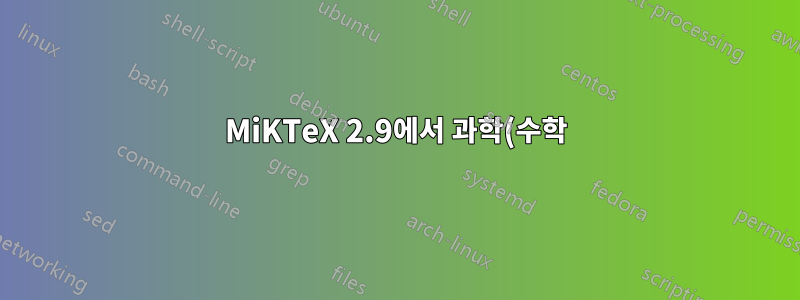%20%EA%B8%B0%EC%82%AC%EB%A5%BC%20%EC%9E%91%EC%84%B1%ED%95%98%EB%8A%94%20%EB%B0%A9%EB%B2%95%EC%97%90%20%EB%8C%80%ED%95%9C%20%EC%A7%80%EC%B9%A8%EC%9D%84%20%EC%B0%BE%EA%B3%A0%20%EC%9E%88%EC%8A%B5%EB%8B%88%EB%8B%A4..png)
MiKTeX 2.9를 설치하고 TeXworks를 열었지만 과학(수학) 기사를 작성하려면 어떻게 시작하고 무엇을 입력해야 할지 거의 모릅니다.
이 상황은 마치 당신이 고등학교 대수학과 한 학기의 미적분학만 알고 있는데 누군가가 당신에게 리만 제타 함수에 관한 대학원 수준의 책을 주는 것처럼 상상할 수 있습니다.
물론 그 책에 나오는 몇 가지 개념을 통해 어느 정도 방법을 찾고 익숙해질 수는 있지만, 언급된 기본 사항만 아는 것만으로는 완전한 이해가 거의 불가능합니다.
나는 과학(수학) 기사를 쓴 적이 없고 MiKTeX 2.9에서 이를 수행하는 방법을 알고 싶기 때문에 비슷한 어려움에 직면하고 있습니다.
그러한 종류의 기사를 작성하는 방법에 대한 일반적인 지침을 답변에 입력할 수 있습니까?
또한, 나를 돕는 작업을 단순화한다면 그림(이미지)이 기사의 일부가 아닐 것이라고 가정할 수 있습니다.
감사합니다.
답변1
라텍스 편집기(귀하의 경우 TeXworks)에서 다음을 복사하여 붙여넣습니다.암호:
\documentclass{article}
\title{A Small \LaTeX{} Article Template\thanks{To your mother}}
\author{Your Name}
\date{\today}
%
\begin{document}
\maketitle
\begin{abstract}
Short introduction to subject of the paper \ldots
\end{abstract}
\section{Introduction}
Make it possible for all to write documents with \LaTeX{}!
\paragraph{Outline}
First we start with a little example of the article class, which is an
important documentclass. But there would be other documentclasses like
book \ref{book}, report \ref{report} and letter \ref{letter} which are
described in Section \ref{documentclasses}. Finally, Section
\ref{conclusions} gives the conclusions.
%
\section{Document classes} \label{documentclasses}
\begin{itemize}
\item article
\item book
\item report
\item letter
\end{itemize}
\begin{enumerate}
\item article
\item book
\item report
\item letter
\end{enumerate}
\begin{description}
\item[article\label{article}]{Article is \ldots}
\item[book\label{book}]{The book class \ldots}
\item[report\label{report}]{Report gives you \ldots}
\item[letter\label{letter}]{If you want to write a letter.}
\end{description}
\section{Conclusions}\label{conclusions}
There is no longer \LaTeX{} example which was written by \cite{doe}.
\begin{thebibliography}{9}
\bibitem[Doe]{doe} \emph{First and last \LaTeX{} example.},
John Doe 50 B.C.
\end{thebibliography}
\end{document}
이제 파일을 컴파일하면(실행 또는 빌드 및 보기 아이콘에서) 다음과 같은 출력이 표시됩니다.
대부분 자명합니다. 여기에서 정확히 하고 싶은 일을 읽고 검색하여 지식 추가/수정을 확장할 수 있습니다.




