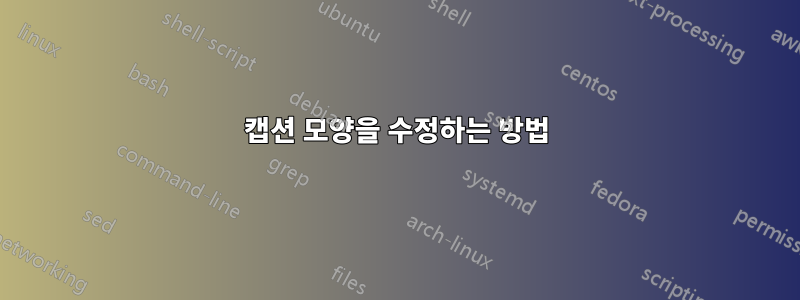
나는 팔로우했다지도 시간이 웹사이트에서 봤는데 캡션이 너무 길어서 제대로 보이지 않네요.
이것은 내가 사용한 코드입니다.
\begin{figure}[h]
\centering
\begin{minipage}{.5\textwidth}
\centering
\includegraphics[height=5cm,keepaspectratio]{figures/chapter_3/p_type_materials_2012.png}
\captionof{figure}{Figure of merit of p-type semiconductors}
\label{fig:p-type-zT}
\end{minipage}%
\begin{minipage}{.5\textwidth}
\centering
\includegraphics[height=5cm,keepaspectratio]{figures/chapter_3/n_type_materials_2012.png}
\captionof{figure}{Figure of merit of n-type semiconductors}
\label{fig:n-type-zT}
\end{minipage}
\end{figure}
이 문제를 어떻게 바로잡을 수 있나요? 사이에 공백을 추가하려면 어떻게 해야 하나요? 예를 들어 가능하지 않은 경우 "세미콘-"을 다음 줄로 보낼 수 있나요? 미리 감사드립니다!
답변1
몇 가지 제안 및 의견:
3개의 지시어를 모두 제거하세요
\centering.minipage두 환경 의 너비를 에서0.5\textwidth으로 줄입니다0.45\textwidth. (사용\hfill첫 번째 환경 끝에 지시어를 삽입합니다minipage.두 문의 선택적 인수 목록에서 를 로
\includegraphics바꿉니다 .height=5cmwidth=\textwidth\captionof{figure}의 두 인스턴스를 모두 로 바꿉니다\caption.
\documentclass{article}
\usepackage[demo]{graphicx} % remove 'demo' option in real doc.
\begin{document}
\begin{figure}[h]
\begin{minipage}{.45\textwidth}
\includegraphics[width=\textwidth,keepaspectratio]{figures/chapter_3/p_type_materials_2012.png}
\caption{Figure of merit of p-type semiconductors}
\label{fig:p-type-zT}
\end{minipage}\hfill
\begin{minipage}{.45\textwidth}
\includegraphics[width=\textwidth,keepaspectratio]{figures/chapter_3/n_type_materials_2012.png}
\caption{Figure of merit of n-type semiconductors}
\label{fig:n-type-zT}
\end{minipage}
\end{figure}
\end{document}




