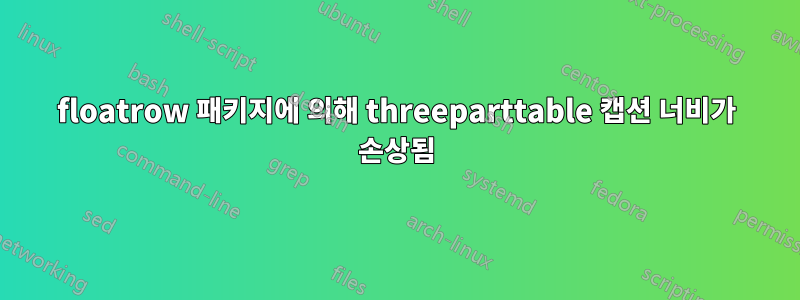
floatrow패키지 를 사용하면 threeparttable표에 맞게 캡션 너비를 변경하는 기능이 손실되는 것 같습니다. 첫 번째 이미지는 내가 기대하는 것을 보여줍니다.
그러나 이 동작은 floatrow.
어떤 아이디어가 있나요?
아래 MWE.
\documentclass[11pt]{scrartcl}
\usepackage{threeparttable}
\usepackage[font=small,labelfont=sc]{caption}
%%% comment the next two lines out and the caption width wortks
\usepackage{floatrow} % this package removes tpt caption width
\floatsetup[table]{capposition=top}
%%%
\begin{document}
\begin{table}[htb] %% add [htb] here for better
\begin{threeparttable}
\caption{Some caption to demonstrate my issue}
\begin{tabular}{lll}
Letter & Number & Number\\
\hline
Alpha & 123 & 10\\
Beta & 246 & 100\\
Delta & 369 & 1000\\
\end{tabular}
\begin{tablenotes}
\item[] Some notes, these seem to be working
\end{tablenotes}
\end{threeparttable}
\end{table}
\end{document}
답변1
그냥 floatrow 구문을 사용하세요. 나는 booktabs수직 패딩이 있고 테이블이 덜 빡빡해 보이도록 만드는 의 규칙을 사용하여 테이블을 약간 개선할 기회를 가졌습니다 .
\documentclass[11pt]{article}%{scrartcl}
\usepackage[flushleft]{threeparttable}
\usepackage[font=small,labelfont=sc]{caption}
%%% comment the next two lines out and the caption width wortks
\usepackage{floatrow} % this package removes tpt caption width
\floatsetup[table]{capposition=top}
\usepackage{booktabs}
%%%
\begin{document}
\begin{table}[htb] %% add [htb] here for better
\ttabbox{\caption{Some caption to demonstrate my issue}}{\begin{threeparttable}
\begin{tabular}{lll}
Letter & Number & Number\\
\midrule
Alpha & 123 & 10\\
Beta & 246 & 100\\
Delta & 369 & 1000\\
\end{tabular}
\begin{tablenotes}
\item[]\hskip-0.25em Some notes, these seem to be working
\end{tablenotes}
\end{threeparttable}}
\end{table}
\end{document}





