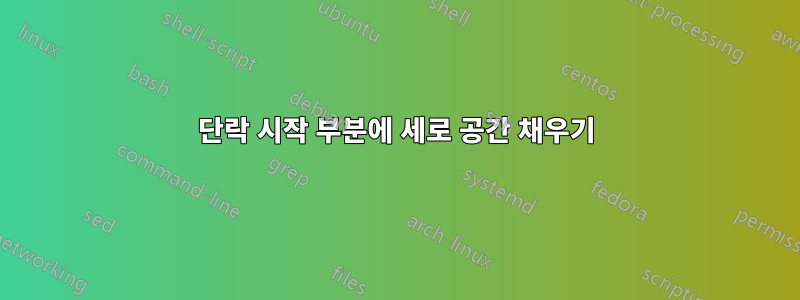
나는 다음을 시도했다
\linespread{1.3}
\documentclass[12pt]{report}
\begin{document}
\paragraph{Title Detection Computing}
\vspace{5mm}
Cloud smart alert correlation in Azure Security Center (incidents)
In the “publish or perish” age of academic research, many senior researchers advise their students and junior researchers about how to create professional document layouts, which software system to use, and which system is more efficient or user-friendly. Many of these senior researchers will attempt to convince their students and junior researchers that one system is “better”, “more elegant” “simpler”, or “more flexible” than the other system. There are very few researchers, however, who can confirm empirically how one system is superior to the other and on what basis they have drawn this conclusion. To date, no empirical studies exist to identify which system is more efficient. The preference toward a particular document preparation system can be particularly obstructive to the progress of research if the research question requires interdisciplinary teams. For example, a brain computer interface project may require collaborations between medical scientist
\vfill
\end{document}
생성된 결과는 제목과 이와 같은 일부 텍스트가 있는 단락이었습니다.
나는 줄이나 제목의 끝에서 Microsoft Word의 Enter 키를 누르고 새 줄로 이동할 때 얻는 것과 동일한 효과를 만들고 싶었습니다. \\or를 넣으려고 했는데 \newline
메시지가 왔어요
There's no line here to end. \newline
나도 따라해봤는데
\linespread{1.3}
\documentclass[12pt]{report}
\begin{document}
\paragraph{Title title title}
\hfill \break
\vspace{5mm}
which system is more efficient. The preference toward a particular document preparation system can be particularly obstructive to the progress of research if the research question requires interdisciplinary teams. For example, a brain computer interface project may require collaborations between medical scientists, psychologists, computer scientists, biologists, physicists, and engineers. Any researcher who has ever collaborated on such large interdisciplinary projects has experienced the difficulty with \vfill
\end{document}
하지만 내가 얻은 결과는 제목 시작 부분과 첫 번째 줄 사이에 5mm의 간격이 있을 것으로 예상했기 때문에 그렇지 않았습니다. 나는 다음의 튜토리얼을 읽었습니다.여기 아무리 내가 원하는 결과를 얻을 수 없었습니다. 내가 무엇을 놓치고 있나요?
답변1
최소한 두 가지 옵션이 있습니다:
1) 다음과 같은 클래스 ( 및 클래스 memoir의 상위 집합 )를 사용합니다.bookreportarticle
\documentclass[...]{memoir}
\setafterparskip{5mm}
\begin{document}
\paragraph{title}
\end{document}
\paragraph2) 아래 MWE에 표시된 대로 기본 정의를 변경합니다 ( memoir주석 처리된 간단한 코드 포함).
% paraprob.tex SE 535683 Don't run-in paragraph heading
\linespread{1.3}
\documentclass[12pt]{report}
\makeatletter
\renewcommand{\paragraph}{%
\@startsection{paragraph}{4}%
{\z@}%
{3.25ex \@plus 1ex \@minus .2ex}%
{5mm}%
{\normalsize\bfseries}%
}
\makeatother
%\documentclass[12pt]{memoir}
%\setafterparaskip{5mm}
\begin{document}
\paragraph{Title Detection Computing}
\vspace{5mm}
Cloud smart alert correlation in Azure Security Center (incidents)
In the “publish or perish” age of academic research, many senior researchers advise their students and junior researchers about how to create professional document layouts, which software system to use, and which system is more efficient or user-friendly. Many of these senior researchers will attempt to convince their students and junior researchers that one system is “better”, “more elegant” “simpler”, or “more flexible” than the other system. There are very few researchers, however, who can confirm empirically how one system is superior to the other and on what basis they have drawn this conclusion. To date, no empirical studies exist to identify which system is more efficient. The preference toward a particular document preparation system can be particularly obstructive to the progress of research if the research question requires interdisciplinary teams. For example, a brain computer interface project may require collaborations between medical scientist
\vfill
\end{document}



