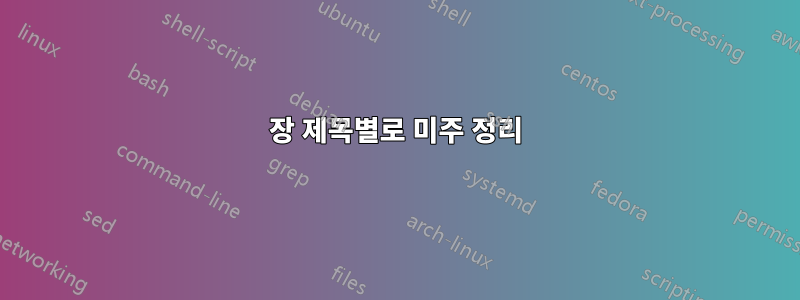
나는 enotez미주를 장별로 정리("분할")하고 아래에 설명된 대로 관련 장 제목을 제목(이상적으로는 중앙에 배치)으로 사용하고 머리글에서 메모가 참조하는 페이지 매김을 포함하려고 합니다(예:25-37페이지에 대한 참고 사항), titlesec.
Notes
CHAPTER I: TeX
1. TeX is a typesetting system (or a "formatting system").
2. TeX was designed and mostly written by Donald Knuth.
CHAPTER 2: WYSIWYG
1. *WYSIWYG* stands for What You See Is What You Get.
2. The phrase implies a user interface that allows the user to view something very similar to the end result.
3. *WYSIWYG* means that the display simulates the appearance and represents the effect of fonts and line breaks on the final pagination using a specific printer configuration.
지금까지의 코드는 다음과 같습니다.
\documentclass[12pt, twoside, openright]{book}
\usepackage{blindtext}
\newcommand{\hsp}{\hspace{18pt}}
\usepackage[pagestyles]{titlesec}
\titleformat{\chapter}[hang]{\Huge\bfseries}{\thechapter\hsp}{0pt}{\Huge\bfseries}
\newpagestyle{main}{\sethead[\thepage][\textit{\thetitle}][] % even
{}{\textit{\chaptertitle}}{\thepage}} % odd
\pagestyle{main}
\usepackage{enotez}
\setenotez{backref=true, totoc, split=chapter, split-title={\MakeUppercase{\chaptername\ <ref>: <title>}}}
\NewSplitTitleTag{title}{\nameref{ch:<split-level-id>}}
\begin{document}
%frontmatter etc.
\mainmatter
\chapter{TeX}
When the second edition\endnote{TeX is a typesetting system (or a "formatting system").} was published, in 1976, the whole book had to be typeset again because the Monotype technology had been largely replaced by phototypesetting, and the original fonts were no longer available. When Knuth\endnote{TeX was designed and mostly written by Donald Knuth.} received the galley proofs of the new book on 30 March 1977, he found them inferior.
\chapter{WYSIWYG}
Modern software does a good job of optimizing the screen display for a particular type of output. For example, a word processor is optimized for output to a typical printer. The software often emulates the resolution of the printer in order to get as close as possible to WYSIWYG\endnote{WYSIWYG stands for What You See Is What You Get.}. However, that is not the main attraction of WYSIWYG\endnote{The phrase implies a user interface that allows the user to view something very similar to the end result.}, which is the ability of the user to be able to visualize what they are producing\endnote{WYSIWYG means that the display simulates the appearance and represents the effect of fonts and line breaks on the final pagination using a specific printer configuration}.
\backmatter
\cleardoublepage
\printendnotes
\addtocontents{toc}{\vspace{-0.5em}}
\end{document}
답변1
최종 노트를 위한 자체 기능을 갖춘 클래스( 보고서 기사 클래스 memoir의 상위 집합 )를 사용할 수 있습니다 . 아래에서는 귀하가 원하는 것을 제공하기 위해 귀하의 MWE를 수정했습니다.book,and
% endnotesprob.tex SE 535808
%\documentclass[12pt, twoside, openright]{book}
\documentclass[12pt, twoside, openright]{memoir}
\makepagenote % for memoir's endnotes
\usepackage{comment}
\usepackage{blindtext}
\newcommand{\hsp}{\hspace{18pt}}
\usepackage[pagestyles]{titlesec}
\titleformat{\chapter}[hang]{\Huge\bfseries}{\thechapter\hsp}{0pt}{\Huge\bfseries}
\newpagestyle{main}{\sethead[\thepage][\textit{\thetitle}][] % even
{}{\textit{\chaptertitle}}{\thepage}} % odd
\pagestyle{main}
%%%%%%%%%%%%%%%%%%%%%%%%
\begin{comment}
\usepackage{enotez}
\setenotez{backref=true, totoc, split=chapter, split-title={\MakeUppercase{\chaptername\ <ref>: <title>}}}
\NewSplitTitleTag{title}{\nameref{ch:<split-level-id>}}
\end{comment}
%%%%%%%%%%%%%%%%%%%%%%%
\begin{document}
%frontmatter etc.
\mainmatter
\chapter{TeX}
When the second edition\pagenote{TeX is a typesetting system (or a "formatting system").} was published, in 1976, the whole book had to be typeset again because the Monotype technology had been largely replaced by phototypesetting, and the original fonts were no longer available. When Knuth\pagenote{TeX was designed and mostly written by Donald Knuth.} received the galley proofs of the new book on 30 March 1977, he found them inferior.
\chapter{WYSIWYG}
Modern software does a good job of optimizing the screen display for a particular type of output. For example, a word processor is optimized for output to a typical printer. The software often emulates the resolution of the printer in order to get as close as possible to WYSIWYG\pagenote{WYSIWYG stands for What You See Is What You Get.}. However, that is not the main attraction of WYSIWYG\pagenote{The phrase implies a user interface that allows the user to view something very similar to the end result.}, which is the ability of the user to be able to visualize what they are producing\pagenote{WYSIWYG means that the display simulates the appearance and represents the effect of fonts and line breaks on the final pagination using a specific printer configuration}.
\backmatter
\cleardoublepage
% \printendnotes
\printpagenotes % for memoir's endnotes
\addtocontents{toc}{\vspace{-0.5em}}
\end{document}
다른 패키지와의 충돌을 피하려면 미주 대신 memoir매크로를 사용하십시오 . 서문에는 미주를 얻고 인쇄할 때 사용하기 위해 넣어야 합니다. 매뉴얼 ( ) 섹션\pagenote\endnote\makepagenote\printpagenotestexdoc memoir17.4 미주본문과 목록 모두에서 미주의 모양을 조정하는 다양한 방법을 설명합니다.




