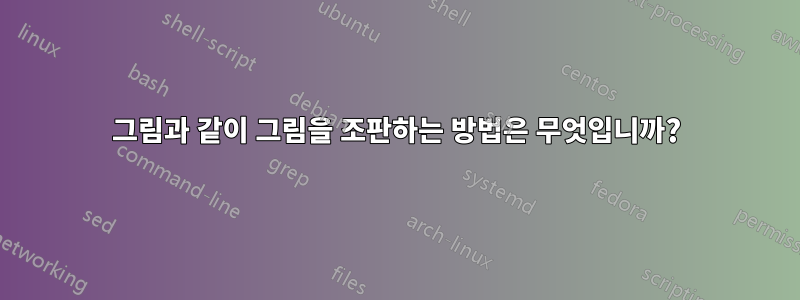
답변1
이미지와 텍스트의 위치를 지정하는 방법만 찾고 있다면 tikz 매트릭스를 사용해 볼 수 있습니다.
\documentclass{article}
\usepackage{graphicx}
\graphicspath{ {./images/} }
\usepackage{tikz}
\usetikzlibrary{matrix}
\begin{document}
\section{some caption}
some text
\begin{tikzpicture}
\matrix[column sep=4cm, row sep=-1.5cm,
nodes={align=left}]{
\node {\includegraphics{qr.png} \\ Text A}; & \\
& \node {\includegraphics{qr.png} \\ Text B};\\
\node {\includegraphics{qr.png} \\ Text C}; & \\
& \node {\includegraphics{qr.png} \\ Text D};\\
\node {\includegraphics{qr.png} \\ Text E}; & \\
& \node {\includegraphics{qr.png} \\ Text F};\\
};
\end{tikzpicture}
\end{document}
노드 내부의 이미지와 함께 새 줄에 텍스트를 배치할 수 있으려면 왼쪽으로 정렬되어야 하므로 이 방법을 사용하면 텍스트가 가운데 정렬되지 않습니다. 그러나 어떤 경우에도 출력은 다음과 같습니다.




