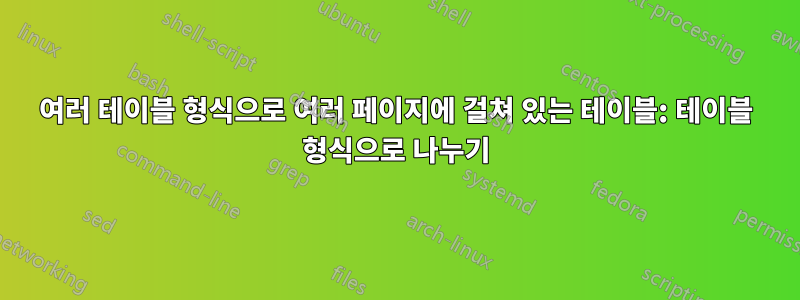
배경
테이블 수를 제한하는 저널 원고를 작성 중이므로 단일 테이블 환경에 3개의 테이블 형식을 포함하고 싶습니다. 페이지 크기는 A4입니다. 또한 편의상 C 및 L 열 유형을 정의했습니다. 샘플 코드는 다음과 같습니다.
\documentclass[12pt]{article}
\usepackage[natbibapa]{apacite}
\bibliographystyle{apacite}
\usepackage{natbib}
\usepackage{longtable} % multipage tables
\usepackage{rotating} %for rotating table
\usepackage{diagbox} % used in table
\usepackage{adjustbox} % used in table
\usepackage{floatpag}
\usepackage{booktabs}
\newcolumntype{C}[1]{>{\centering\let\newline\\\arraybackslash\hspace{0pt}}m{#1}} % center align the text in the table with fixed width of the column
\newcolumntype{L}[1]{>{\raggedright\let\newline\\\arraybackslash\hspace{0pt}}m{#1}} % left align the text in the table with fixed width of the column
\newcolumntype{C}[1]{>{\centering\let\newline\\\arraybackslash\hspace{0pt}}m{#1}}
% center align the text in the table with fixed width of the column
\newcolumntype{L}[1]{>{\raggedright\let\newline\\\arraybackslash\hspace{0pt}}m{#1}}
% left align the text in the table with fixed width of the column
\begin{document}
\begin{table}[H]
\centering
\caption{Nomenclature}
\label{tab: Subscripts and superscripts}
\begin{tabular}{@{}C{1.5cm}L{3.5cm}lC{1.5cm}L{4.5cm}@{}}
% \begin{tabular}{@{}cllcl@{}}
\toprule
\multicolumn{2}{c}{\textbf{Superscripts}} & \multicolumn{1}{c}{\textbf{}} & \multicolumn{2}{c}{\textbf{Subscripts}} \\ \midrule
$n$ & n & & $i$ & i \\
$n$ & n & & $i$ & i \\
$n$ & n & & $i$ & i \\
$n$ & n & & $i$ & i \\
\end{tabular}
\begin{tabular}{C{2cm}L{11cm}}
\toprule
\multicolumn{1}{c}{\textbf{Variable}} & \multicolumn{1}{c}{\textbf{Description}} \\
\midrule
$D$ & variable \\
$D$ & variable \\
$D$ & variable \\
$D$ & variable \\
$D$ & variable \\
$D$ & variable \\
$D$ & variable \\
$D$ & variable \\
$D$ & variable \\
$D$ & variable \\
$D$ & variable \\
$D$ & variable \\
\bottomrule \vspace{5mm}
\end{tabular}
\begin{tabular}{C{2cm}L{11cm}}
\toprule
\multicolumn{1}{c}{\textbf{Parameter}} & \multicolumn{1}{c}{\textbf{Description}} \\
\midrule
$a$ & parameter \\
$a$ & parameter \\
$a$ & parameter \\
$a$ & parameter \\
$a$ & parameter \\
$a$ & parameter \\
$a$ & parameter \\
$a$ & parameter \\
$a$ & parameter \\
$a$ & parameter \\
$a$ & parameter \\
$a$ & parameter \\
$a$ & parameter \\
$a$ & parameter \\
$a$ & parameter \\
$a$ & parameter \\
$a$ & parameter \\
$a$ & parameter \\
$a$ & parameter \\
$a$ & parameter \\
$a$ & parameter \\
$a$ & parameter \\
$a$ & parameter \\
$a$ & parameter \\
$a$ & parameter \\
$a$ & parameter \\
$a$ & parameter \\
$a$ & parameter \\
$a$ & parameter \\
$a$ & parameter \\
$a$ & parameter \\
$a$ & parameter \\
$a$ & parameter \\
$a$ & parameter \\
$a$ & parameter \\
$a$ & parameter \\
$a$ & parameter \\
$a$ & parameter \\
\bottomrule
\end{tabular}
\end{table}
\end{document}
보시다시피 이 테이블은 한 페이지에 들어갈 수 없습니다. 따라서 세 번째 테이블(테이블 형식)을 나누고 다음 페이지에서 계속해야 합니다. 이것을 달성하는 방법은 무엇입니까?
관련된 문제longtable
패키지 사용에 관해 제안된 몇 가지 질문에 대한 답변longtable 다음과 같습니다.ㅏ,비,씨,디,이자형.
longtable여러 페이지에 걸친 단일 표 형식에는 잘 작동하지만 여러 표 형식의 경우에는 작동하지 않습니다.
여러 페이지에 걸쳐 여러 테이블 형식 환경을 계속 사용하는 방법은 무엇입니까?



