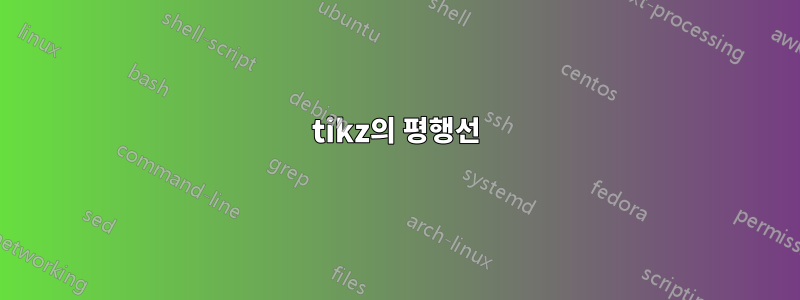
나는 두 개의 선으로 구성된 코드를 가지고 있고 그 선에 두 개의 평행선을 그린 다음 반대쪽 모서리를 함께 연결하고 싶습니다. 이를 수행하는 간단한 방법이 있습니까?
\documentclass{article}
\usepackage{tikz} %TikZ is required for this to work. Make sure this exists before the next line
\usepackage{tikz-3dplot} %requires 3dplot.sty to be in same directory, or in your LaTeX installation
\usepackage[active,tightpage]{preview} %generates a tightly fitting border around the work
\PreviewEnvironment{tikzpicture}
\setlength\PreviewBorder{2mm}
\begin{document}
\tdplotsetmaincoords{60}{110}
\pgfmathsetmacro{\rvec}{.8}
\pgfmathsetmacro{\thetavec}{30}
\pgfmathsetmacro{\phivec}{60}
\begin{tikzpicture}[scale=5,tdplot_main_coords]
\coordinate (O) at (0,0,0);
\draw[thick,->] (0,0,0) -- (1,0,0) node[anchor=north east]{$x$};
\draw[thick,->] (0,0,0) -- (0,1,0) node[anchor=north west]{$y$};
\draw[thick,->] (0,0,0) -- (0,0,1) node[anchor=south]{$z$};
\draw[-stealth,thick] (O) -- (P);
\draw[-stealth,thick] (O) -- (Pxy);
\tdplotdrawarc{(O)}{0.2}{0}{\phivec}{anchor=north}{$\phi$}
\tdplotsetthetaplanecoords{\phivec}
\tdplotdrawarc[tdplot_rotated_coords]{(0,0,0)}{0.5}{0}{\thetavec}{anchor=south west}{$\theta$}
\tdplotsetrotatedcoords{\phivec}{\thetavec}{0}
\tdplotsetrotatedcoordsorigin{(P)}
\tdplotsetrotatedthetaplanecoords{45}
\end{tikzpicture}
\end{document}


