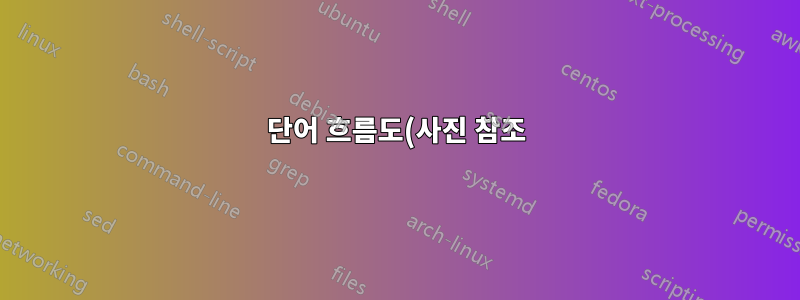%EB%A5%BC%20%EC%96%B4%EB%96%BB%EA%B2%8C%20%EB%9D%BC%ED%85%8D%EC%8A%A4%EB%A1%9C%20%EB%B3%80%ED%99%98%ED%95%A0%20%EC%88%98%20%EC%9E%88%EB%82%98%EC%9A%94%3F.png)
"\usepackage{smartdiagram}"을(를) 사용하려고 하는데 몇 가지 어려움이 있습니다. 이것은 내가 지금까지 작성한 코드입니다.
\documentclass[12pt]{report}
\usepackage{smartdiagram}
\smartdiagramset{%module shape=diamond,
%font=\scriptsize,
set color list= {blue!30!cyan, blue!50!cyan,blue!50!cyan,blue!50!cyan},
module minimum width=2cm,
module minimum height=2cm,
module x sep=3cm,
module y sep=3cm,
text width=4cm,
%circular distance=2cm,
%circular final arrow disabled=true,
%border color= blue,
%text color= ,
back arrow disabled= true,
}
\begin{document}
\smartdiagram[flow diagram]{PRODUCT TREE,
ENTRY SYSTEM, LANDER, GNC }
\end{document}
답변1
패키지 smartdiagram는 이러한 종류의 트리 차트에 적합한 도구가 아닙니다. 다음을 사용해 보세요 forest:
\documentclass[12pt]{report}
\usepackage[edges]{forest}
\begin{document}
\begin{forest}
forked edges, for tree={edge=thick, rounded corners=6pt, blue!50!black,
fill=blue!10, draw, font=\strut\footnotesize\sffamily}
[PRODUCT TREE
[ENTRY SYSTEM
[HEAT SHIELD]
[LANDER,
[GNC, for tree={folder, grow'=0,
% parent anchor=-115, % to center folder root
anchor=west}, anchor=center,
[IMU ]
[CAMERA]
[Whatever ...]
]]]]]
\end{forest}
\end{document}




