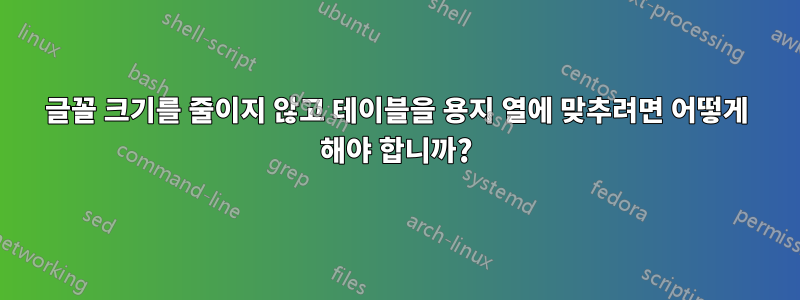
내 테이블이 오른쪽으로 오버플로되어 열 크기에 맞지 않습니다. 글꼴 크기를 줄이지 않고 열에 맞게 만들려면 어떻게 해야 합니까? 논문을 제출하는 중이고 페이지 제한에 맞게 표의 글꼴 크기를 작게 줄이는 것에 대한 규정이 있기 때문에 표의 크기를 줄일 수 없습니다.
다음은 코드를 실행할 때 테이블이 어떻게 보이는지에 대한 스크린샷입니다.

아래에서 사용하는 코드는 다음과 같습니다.
\documentclass[sigconf]{acmart}
\usepackage{booktabs} % For formal tables
\usepackage{algorithmic}
\usepackage{fixltx2e}
\usepackage{algorithm}
\usepackage{enumitem}
\usepackage{multirow}
\usepackage{hhline}
\usepackage{amsmath}
\usepackage{lmodern}
\usepackage[T1]{fontenc}
\newcommand\vn[1]{\mathit{#1}} % or: \mathrm{#1}
\newcommand\Or{\mathrel{\big\Vert}}
\setcopyright{acmcopyright}
% DOI
\acmDOI{xx.xxx/xxx_x}
% ISBN
\acmISBN{978-1-4503-8104-8/21/03}
%Conference
\acmConference[SAC'21]{ACM SAC Conference}{March 22-March 26, 2021}{Gwangju, South Korea}
\acmYear{2021}
\copyrightyear{2021}
%\thispagestyle{plain}
\acmArticle{4}
\acmPrice{15.00}
\pagestyle{plain}
\settopmatter{printfolios=true}
\begin{document}
\title{test}
\author{Anonymous Author(s)}
\begin{abstract}
abstract
\end{abstract}
\maketitle
{NoCallers/NoCallees}$=$0\\
{LowCallers/LowCallees}$=$1\\
1$<${LowCallers/LowCallees}$<=$5\\
5$<${HighCallers/HighCallees}
\begin{table}
\setlength{\tabcolsep}{2.5pt}
\centering
\caption{Quantifying the requirement-to-method rtm\textsubscript{m} Input Gold Standard}
\label{GoldStandardInputCompleteness}
\tabcolsep=2.5pt
\begin{tabular}{|r|r|r|r|r|r|r|r|}
\hline \textbf{System}
& \textbf{T\textsubscript{m}(\#)} & \textbf{N\textsubscript{m}(\#)} &
\textbf{U\textsubscript{m}(\#)}&
\textbf{Total} & \textbf{T\textsubscript{m}(\%)} &
\textbf{N\textsubscript{m}(\%)} & \textbf{U\textsubscript{m}(\%)} \\ \hline
\textbf{Chess} & 563 & 2389 & 3064 & \textbf{6016} & 9.36 & 39.71 & 50.93 \\ \hline
\textbf{Gantt} & 343 & 23166 & 66725 & \textbf{90234} & 0.38 & 25.67 & 73.95 \\
\hline
\textbf{iTrust} & 307 & 7173 & 159562 & \textbf{167042} & 0.18 & 4.30 & 95.52 \\
\hline
\textbf{JHot.} & 439 & 12219 & 124262 & \textbf{136920} & 0.32 & 8.92 & 90.76 \\
\hline
\end{tabular}
\end{table}
\end{document}
답변1
여러 열의 너비를 줄여 테이블을 적합하게 만들 수 있습니다.
% acmtableprob.tex SE 562055
\documentclass[sigconf]{acmart}
\usepackage{booktabs} % For formal tables
\usepackage{algorithmic}
\usepackage{fixltx2e}
\usepackage{algorithm}
\usepackage{enumitem}
\usepackage{multirow}
\usepackage{hhline}
\usepackage{amsmath}
\usepackage{lmodern}
\usepackage[T1]{fontenc}
\newcommand\vn[1]{\mathit{#1}} % or: \mathrm{#1}
\newcommand\Or{\mathrel{\big\Vert}}
\setcopyright{acmcopyright}
% DOI
\acmDOI{xx.xxx/xxx_x}
% ISBN
\acmISBN{978-1-4503-8104-8/21/03}
%Conference
\acmConference[SAC'21]{ACM SAC Conference}{March 22-March 26, 2021}{Gwangju, South Korea}
\acmYear{2021}
\copyrightyear{2021}
%\thispagestyle{plain}
\acmArticle{4}
\acmPrice{15.00}
\pagestyle{plain}
\settopmatter{printfolios=true}
\begin{document}
\title{test}
\author{Anonymous Author(s)}
\begin{abstract}
abstract
\end{abstract}
\maketitle
{NoCallers/NoCallees}$=$0\\
{LowCallers/LowCallees}$=$1\\
1$<${LowCallers/LowCallees}$<=$5\\
5$<${HighCallers/HighCallees}
\begin{table}
\setlength{\tabcolsep}{2.5pt}
\centering
\caption{Quantifying the requirement-to-method rtm\textsubscript{m} Input Gold Standard}
\label{GoldStandardInputCompleteness}
\tabcolsep=2.5pt
\begin{tabular}{|r|p{2em}|p{3em}|p{3em}|r|p{2em}|p{2.5em}|p{2.5em}|}
\hline \textbf{System}
& \textbf{T\textsubscript{m} (\#)} & \textbf{N\textsubscript{m} (\#)} &
\textbf{U\textsubscript{m} (\#)}&
\textbf{Total} & \textbf{T\textsubscript{m} (\%)} &
\textbf{N\textsubscript{m} (\%)} & \textbf{U\textsubscript{m} (\%)} \\ \hline
\textbf{Chess} & 563 & 2389 & 3064 & \textbf{6016} & 9.36 & 39.71 & 50.93 \\ \hline
\textbf{Gantt} & 343 & 23166 & 66725 & \textbf{90234} & 0.38 & 25.67 & 73.95 \\
\hline
\textbf{iTrust} & 307 & 7173 & 159562 & \textbf{167042} & 0.18 & 4.30 & 95.52 \\
\hline
\textbf{JHot.} & 439 & 12219 & 124262 & \textbf{136920} & 0.32 & 8.92 & 90.76 \\
\hline
\end{tabular}
\end{table}
\end{document}
맞는데 나한테는 별로 좋아보이지 않는 것 같다. 만족스러우면 시도해 보세요. 그렇지 않으면 tabular열 매개변수와 행 데이터를 조정해 보세요.


