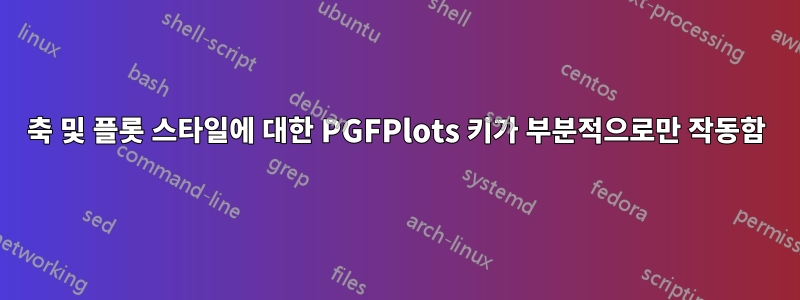
3D 곡선의 다양한 뷰를 플롯하려고 하는데 처음부터 축과 플롯 스타일을 정의하고 싶습니다. 나는 이것을 할 수 없었습니다. 코드와 내가 얻는 것은 다음과 같습니다.
\documentclass[tikz,border=2mm]{standalone}
\usepackage{pgfplots}
\begin{document}
\begin{tikzpicture}[
declare function ={
ex(\x)=cos(\x)*sin(2*\x);
ye(\x)=cos(\x)*cos(2*\x);
ze(\x)=sin(\x);
}
]
\pgfplotsset{
every axis post/.append style={
trig format plots=rad,
scale=0.7
}
every axis plot/.append style={
blue,
domain=0:2*pi,
samples=120
}
}
\begin{axis}
\addplot3 ({ex(x)},{ye(x)},{ze(x)});
\end{axis}
\begin{axis}[xshift=7cm, view/h=120,view/v=90]
\addplot3 ({ex(x)},{ye(x)},{ze(x)});
\end{axis}
\end{tikzpicture}
\end{document}
내가 원하는 것은 다음과 같습니다(위의 모든 옵션을 모든 axis환경과 모든 \addplot매크로에 작성하여 얻음).

곡선 색상은 적용되지만 나머지 옵션은 적용되지 않습니다. 키에 올바른 구문을 사용하고 있는지 잘 모르겠습니다. 오류 없이 컴파일할 수 있기 때문에 분명히 올바른 구문입니다. 그러나 분명히 내가 원하는 것을 얻기 위한 뭔가가 누락되어 있고 매뉴얼에서 찾을 수 없는 것 같습니다. 미리 감사드립니다!
답변1
pgfplotsset두 부분( every axis post부분과 every axis plot부분) 사이에 쉼표를 잊어버렸습니다 . 또한 일반 설정을 실행하려면 []빈 옵션 세트가 필요합니다 .\addplot3
MWE:
\documentclass{article}
\usepackage{pgfplots}
\pgfplotsset{compat=newest}
\begin{document}
\begin{tikzpicture}[
declare function ={
ex(\x)=cos(\x)*sin(2*\x);
ye(\x)=cos(\x)*cos(2*\x);
ze(\x)=sin(\x);
}
]
\pgfplotsset{
every axis post/.append style={
trig format plots=rad,
scale=0.7
},
every axis plot/.append style={
purple,
domain=0:2*pi,
samples=120
}
}
\begin{axis}
\addplot3[] ({ex(x)},{ye(x)},{ze(x)});
\end{axis}
\begin{axis}[xshift=7cm, view/h=120,view/v=90]
\addplot3[] ({ex(x)},{ye(x)},{ze(x)});
\end{axis}
\end{tikzpicture}
\end{document}
결과:




