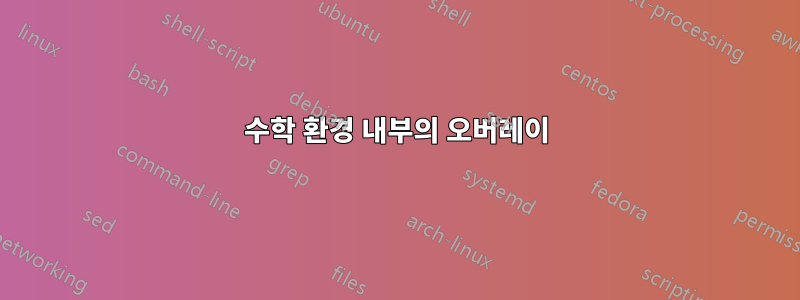
저는 수학 입문 수업을 위한 프리젠테이션을 준비 중입니다. 어떤 시점에서는 'align' 환경에서 작성된 증명을 보여주고 싶고, 이를 단계별로 살펴보고 싶습니다. 그러나 \overlay, \pause또는 와 같은 명령을 사용하여 이를 수행하는 방법을 찾지 못했습니다 \uncover.
그렇다면 '정렬' 환경 내에 있는 방정식이나 방정식의 일부를 오버레이할 수 있는 방법이 있습니까? 아니면 다른 환경에서 방정식을 분할한 다음 \pause나 다른 명령(더 보기 흉한)을 사용해야 합니까?
아래에 MWE를 첨부합니다. 어떤 도움이라도 주시면 감사하겠습니다.
\documentclass[usenames,dvipsnames]{beamer}
% To add a table of contents at the beginning of each section
\AtBeginSection[]
{
\begin{frame}
\frametitle{Table of Contents}
\tableofcontents[currentsection]
\end{frame}
}
\setbeamertemplate{section in toc}[sections numbered] % To enumerate the table of contents
%\usetheme{CambridgeUS}
\definecolor{Red}{RGB}{176,23,31}
%This sequence of packages controls the mathematical tools of latex
\usepackage{amsmath}
\usepackage{mathtools}
% \usepackage{mathrsfs}
\usepackage{amssymb}
\usepackage{amsfonts}
\usepackage{bm} % to make math symbols bold
% A more advanced package for images and figures
\usepackage{graphicx}
% These packages controls the graphs
\usepackage{tikz}
\usetikzlibrary{arrows.meta}
\usetikzlibrary{decorations.pathreplacing}
\usetikzlibrary{fit, calc, matrix, positioning, arrows.meta, intersections, through, backgrounds, patterns}
\usepackage{pgfplots}
\pgfplotsset{compat = newest}
\usepgfplotslibrary{fillbetween}
\pgfplotsset{overwrite option/.style args={#1 with #2}{#1=#2,#1/.code=}}
\pgfplotsset{
vasymptote/.style={before end axis/.append code={\draw[dashed,<->,-{Latex}] ({rel axis cs:0,0} -| {axis cs:#1,0}) -- ({rel axis cs:0,1} -| {axis cs:#1,0}); }},
myaxis/.style={axis line style={<->, {Latex}-{Latex}}}
} % This fancy shit sets the arrows to both parts of the axis in the axis environment of pgfplot
% to import certain files
\usepackage{import}
%% Useful packages
\usepackage[makeroom]{cancel}
\usepackage{lipsum,graphicx,subcaption}
\usepackage{float}
\usepackage{xcolor}
\usepackage{fourier}
\usepackage{multicol}
\setlength{\columnsep}{5pt}
\usepackage{hyperref}
\hypersetup{
colorlinks=true,
linkcolor=DarkOrchid,
filecolor=magenta,
urlcolor=blue,
}
\begin{document}
\begin{frame}{DERIVATIVES}
\framesubtitle{IMPLICIT DIFFERENTIATION}
Assuming $y$ depends on $x$ and using implicit differentiation on the second term: \pause
\begin{align*}qy^{q-1}\frac{d y}{d x}=px^{p-1} &
\Leftrightarrow \frac{d y}{d x} = \frac{px^{p-1}}{qy^{q-1}} & \text{Solving for }\frac{d y}{d x} \pause\\
& \Leftrightarrow \frac{d y}{d x} = \frac{px^{p-1}}{q\left(x^{\frac{p}{q}}\right)^{q-1}} &
\text{Substituting } y \\
& \Leftrightarrow \frac{d y}{d x} = \frac{px^{p-1}}{qx^{p-\frac{p}{q}}} & \text{Multiplying exponents} \\
& \Leftrightarrow \frac{d y}{d x} = \frac{p}{q} x^{p-1-p+\frac{p}{q}}\\
& \Leftrightarrow \frac{d y}{d x} = \frac{p}{q} x^{\frac{p}{q}-1} =
nx^{n-1}
\end{align*}
\end{frame}
\end{document}
답변1
다음 제안 사항이 효과가 있는지 확인하세요.
\documentclass[usenames,dvipsnames]{beamer}
\usepackage{fourier}
\usepackage{mathtools, amssymb, bm}
\usepackage{pgfplots} % it load tikz too
\usetikzlibrary{arrows.meta,
backgrounds,
calc,
decorations.pathreplacing,
intersections,
matrix,
positioning, patterns,
through}
\usepgfplotslibrary{fillbetween}
\pgfplotsset{compat=1.17}
\begin{document}
\begin{frame}{DERIVATIVES}
\framesubtitle{IMPLICIT DIFFERENTIATION}
Assuming $y$ depends on $x$ and using implicit differentiation on the second term:
\begin{align*}
\uncover<2->{
qy^{q-1}\frac{d y}{d x}=px^{p-1}
& \Leftrightarrow \frac{d y}{d x} = \frac{px^{p-1}}{qy^{q-1}}
& \text{Solving for }\frac{d y}{d x} \\ }
\uncover<3->{
& \Leftrightarrow \frac{d y}{d x} =
\frac{px^{p-1}}{q\left(x^{\frac{p}{q}}\right)^{q-1}}
& \text{Substituting } y \\ }
\uncover<4->{
& \Leftrightarrow \frac{d y}{d x}
= \frac{px^{p-1}}{qx^{p-\frac{p}{q}}}
& \text{Multiplying exponents} \\ }
\uncover<5->{
& \Leftrightarrow \frac{d y}{d x}
= \frac{p}{q} x^{p-1-p+\frac{p}{q}} \\ }
\uncover<6->{
& \Leftrightarrow \frac{d y}{d x}
= \frac{p}{q} x^{\frac{p}{q}-1} = nx^{n-1} }
\end{align*}
\end{frame}
\end{document}
메모:
beamer패키지 로드xcolor및hyperrefmathtools짐amsmath,amssymb짐amsfont,pgfplots짐tikzfloatbeamer지원하지 않는 수레가 있기 때문에 별 의미가 없습니다.
따라서 이러한 패키지를 다시 로드할 필요가 없습니다.



