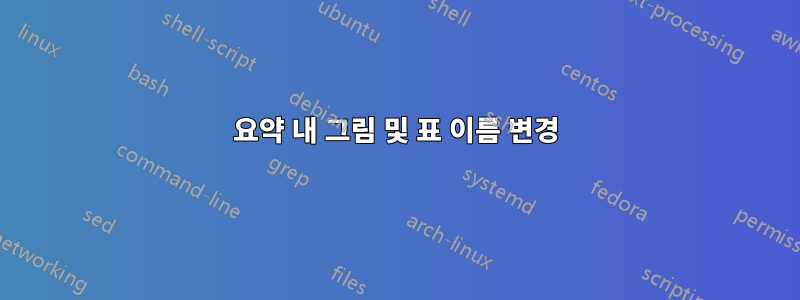
저는 논문의 Executive Summary를 작성했는데, 이 Executive Summary에 포함된 그림과 표에는 0.1, 0.2 등의 번호가 매겨져 있습니다.
이것이 공식적으로 인정되는지, 그렇지 않은 경우 번호를 변경할 수 있는 방법이 있는지 궁금합니다. 나머지 장의 번호 매기기가 장 번호를 표시하는 것은 마음에 들지만, 요약의 0은 조금 이상해 보입니다. 도와 주셔서 감사합니다! 여기에 내 코드를 남깁니다.
\documentclass{article}
\usepackage[utf8]{inputenc}
\usepackage[super]{natbib}
\usepackage{comment}
\usepackage{graphicx}
\usepackage{float}
\usepackage{hyperref}
\hypersetup{
colorlinks,
citecolor=black,
filecolor=black,
linkcolor=black,
urlcolor=black
}
\usepackage{amsmath}
\usepackage{mathtools}
\usepackage{amssymb}
\usepackage{amsfonts}
\usepackage{caption}
\usepackage{adjustbox}
\usepackage{lipsum}
\usepackage{lscape}
\usepackage{multicol}
\usepackage{longtable}
\usepackage{chngcntr}
\counterwithin{figure}{section}
\counterwithin{table}{section}
\captionsetup[figure]{font=small,labelfont=bf}
\captionsetup[table]{font=small,labelfont=bf}
\usepackage[justification=centering]{caption}
\usepackage{eurosym}
\usepackage{mhchem}
\usepackage{multirow}
\usepackage{eurosym}
\usepackage{relsize}
\usepackage[table, dvipsnames]{xcolor}
\renewcommand*\descriptionlabel[1]{\hspace\leftmargin$#1$}
\usepackage{enumitem}
\usepackage{lscape}
\newcolumntype{C}{>{\Centering\hspace{0pt}}p{0.1\textwidth}}
\usepackage[output-decimal-marker={,}]{siunitx}
\usepackage{booktabs, makecell, tabularx}
\newcolumntype{L}{>{\raggedright\arraybackslash}X}
\newcolumntype{M}{p{\dimexpr 0.25\textwidth-2\tabcolsep}}
\newcolumntype{P}[1]{>{\centering\arraybackslash}p{#1}}
\usepackage{longtable,array,ragged2e}
\newlength\mylen
\setlength\mylen{\dimexpr0.25\textwidth-1.5\tabcolsep-0.25\arrayrulewidth\relax}
\newcolumntype{Z}{>{\RaggedRight}p{\mylen}}
\usepackage{booktabs,tabularx}
\makeatletter
\newcommand*{\rom}[1]{\expandafter\@slowromancap\romannumeral #1@}
\makeatother
\def\changemargin#1#2{\list{}{\rightmargin#2\leftmargin#1}\item[]}
\let\endchangemargin=\endlist
\bibliographystyle{abbrvnat}
\setcitestyle{authoryear,open={(},close={)}}
\begin{document}
\section*{Management Summary}
The supplier selection problem is one of the crucial activities of the procuring department in an organization when no single supplier can satisfy all....
\begin{figure}[htbp]
\centerline{\includegraphics[scale=.43]{Model blackbox.png}}
\begin{changemargin}{0.5cm}{0.5cm}
\vspace*{-2mm}
\caption{Can Order Allocation Model (COAM) framework.}
\end{changemargin}
\label{fig}
\end{figure}
To test the financial benefits, five different versions of the model were built....
\end{document}
답변1
귀하의 MWE에 추가했지만 귀하가 제공한 문제와 관련이 없는 모든 관련성 없는 코드를 제거하는 데 시간을 낭비하지 않았습니다.
% fignumprob.tex SE 561990
\documentclass{article}
\usepackage[utf8]{inputenc}
\usepackage[super]{natbib}
\usepackage{comment}
\usepackage{graphicx}
\usepackage{float}
\usepackage{hyperref}
\hypersetup{
colorlinks,
citecolor=black,
filecolor=black,
linkcolor=black,
urlcolor=black
}
\usepackage{amsmath}
\usepackage{mathtools}
\usepackage{amssymb}
\usepackage{amsfonts}
\usepackage{caption}
\usepackage{adjustbox}
\usepackage{lipsum}
\usepackage{lscape}
\usepackage{multicol}
\usepackage{longtable}
\usepackage{chngcntr}
\counterwithin{figure}{section}
\counterwithin{table}{section}
\captionsetup[figure]{font=small,labelfont=bf}
\captionsetup[table]{font=small,labelfont=bf}
\usepackage[justification=centering]{caption}
\usepackage{eurosym}
\usepackage{mhchem}
\usepackage{multirow}
\usepackage{eurosym}
\usepackage{relsize}
\usepackage[table, dvipsnames]{xcolor}
\renewcommand*\descriptionlabel[1]{\hspace\leftmargin$#1$}
\usepackage{enumitem}
\usepackage{lscape}
\newcolumntype{C}{>{\Centering\hspace{0pt}}p{0.1\textwidth}}
\usepackage[output-decimal-marker={,}]{siunitx}
\usepackage{booktabs, makecell, tabularx}
\newcolumntype{L}{>{\raggedright\arraybackslash}X}
\newcolumntype{M}{p{\dimexpr 0.25\textwidth-2\tabcolsep}}
\newcolumntype{P}[1]{>{\centering\arraybackslash}p{#1}}
\usepackage{longtable,array,ragged2e}
\newlength\mylen
\setlength\mylen{\dimexpr0.25\textwidth-1.5\tabcolsep-0.25\arrayrulewidth\relax}
\newcolumntype{Z}{>{\RaggedRight}p{\mylen}}
\usepackage{booktabs,tabularx}
\makeatletter
\newcommand*{\rom}[1]{\expandafter\@slowromancap\romannumeral #1@}
\makeatother
\def\changemargin#1#2{\list{}{\rightmargin#2\leftmargin#1}\item[]}
\let\endchangemargin=\endlist
\bibliographystyle{abbrvnat}
\setcitestyle{authoryear,open={(},close={)}}
\begin{document}
\listoffigures %% PW ADDED THIS
\section*{Management Summary}
\renewcommand{\thefigure}{\arabic{figure}} %% PW ADDED THIS
\renewcommand{\thetable}{\arabic{table}} %% PW ADDED THIS
The supplier selection problem is one of the crucial activities of the procuring department in an organization when no single supplier can satisfy all....
\begin{figure}[htbp]
\centerline{\includegraphics[scale=.43]{Model blackbox.png}}
\begin{changemargin}{0.5cm}{0.5cm}
\vspace*{-2mm}
\caption{Can Order Allocation Model (COAM) framework.}
\end{changemargin}
\label{fig}
\end{figure}
To test the financial benefits, five different versions of the model were built....
\section{Main document} %% PW ADDED THESE
\renewcommand{\thefigure}{\thesection.\arabic{figure}}
\renewcommand{\thetable}{\thesection.\arabic{table}}
\lipsum[1]
\begin{figure}
\centering
MAIN ILLUSTRATION
\caption{A figure}
\end{figure}
\end{document}
\renewcommand{figure}원하는 번호를 얻으려면 적절한 위치에 (및 표)를 사용하십시오 . 그림 목록이 어떻게 보이길 원하는지 모르겠지만 관리 요약에는 레이블이 지정되어 있지만 1주 문서에는 레이블이 붙은 것이 이상하게 보입니다 1.1. 이것이 마음에 들지 않으면 다른 질문을 하십시오.
수업 article에서는 귀하의 질문에 대해 이야기하는 장을 제공하지 않습니다. --- 곰


